How to Complete Complex Signal Processing Assignments using MATLAB
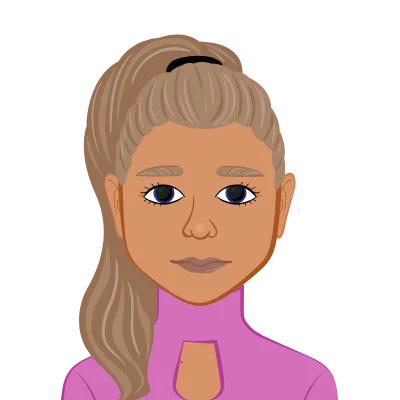
When tackling assignments that involve data analysis, statistical evaluations, or signal processing, MATLAB is an essential tool for students in various fields such as engineering, statistics, and physical sciences. One common assignment in these disciplines is the analysis of pretest-posttest data, evaluating intervention programs, or dealing with synthetic signal processing tasks like noise cancellation and filtering. Students approaching to solve their signal processing assignment using MATLAB requires a clear understanding of the problem, the proper tools, and systematic problem-solving strategies.
In this blog post, we’ll walk through the essential steps you need to follow when facing assignments like the one you described. By breaking down tasks into manageable steps, this guide will help you efficiently approach and solve their Matlab assignment effectively. We’ll focus on using MATLAB to conduct a wide range of data and signal processing tasks.

Understanding the Assignment Scope
Let’s first look at what an assignment like the one shared entails. It generally revolves around data collection, pre-processing, statistical analysis, and modeling. Specifically, the data can be from an experimental setup, such as the evaluation of an intervention program, with various measures such as self-efficacy, physical activity, and heart rate being collected. Similarly, signal processing assignments may deal with tasks such as noise cancellation or audio signal enhancement.
A typical analysis in such assignments includes the following steps:
- Data Preprocessing: Importing and cleaning data for analysis.
- Exploratory Data Analysis (EDA): Visualizing and summarizing data distributions.
- Statistical Testing and Model Building: Performing tests and building models for hypothesis testing.
- Signal Processing: Applying filters and other techniques to manipulate or process signals.
These tasks may seem complex at first glance, but with a structured approach, they can be solved systematically.
1. Data Preprocessing in MATLAB
The first task in most assignments is importing the data into MATLAB and preparing it for analysis. MATLAB offers several functions to import datasets from a variety of sources, such as .csv, .xls, .txt, or specialized formats like .sav for SPSS data. Here’s how to begin:
Importing Data:
For datasets in .csv format, use:
data = readtable('datafile.csv');
If you're working with .sav files (e.g., the “DJSTPrePost.sav”), MATLAB provides functions to read such data with third-party libraries like SPSSReader. However, for more advanced users, saving the dataset in a compatible format (like .csv) before importing it into MATLAB might be more practical.
Data Cleaning:
- Identifying missing data:
- Handling outliers: Use visualization tools like histograms or boxplots to spot outliers. MATLAB’s boxplot function can be helpful:
- Removing or replacing missing data: You can either remove missing data using rmmissing() or replace it with the mean/median:
missingData = isnan(data); % Finds missing data in the table
boxplot(data.Variable);
cleanedData = rmmissing(data);
data.Variable(isnan(data.Variable)) = mean(data.Variable, 'omitnan');
Once the data is clean, it's ready for further analysis.
2. Exploratory Data Analysis (EDA)
The next step is to explore the data using basic statistical functions and visualization techniques. EDA helps you understand the structure of the data and get a feel for its patterns.
Summary Statistics:
For basic statistics, MATLAB provides functions like mean(), median(), std() to calculate the central tendency and dispersion of variables:
meanVal = mean(data.Variable);
medianVal = median(data.Variable);
stdDev = std(data.Variable);
Visualization:
Visualizing the data can help you understand distributions and potential correlations. Use histograms, scatter plots, and box plots:
histogram(data.Variable);
scatter(data.X, data.Y);
boxplot(data.Variable);
Correlation Analysis:
For understanding relationships between variables, you can compute correlations:
correlationMatrix = corr(data{:, {'Var1', 'Var2', 'Var3'}});
This correlation matrix can help you identify patterns and potential confounding factors.
3. Statistical Testing and Hypothesis Testing
After cleaning and exploring the data, the next step is to perform statistical tests. In the example assignment, students were tasked with testing the effectiveness of an intervention program by comparing pretest and posttest data, as well as treatment and control groups. Here's how you can approach hypothesis testing in MATLAB.
Paired T-Test:
If you are analyzing pretest and posttest data for a treatment group, a paired t-test can be used to compare the means of the two measurements:
[H, P] = ttest(data.pretest, data.posttest);
Here, H indicates whether the null hypothesis (no difference) is rejected, and P gives the p-value.
Comparing Treatment and Control Groups:
When comparing two independent groups (e.g., treatment vs. control), you can use an independent t-test:
[H, P] = ttest2(data.treatment, data.control);
This test assumes that the data is normally distributed. If the assumption of normality is not met, consider using a non-parametric test like the Mann-Whitney U test.
Proportions:
In some assignments, you may be asked to compare proportions (e.g., the proportion of participants with poor fitness). You can use the chi-square test for this:
chi2test = chi2gof(data.fitnessCategory);
This tests whether the distribution of fitness categories differs significantly between groups.
4. Signal Processing Tasks in MATLAB
MATLAB is also a powerful tool for signal processing, especially when working with tasks like noise cancellation or filtering. If you're working on an assignment that involves signal processing, you can follow these general steps:
Filtering:
For removing unwanted noise from signals, MATLAB offers various filtering techniques. Suppose you're working with an audio signal and need to filter out noise. A simple low-pass filter can be created using the filter() function. First, define your filter coefficients:
[b, a] = butter(4, 0.1, 'low'); % 4th-order low-pass filter with cutoff frequency at 0.1
filteredSignal = filter(b, a, noisySignal);
This will filter the signal noisySignal, removing high-frequency noise.
Playing Audio:
To play an audio file, MATLAB provides the sound() function. After processing the signal, you can listen to the result:
sound(filteredSignal, 48000); % Play at 48 kHz sampling rate
Signal Generation:
In some cases, you may need to generate synthetic signals for testing. For example, you might need to generate a synthetic wide-sense stationary (WSS) process as part of your assignment. MATLAB allows you to create such signals using functions like randn() and then apply filters to simulate the desired process:
Z = randn(10000,1); % Generate random Gaussian noise
alpha = 0.5;
filteredZ = filter([1], [1, -alpha], Z); % Apply AR(1) process
5. Writing Reports and Interpreting Results
Finally, once you have completed your analyses, the next step is to compile the results into a clear, concise report. In the example assignment, students were required to interpret statistical results, summarize findings, and draw conclusions about the effectiveness of the intervention program.
Summarizing Results:
When writing the report, always start with an introduction that explains the objective of the analysis and the methods used. Then, for each analysis (e.g., comparing pretest-posttest data, analyzing fitness categories), report:
- The statistical test used (e.g., paired t-test, chi-square test)
- The results (e.g., t-statistic, p-value)
- A clear interpretation of whether the null hypothesis was rejected or not
Visualizing Data:
To present your results, include appropriate visualizations (e.g., bar charts, scatter plots) and tables summarizing key statistics. MATLAB can generate publication-quality plots:
bar([meanPretest, meanPosttest]);
title('Pretest vs Posttest Comparison');
xlabel('Condition');
ylabel('Mean Value');
Conclusion
In conclusion, mastering MATLAB for statistical and signal processing assignments requires a structured approach, from data preprocessing to analysis and interpretation. Understanding the problem statement, cleaning and visualizing data, performing appropriate statistical tests, and applying relevant signal processing techniques are crucial steps in efficiently solving assignments. MATLAB’s built-in functions provide powerful tools for hypothesis testing, correlation analysis, filtering, and signal generation, making complex tasks more manageable. By breaking down assignments into logical steps, leveraging MATLAB’s capabilities, and presenting results effectively through visualizations and reports, students can enhance their analytical skills and successfully complete their assignments. With consistent practice and a systematic approach, handling MATLAB-based tasks becomes more intuitive, enabling students to draw meaningful insights and achieve academic success.