How to Solve Audio Signal Processing Assignments Using MATLAB
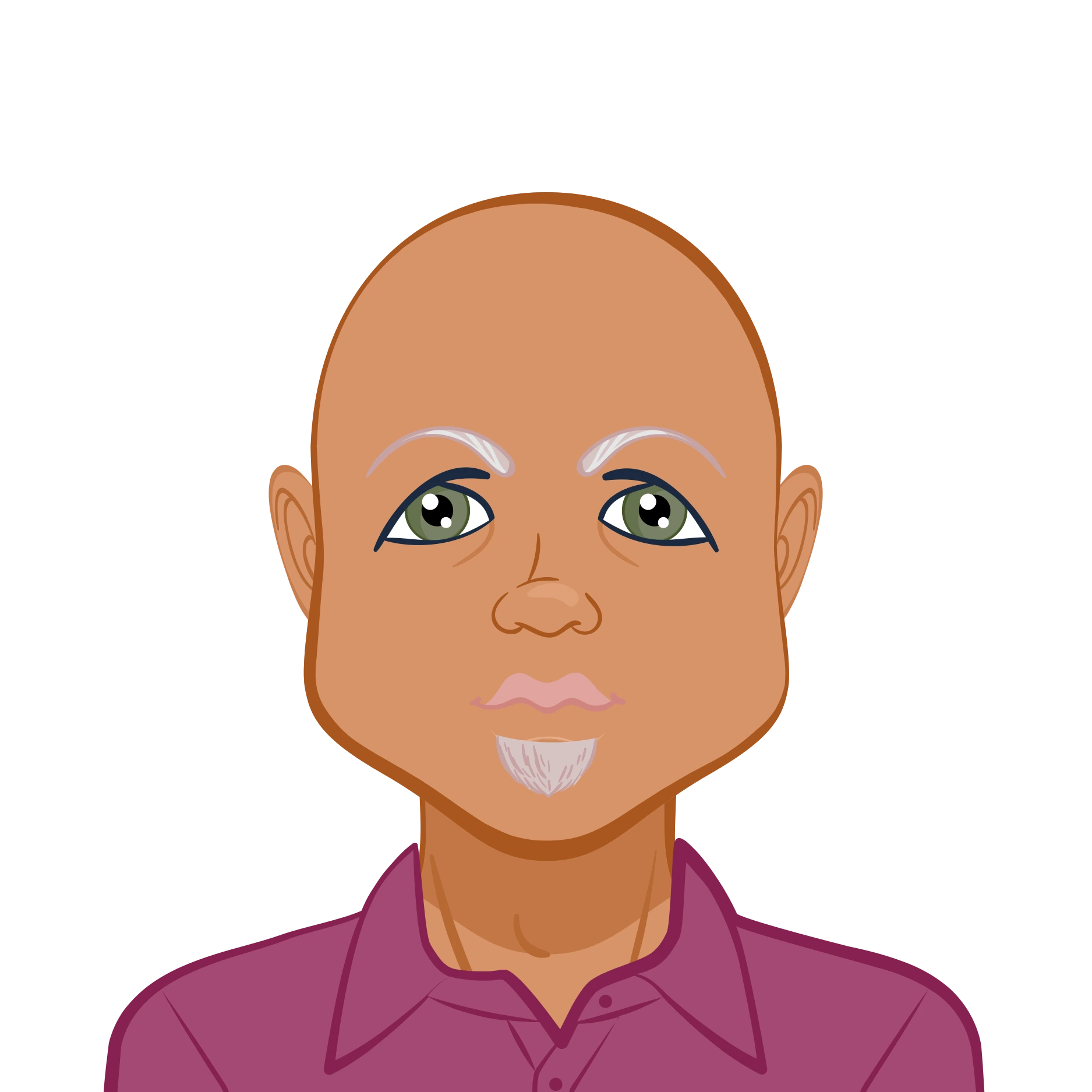
Audio signal processing is an essential area of study for students in fields such as electrical engineering, computer science, applied mathematics, and audio technology. With the increasing reliance on audio data in various domains, including telecommunications, entertainment, healthcare, and surveillance, mastering the principles and tools of audio signal processing is crucial for academic and professional success. For students tackling assignments in this domain, MATLAB is an invaluable tool, providing a wide array of functions and toolboxes to help with audio analysis and processing.
If you're currently working on an audio signal processing project using MATLAB, such as the one described in your assignment, you might find the task of organizing your approach overwhelming. The purpose of this guide is to help you understand the process of solving similar types of assignments. It will offer a detailed approach to break down the task, from topic selection to the final submission, providing you with all the tools and techniques you need to succeed in your MATLAB-based assignments. This blog guide will not only help with Matlab Assignment, but also offer a broader understanding of how to solve their digital signal processing assignment with audio effectively.

1. Choosing the Right Topic
One of the first challenges in audio signal processing assignments is selecting a suitable topic. Audio signals can vary widely depending on the context, so it's essential to choose a topic that aligns with your interests and the scope of the course. While your assignment may offer a set of predefined topics (e.g., speech processing, body sounds, environmental sounds, etc.), there is often flexibility to explore new and emerging areas. When selecting a topic, consider the following:
- Relevance: Ensure that the topic you choose is relevant to the field of audio signal processing. It should be something that can be analyzed and processed using MATLAB.
- Availability of Research: Look for existing research papers or projects related to the topic. This will provide a foundation for your work and help you understand the techniques used in the field.
- Interest: Choose a topic that you find intriguing. Whether it's speech recognition, music analysis, or sound classification, picking a topic you're passionate about will make the project more engaging and help you stay motivated throughout the process.
Here are some potential areas within audio signal processing that you might consider:
- Speech Processing: This can include tasks such as speech recognition, speech enhancement, speaker identification, or speech watermarking.
- Body Sounds: Analyzing biological sounds like heart sounds, sleep apnea detection, or other bioacoustic signals.
- Environmental Sounds: This includes classifying or identifying sounds from nature, such as bird species, traffic noise, or room acoustics.
- Music and Noise: Tasks such as music genre classification, noise reduction, audio feature extraction, or sound synthesis.
If you decide to select a topic outside the predefined list, it's important to conduct thorough research to ensure that the topic is feasible within the assignment guidelines. You may also find that certain topics lend themselves more easily to MATLAB's toolsets, which can guide your decision-making process.
2. Formulating the Problem Statement
Once you have chosen a topic, the next step is to clearly define the problem statement. This step is crucial because it sets the direction for the entire project. Your problem statement should outline what you are trying to solve and why it's important. It should be specific, concise, and measurable.
For example, if you're working on voice activity detection, your problem statement could be:
"The goal of this project is to develop a MATLAB algorithm capable of detecting speech segments within noisy audio recordings. The algorithm should distinguish between speech and non-speech portions of the audio signal and provide a classification output."
A well-crafted problem statement ensures that your approach is focused and guides you in selecting appropriate methods and algorithms. It also makes your work easier to communicate to others and to evaluate based on its relevance and effectiveness.
3. Signal Analysis and Preprocessing
Once the problem statement is defined, the next phase involves signal analysis. Audio signals, whether speech, music, or body sounds, contain valuable information that needs to be extracted and analyzed. This is where MATLAB’s powerful signal processing toolbox comes in. Here are the key steps involved in signal analysis:
- Reading the Audio File: MATLAB provides the audioread() function to read audio files in various formats (e.g., WAV, MP3, etc.). This is the first step in importing your audio data for analysis.
[audioSignal, fs] = audioread('audiofile.wav');
Here, audioSignal contains the audio data, and fs is the sampling frequency of the audio signal.
- Time Domain Analysis: In time-domain analysis, you analyze the waveform of the audio signal. You can use the plot() function to visualize the signal in the time domain.
plot(audioSignal);
title('Time Domain Signal');
This provides a basic visualization of the amplitude of the audio signal as a function of time. Understanding the time-domain characteristics of the signal is essential for detecting features such as speech, silence, or environmental sounds.
- Frequency Domain Analysis: For a deeper understanding of the signal's components, you will often need to perform a Fourier Transform to examine the frequency content of the signal. The fft() function in MATLAB computes the Fast Fourier Transform (FFT), which allows you to analyze the frequencies present in the audio signal.
n = length(audioSignal);
f = (0:n-1)*(fs/n); % Frequency range
audioSignal_fft = fft(audioSignal); % Fourier Transform of the signal
Plotting the magnitude of the FFT can provide insight into the frequency components of the audio, helping you identify the dominant frequencies in the signal.
- Filtering and Noise Reduction: In many audio signal processing tasks, it is essential to filter out unwanted noise or improve the signal-to-noise ratio. MATLAB provides several filtering functions, such as filter() or filtfilt(), to apply different types of filters (e.g., low-pass, high-pass, band-pass).
[b, a] = butter(5, 0.1, 'low'); % 5th-order low-pass filter with cutoff frequency of 0.1
filteredSignal = filter(b, a, audioSignal);
By analyzing your audio signal both in the time and frequency domains, you will gain a better understanding of its structure, which is critical for developing an effective solution.
4. Proposed Plan and Methodology
The proposed plan outlines the steps you will take to solve the problem. It is essentially your blueprint for developing a solution, including the techniques and algorithms you will use. Your plan should be clear and systematic. Here's how you can structure it:
- Pre-processing: This phase includes tasks like signal denoising, normalization, or segmentation. Depending on the topic, this step might involve extracting frames or windows of the signal, applying filters, or other methods to prepare the data for further analysis.
- Feature Extraction: The next step is to extract relevant features from the audio signal. These features will be used for classification or detection tasks. Common features used in audio signal processing include:
- Spectral Features: These are derived from the frequency domain analysis, such as Mel-frequency cepstral coefficients (MFCCs), spectral centroid, spectral roll-off, or zero-crossing rate.
- Time-Domain Features: These include features such as signal energy, signal variance, and zero-crossing rate, which help differentiate between speech and noise.
- Temporal Features: These features capture the timing or rhythm of sounds, which can be particularly useful for music-related tasks.
- Algorithm Development: After extracting the relevant features, you will apply an algorithm to process the data. This could include machine learning techniques (e.g., support vector machines, k-nearest neighbors) or classical signal processing techniques (e.g., thresholding, peak detection).
- Post-processing: This step involves refining the output, ensuring it aligns with the problem's objectives. For instance, you may need to smooth the detection results, merge adjacent speech segments, or eliminate false positives.
5. MATLAB Implementation
The MATLAB implementation is the core of your project. This is where you will write the code that solves the problem. To develop a robust MATLAB solution, keep the following tips in mind:
- Modular Code: Break your solution into functions to make your code more readable and easier to debug. Each function should handle a specific task, such as reading the audio, filtering the signal, or extracting features.
- Debugging: MATLAB provides a built-in debugger, which allows you to step through your code line by line. Use this to identify and fix any bugs in your code.
- Testing: Always test your implementation using different audio samples to ensure your solution works under various conditions. This helps ensure the robustness of your code.
- Visualization: MATLAB allows you to visualize your results using functions like subplot(), plot(), stem(), and imagesc(). Graphs and plots are crucial for demonstrating your results and understanding the behavior of your algorithm.
6. Writing the Paper
Once your MATLAB code is working, the next step is to write a paper detailing your findings and methodology. Here’s how to structure your paper:
- Introduction: Provide an overview of the problem, its significance, and the main objectives of your project.
- Problem Statement: Clearly define the problem you're solving and explain the rationale behind your approach.
- Signal Analysis: Describe the characteristics of the audio signals you're working with, including any challenges you encountered in analyzing the data.
- Methodology: Discuss the algorithms, techniques, and tools you used to process and analyze the audio signals. Provide a step-by-step explanation of your approach.
- Results and Discussion: Present the results of your implementation, including any graphs, plots, and tables. Discuss the accuracy of your solution and any challenges you faced during implementation.
- Conclusion: Summarize your work and suggest future improvements or areas for further research.
Your paper should follow the IEEE two-column format and include at least 2-3 references to existing research papers that support your approach.
Conclusion
MATLAB-based audio signal processing assignments can be complex, but by following a structured approach—selecting an interesting topic, conducting thorough signal analysis, developing an effective solution, and presenting your findings clearly—you can complete your project with confidence. Keep in mind that a successful assignment requires a balance between technical rigor and clear communication. By following the steps outlined in this guide, you will be well on your way to mastering MATLAB for audio signal processing.