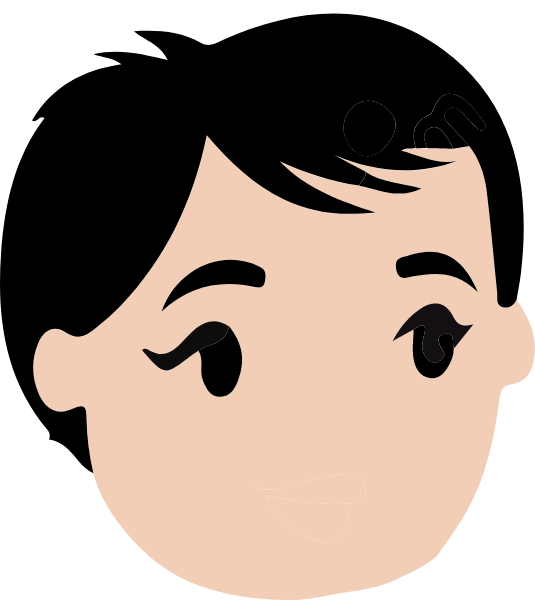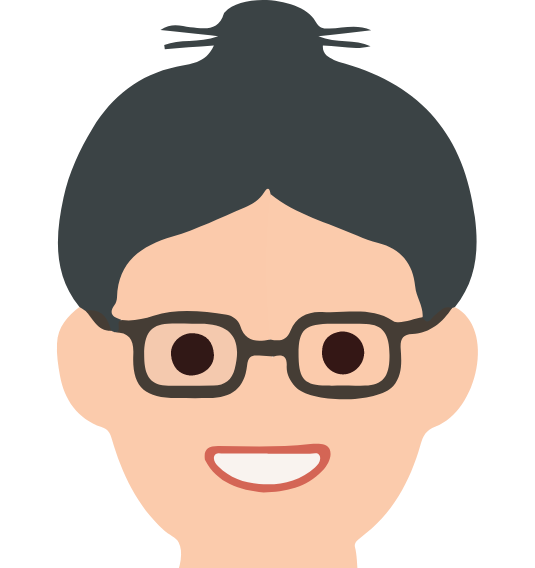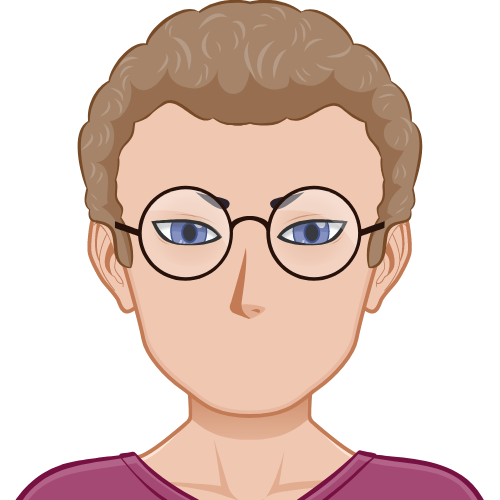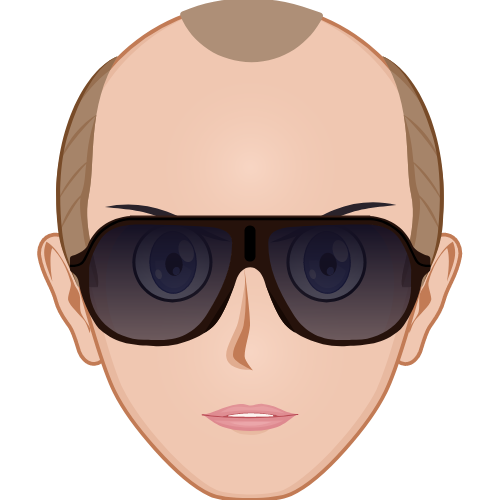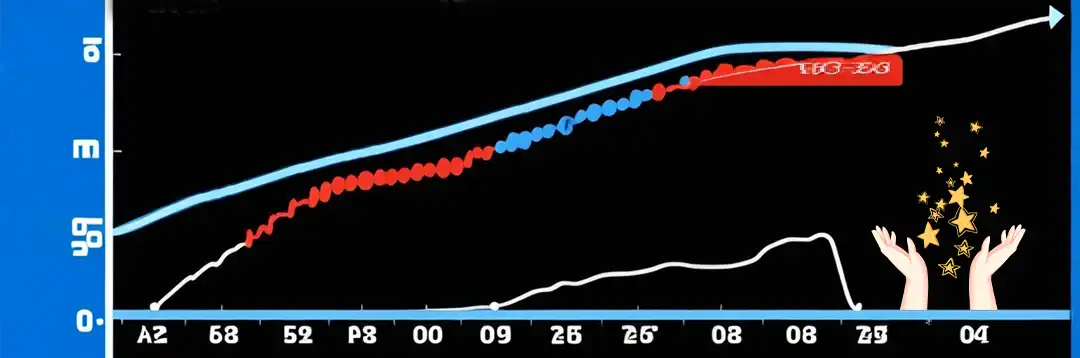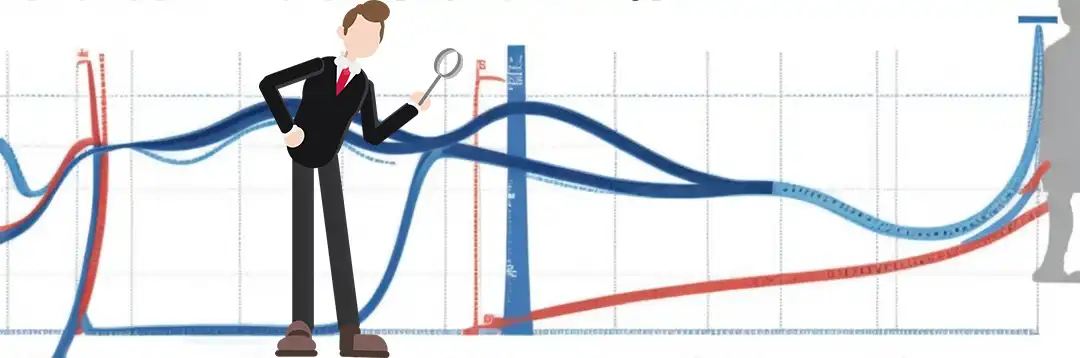
High-Quality Help with Curve Fitting Assignment at an Affordable Price
Get the best solutions for your curve fitting assignment at a pocket-friendly price. We know that most students have limited funds, and therefore we ensure that they get the best solutions without digging deep into their pockets. Hire us today and enjoy our amazing deals and huge discounts. We give you value for your money.
| Deadline | Programmatic Curve Fitting | Interpolation | Vandermonde Matrix |
| 0-12 hours | $100-$150 | $150-$230 | $230-$300 |
| 12-24 hours | $70-$120 | $140-$170 | $160-$210 |
| More than 1 day | $40-$60 | $60-$130 | $120-$190 |