Scatter Plot in MATLAB Assignments: Concepts, Visualization, and Academic Applications
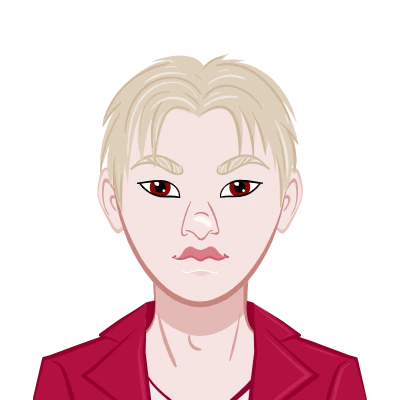
When it comes to data visualization and statistical interpretation, scatter plots are among the most foundational tools in both research and applied analytics. Whether you are analyzing scientific data, studying regression relationships, or handling multidimensional datasets, scatter plots play a vital role in simplifying complex information.
In this blog, our team at Matlab Assignment Experts explains the complete theoretical foundation of scatter plots in MATLAB — how they work, why they matter, and how students can effectively apply them in academic and research projects. If you’re studying MATLAB or working on university-level assignments, this guide will help you understand both the practical and conceptual layers behind scatter plotting in MATLAB.
Understanding Scatter Plots
A scatter plot is essentially a two-dimensional graphical representation that displays data as individual points. Each point corresponds to a pair of numerical values — one plotted along the x-axis and the other along the y-axis. Together, these points help visualize relationships, trends, clusters, or deviations in data.
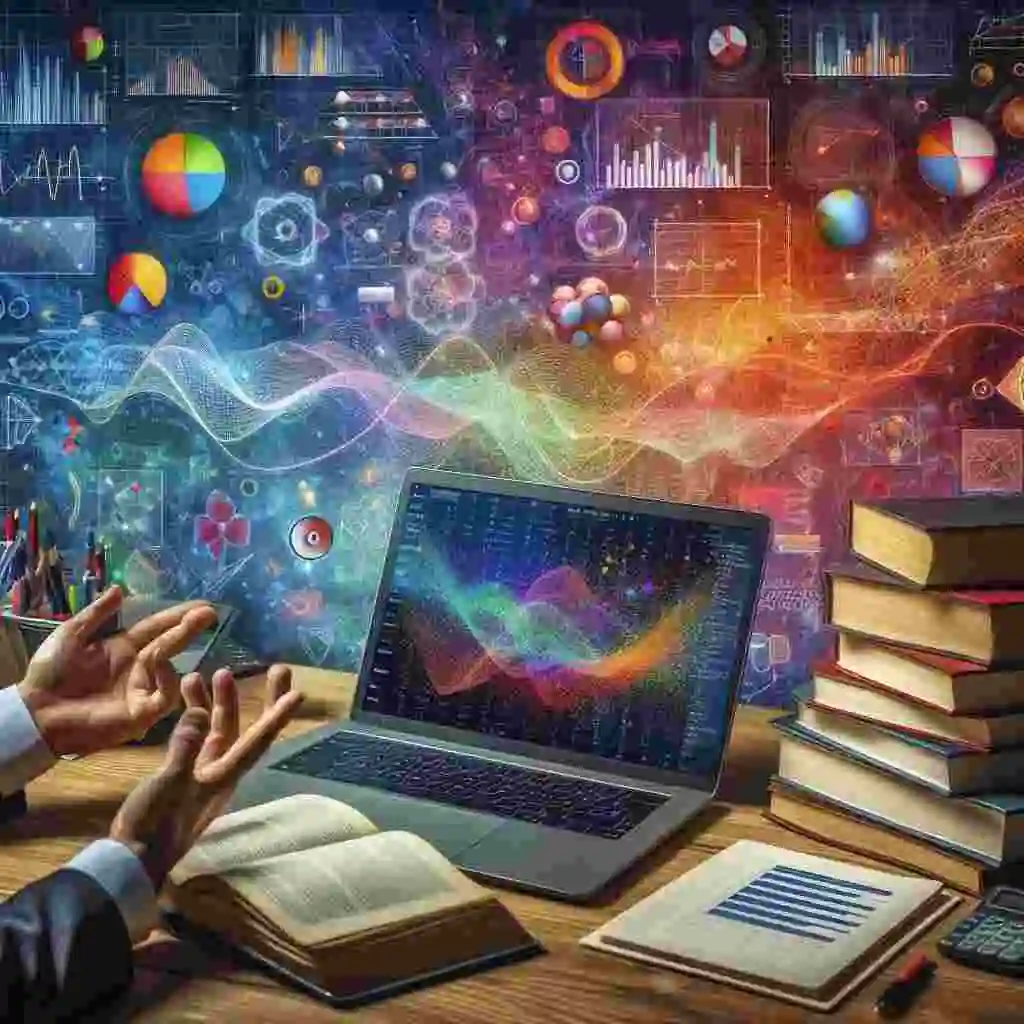
In simple terms, scatter plots allow us to see what’s happening in the data rather than just calculating it. For example, a correlation that might take several steps of statistical analysis can often be visually inferred through a well-constructed scatter plot.
From an academic standpoint, scatter plots form the backbone of exploratory data analysis. They are frequently used in disciplines such as engineering, computer science, physics, and economics — where MATLAB serves as a computational and visualization powerhouse.
Why MATLAB is Ideal for Scatter Plots
MATLAB, short for Matrix Laboratory, is designed for numerical computation and data visualization. The platform’s built-in graphics engine makes it highly efficient for creating dynamic and detailed scatter plots.
Here’s why MATLAB stands out for scatter plotting:
- Ease of implementation: MATLAB allows quick visualization through a single function call (scatter()), making it suitable for students and researchers who need fast yet powerful visual outputs.
- Data compatibility: MATLAB can handle data from arrays, matrices, and even tables, enabling flexible plotting across varied data formats.
- Customization: MATLAB provides fine-grained control over color schemes, marker sizes, shapes, and transparency — allowing precise visual storytelling.
- Integration with analysis: Scatter plots in MATLAB can be integrated with regression lines, curve fitting, and clustering algorithms — essential for academic analysis.
For students seeking professional assistance in such tasks, Matlab Assignment Help platforms often focus on teaching not only how to plot but also why certain visualization techniques fit specific analytical objectives.
Conceptual Foundation of Scatter Plots
At its core, a scatter plot represents a relationship between two continuous variables. One variable is typically independent (x-axis), while the other is dependent (y-axis). The visual spread of points reveals how one variable behaves with respect to the other.
Theoretical Significance
- Positive Correlation: As x increases, y increases. The points cluster along an upward trend.
- Negative Correlation: As x increases, y decreases. The points align downward.
- No Correlation: Points are scattered randomly, indicating no relationship between variables.
- Non-linear Relationship: Data may curve, showing complex interactions.
In academic studies, scatter plots often act as the starting point before moving into regression analysis or machine learning model development.
When working with MATLAB, students can easily translate these theoretical ideas into visual confirmation. For example, by plotting experimental results, they can validate assumptions about linearity, dependency, or noise within datasets.
The MATLAB Approach to Scatter Plotting
The scatter() function in MATLAB is the standard tool for creating scatter plots. While the syntax involves specifying x and y coordinates, the deeper importance lies in understanding what those vectors represent.
In essence, x_data and y_data are numerical arrays of equal length that define the coordinate pairs for each point on the graph. The scatter function then interprets these arrays and plots them as discrete dots on the figure window.
For academic understanding, students should focus less on memorizing syntax and more on recognizing how these arrays convey the structure of data relationships.
Customization and Visualization Techniques
Scatter plots in MATLAB aren’t just static charts — they can be made dynamic, expressive, and deeply informative with various customization options. Let’s explore some of the most used ones conceptually.
- Variable Marker Sizes
- Color Mapping and Data Encoding
- Data Tables as Inputs
- Filled Markers and Aesthetic Control
In MATLAB, each plotted point can carry a unique size value. This concept extends the scatter plot into a three-dimensional interpretive space — even though it remains a 2D plot visually.
For example, in population studies, the size of each dot might represent city population, while the x and y axes denote literacy rate and average income. This allows a visual layer of comparison across three different variables.
Color adds another dimension to scatter plots. MATLAB’s scatter function can assign individual colors to each point, enabling users to encode an additional variable visually.
For instance, while plotting temperature vs. humidity, color intensity might represent altitude or region. The human eye naturally detects color patterns, making such visualization effective for presenting multidimensional data in a two-dimensional format.
MATLAB supports plotting directly from tables — a powerful feature for students handling structured datasets. When data is stored as a table with named columns, scatter plots can be generated by simply referencing those columns.
This approach is particularly relevant for students in data analytics, economics, or experimental physics, where structured data is common. It eliminates the need for extensive preprocessing and enhances readability.
The ability to use filled circles, adjust transparency, and control edge colors adds clarity and visual depth. For academic presentations and reports, these small design decisions significantly improve interpretability.
Academic Applications of Scatter Plots in MATLAB
Scatter plots aren’t just visual tools; they serve as analytical instruments across numerous academic disciplines. Below are some typical applications where MATLAB’s scatter plotting capabilities become essential.
- Engineering Analysis
- Data Science and Machine Learning
- Economics and Finance
- Biomedical Research
- Physics and Environmental Science
In mechanical and electrical engineering, scatter plots help visualize experimental measurements, stress-strain data, or current-voltage relationships. MATLAB’s graphical accuracy ensures that subtle variations are clearly represented — vital when validating models or prototype results.
In data science courses, scatter plots are indispensable for feature visualization. Students use them to observe clustering patterns, decision boundaries, and model predictions. MATLAB’s flexibility in overlaying multiple data layers supports these exploratory tasks effectively.
Econometrics students use scatter plots to explore relationships between variables like GDP growth and inflation or price and demand. MATLAB allows combining these visualizations with regression lines, making statistical relationships more tangible.
Researchers often deal with large biological datasets — such as gene expression levels or heart rate variations. Scatter plots in MATLAB help visualize such data across patients or samples, revealing patterns that numerical summaries might miss.
In physics experiments or environmental studies, scatter plots help visualize measurement data like temperature vs. time, or radiation intensity vs. distance. MATLAB provides precise scaling, enabling students to relate experimental observations with theoretical predictions.
Common Mistakes Students Make in Scatter Plotting
At Matlab Assignment Experts, our academic team has assisted thousands of students with MATLAB visualization assignments.
Over the years, we’ve noticed a few common mistakes:
- Unequal vector lengths: Both x and y data arrays must have the same number of elements; otherwise, MATLAB returns an error.
- Ignoring labels and titles: Many students skip axis labeling, which reduces clarity and interpretability.
- Overplotting: Using too many points without adjusting transparency can make plots unreadable.
- Poor scaling: Not adjusting axis limits can distort visual relationships.
- Lack of annotation: Failing to include descriptive titles or legends makes the plot less informative.
Avoiding these pitfalls not only improves grades but also develops strong visualization habits essential for research-level work.
Educational Value and Skill Development
Learning scatter plotting in MATLAB builds more than just coding ability — it cultivates analytical thinking.
Here’s how mastering this visualization benefits students academically:
- Analytical reasoning: Students learn to interpret patterns and correlations visually.
- Data communication: Well-designed plots convey results clearly, which is crucial in research papers and reports.
- Cross-disciplinary relevance: Scatter plots are used in every quantitative discipline, making the skill universally applicable.
- Research preparation: Understanding scatter plotting principles prepares students for advanced visualization tools and statistical analysis software.
For students who face challenges in such concepts, professional guidance from Matlab Assignment Help services can accelerate learning. These services typically include one-on-one tutoring, step-by-step solution writing, and conceptual explanations — making MATLAB assignments easier to handle.
How Matlab Assignment Experts Can Help
Our team at Matlab Assignment Experts specializes in providing academic assistance on MATLAB projects, reports, and simulations. Whether it’s visualizing complex datasets, creating scatter plots, or performing data analysis, we help students understand both the theory and the implementation.
We believe MATLAB isn’t just about coding — it’s about translating real-world phenomena into interpretable data forms. That’s why our experts emphasize clarity, academic accuracy, and deep conceptual understanding in every project.
Through our Matlab Assignment Help platform, students receive:
- Expert-written MATLAB codes with detailed explanations.
- Guidance on data visualization best practices.
- Academic-oriented formatting and documentation support.
- Personalized help for projects, dissertations, and research papers.
Our goal is not just to complete assignments but to make students proficient in MATLAB’s conceptual and analytical ecosystem.
Conclusion
Scatter plots in MATLAB represent more than just dots on a graph — they are a gateway to understanding data visually and intuitively. From engineering design validation to academic research, their relevance is undeniable. MATLAB’s scatter() function provides the flexibility and precision needed to interpret data relationships clearly, making it a vital part of every student’s academic toolkit.
For students aiming to master MATLAB or complete their academic assignments effectively, professional assistance from Matlab Assignment Experts offers structured guidance and expert mentorship. With conceptual clarity and hands-on support, you can confidently visualize, analyze, and present your data — all through MATLAB’s powerful visualization framework.
If you’re currently working on MATLAB projects or need tailored academic support, explore our Matlab Assignment Help services to get expert assistance designed specifically for university students and researchers.