How to Approach Filter Design and Signal Processing Assignments Using MATLAB
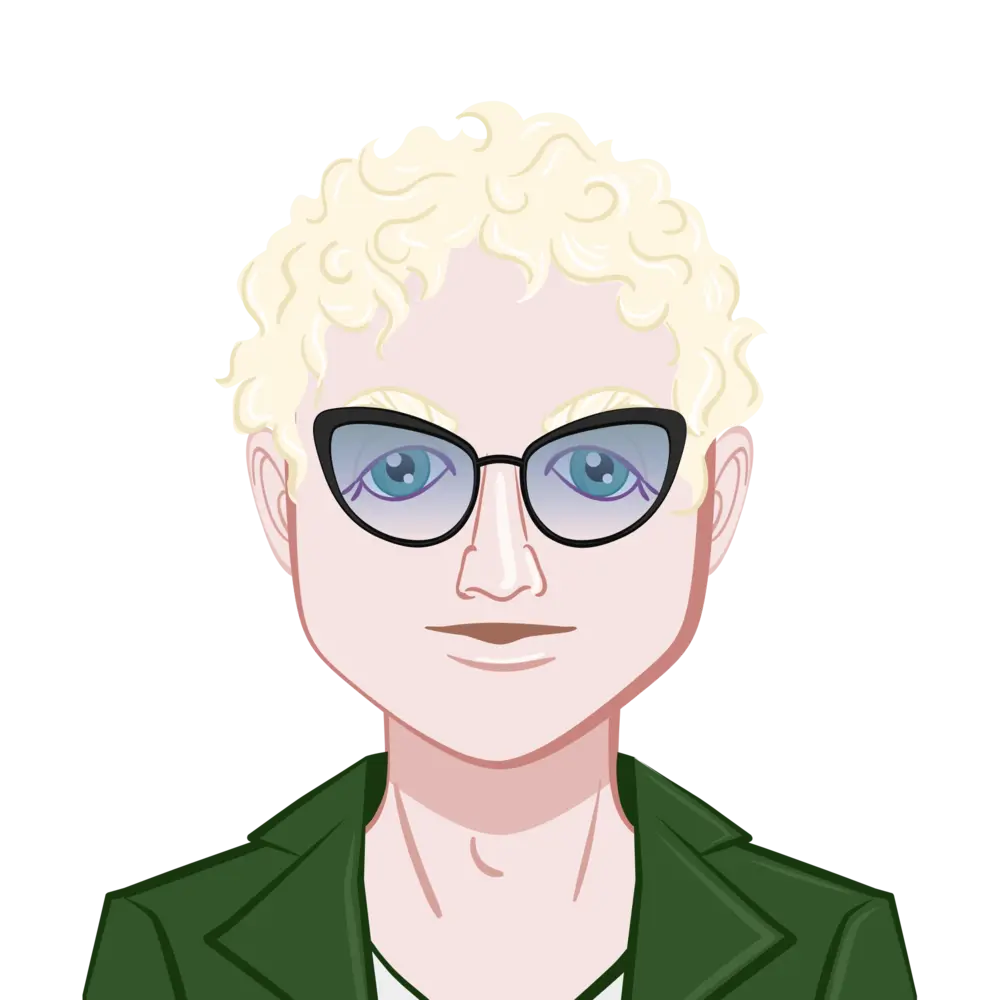
Signal processing plays an essential role in a wide variety of fields, including electrical engineering, telecommunications, and even finance. One of the fundamental components of signal processing is the use of filters to manipulate signals, whether to eliminate noise, enhance certain frequencies, or shape the overall response of the system. MATLAB, with its extensive range of built-in functions and toolboxes, has become a go-to software for students and professionals alike in solving filter design and signal processing problems.
If you are working on MATLAB assignments involving filters and signal processing, this guide will walk you through how to complete your signal processing assignment step by step. While the example outlined in the introduction is quite comprehensive, the principles and methods discussed here are general enough to help you solve your filter design assignment. In these types of assignments, you’ll often need to design different types of filters, analyze their performance using Bode plots, process signals using those filters, and visualize the results. Let’s break this down systematically.
Filter Design and the Types of Filters

In the world of signal processing, filters are mathematical functions or algorithms used to enhance or suppress certain aspects of a signal. Filters can be broadly categorized based on their frequency characteristics and the design approach. The most common types of filters you’ll encounter in MATLAB assignments are Butterworth, Chebyshev, and Elliptic filters. Each type has its strengths and specific use cases, and choosing the right one depends on the requirements of your assignment or project.
Butterworth Filter
The Butterworth filter is one of the most widely used filters in signal processing. Its key characteristic is that it has a maximally flat frequency response in the passband. This means that the Butterworth filter does not introduce any ripples into the frequencies that it passes, making it ideal for applications where a smooth frequency response is necessary. Butterworth filters are commonly chosen when you need a low-distortion response and can tolerate a slower roll-off (transition between passband and stopband).
The roll-off of the Butterworth filter becomes steeper as the order of the filter increases. The trade-off is that higher-order filters may introduce more complexity and computational expense. This filter is commonly used when the goal is to filter out unwanted frequencies without affecting the quality of the signal in the passband too much.
Chebyshev Filter
The Chebyshev filter (specifically, Type I filters) is another commonly used filter, but it behaves differently from the Butterworth filter. Chebyshev filters achieve a steeper roll-off compared to Butterworth filters by allowing ripples in the passband. The amount of ripple is determined by the passband ripple parameter, often denoted as Rp. As a result, Chebyshev filters are typically chosen when it is crucial to have a sharp transition between the passband and stopband, and when it is acceptable to have some distortion (ripples) in the passband.
The advantage of the Chebyshev filter is that it provides a faster roll-off than the Butterworth filter for a given filter order. This means that you can achieve a much steeper cutoff, which can be useful when you need to sharply attenuate frequencies outside the desired passband. However, the presence of ripples in the passband is an important consideration, especially in applications where flatness in the passband is critical.
Elliptic Filter
The Elliptic filter (also known as a Cauer filter) offers the steepest roll-off among the three types of filters discussed here. Elliptic filters allow ripples in both the passband and the stopband, but they offer a significant advantage in terms of minimizing the transition band (the range between the passband and stopband). In other words, Elliptic filters provide the sharpest cutoff, meaning they transition from passing frequencies to attenuating them more abruptly than either Butterworth or Chebyshev filters.
While the steep cutoff is a significant advantage, the trade-off is that Elliptic filters have ripples in both the passband and stopband. These ripples are controlled by parameters like passband ripple (Rp) and stopband ripple (Rs). Elliptic filters are ideal for applications where minimizing the width of the transition band is essential, and where some ripple in the passband and stopband is tolerable.
Steps to Solve Signal Processing Assignments in MATLAB
Now that you have an understanding of the different types of filters, let's discuss how to approach a typical signal processing assignment involving these filters in MATLAB. We will break this down into several steps: filter design, Bode plot generation, signal filtering, and result visualization.
Filter Design
To begin with, you need to design the filters as specified in the assignment. MATLAB provides a number of built-in functions for creating filters of different types. For example, if you need to design a Butterworth filter, you can use the butter function. Here’s a basic example:
[b, a] = butter(order, Wc, 'low');
In this case, order is the filter order (the number of poles), and Wc is the cutoff frequency. The 'low' keyword indicates that you are designing a low-pass filter.
Similarly, for a Chebyshev Type I filter, you can use the cheby1 function:
[b, a] = cheby1(order, Rp, Wp, 'low');
Where Rp is the passband ripple in decibels, and Wp is the passband frequency.
For an Elliptic filter, you would use the ellip function:
[b, a] = ellip(order, Rp, Rs, Wp, 'low');
In this case, Rs is the stopband ripple, and Wp is the passband frequency.
The design functions return the filter coefficients b and a, which are used to describe the filter’s transfer function.
Bode Plot Generation
A Bode plot is a graph of the filter's frequency response, which consists of two parts: the magnitude plot and the phase plot. The magnitude plot shows how the filter attenuates or amplifies different frequencies, while the phase plot shows how the phase of the signal is shifted by the filter.
After you design your filters, you can generate the Bode plots using the bode function in MATLAB. For example:
[mag, phase, w] = bode(sys, {1e-3, 100});
semilogx(w, 20*log10(mag)); % Magnitude plot
Here, sys is the transfer function or system object representing the filter, and the semilogx function is used to plot the magnitude in decibels (dB) on a logarithmic frequency axis.
Signal Filtering
Once you have designed your filters, the next step is to filter your signal. The filtering process involves applying the designed filter to a given signal f(t). In MATLAB, you can do this using the filter function, which applies the filter defined by the coefficients b and a to the signal:
y = filter(b, a, f);
Here, f is the input signal, and y is the filtered output. This process is critical in assignments that ask you to filter a signal using different types of filters (Butterworth, Chebyshev, and Elliptic), allowing you to observe how the different filters behave when applied to the same signal.
Result Visualization
To visualize the results of the filtering process, MATLAB provides powerful plotting tools. In many assignments, you are asked to compare the original signal with the filtered signal. One common way to do this is by using subplots to display multiple plots in the same figure window.
For instance, you can create a 4x1 subplot where each plot shows the original signal and the output of each of the three filters:
subplot(4,1,1); plot(t, f); title('Original Signal');
subplot(4,1,2); plot(t, y_butter); title('Butterworth Filter Output');
subplot(4,1,3); plot(t, y_cheby); title('Chebyshev Filter Output');
subplot(4,1,4); plot(t, y_ellip); title('Elliptic Filter Output');
In this example, t is the time vector, f is the original signal, and y_butter, y_cheby, and y_ellip are the filtered signals using the respective filters.
Understanding the Effects of Filter Order
One of the key aspects of many signal processing assignments is analyzing the effect of the filter order. The filter order refers to the number of poles in the filter, which determines the steepness of the filter’s frequency response. A higher-order filter has a steeper roll-off and more distinct separation between the passband and stopband. However, higher-order filters also introduce more complexity, and they can have greater computational cost.
When analyzing the impact of the filter order on the Bode plots, you will observe that as the order increases, the transition between the passband and stopband becomes sharper, making the filter more selective. However, this increased selectivity can also introduce more phase distortion and delay, which is something to consider when choosing the filter order for practical applications.
Conclusion
It is an incredibly powerful tool to solve your Matlab assignment, particularly when it comes to filter design and signal analysis. By understanding the fundamentals of filter types like Butterworth, Chebyshev, and Elliptic filters, and by following a structured approach to filter design, Bode plot generation, signal filtering, and result visualization, you can confidently tackle a wide range of filter-related assignments.
The key to success in these types of assignments lies in understanding the characteristics and trade-offs of different filters. Whether you're filtering signals for noise reduction, frequency shaping, or system analysis, understanding the behavior of filters and their performance under different conditions is essential. With practice and familiarity with MATLAB’s built-in functions, you’ll become proficient in solving complex filter design and signal processing problems.