Bar Graphs in MATLAB: Concepts, Visualization, and Practical Understanding for University Students
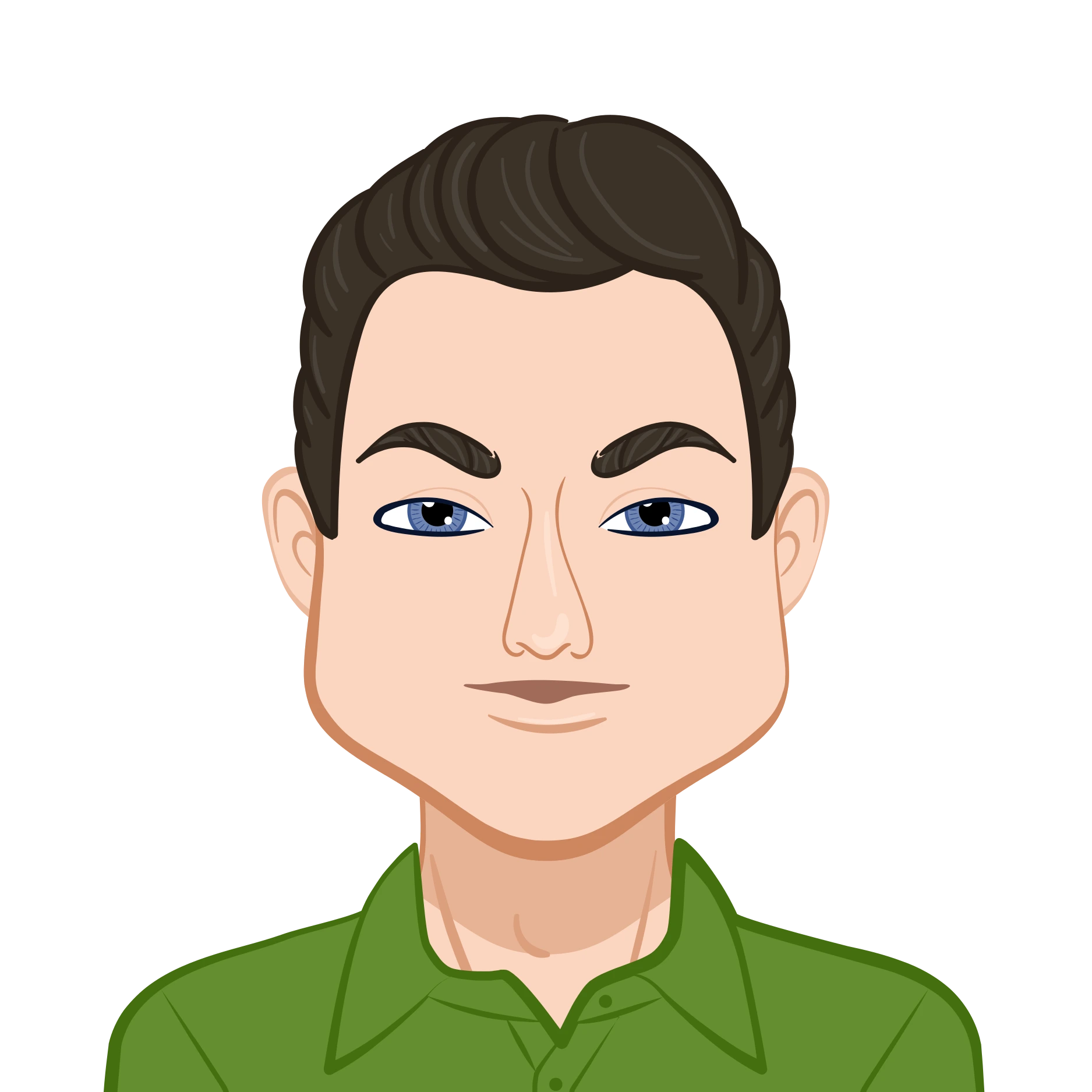
Data visualization is one of the first skills students lean on when they start using MATLAB for coursework, assignments, or research projects. Whether the task involves exploring a dataset, interpreting experimental results, or preparing academic reports, bar graphs tend to be among the simplest yet most effective tools for presenting discrete information.
This blog breaks down the concept of bar graphs in MATLAB in a clear and theoretical way so students can understand the logic behind them, not just the coding steps. It is written for learners who want a practical understanding backed by conceptual depth, and for anyone seeking guidance through Matlab Assignment Experts or Matlab Assignment Help platforms.
Why Bar Graphs Matter in MATLAB
Bar graphs sit at an important intersection between simplicity and interpretability. They help compare quantities that exist in separate categories, allowing the viewer to see patterns, differences, and trends quickly. Unlike continuous plots where data flows along a curve, bar graphs draw attention to the distinct nature of the values.

For students in engineering, computer science, statistics, data analysis, economics, or even life sciences, MATLAB becomes the go-to environment because it provides built-in tools that handle visualization with precision. One such tool is the bar graph functionality.
When students face university assignments, they are often expected to:
- Represent datasets clearly
- Distinguish variations between categories
- Compare multiple groups
- Interpret patterns without confusing the audience
- Present the output professionally
This is why Matlab Assignment Experts frequently guide learners through bar graph-based tasks. Understanding the logic empowers students to navigate their assignment requirements with confidence.
A Theoretical View: What Exactly Is a Bar Graph?
A bar graph is essentially a visual comparison of discrete values. The height or length of each bar reflects the magnitude of the corresponding category. Because the variables are discrete, each bar stands independently.
A bar graph has two fundamental orientations:
- Vertical Bar Graph
- Horizontal Bar Graph
The height of each bar extends upward from the horizontal axis.
Students typically use this when they want to emphasize changes in magnitude.
Bars extend sideways from the vertical axis.
This orientation is useful when category names are long or when vertical spacing becomes visually cluttered.
Regardless of direction, the key idea remains: each bar represents one independent value or category. This is why bar graphs are ideal for comparing sales figures, quantities, performance scores, group results, and other non-continuous data.
Bar Graphs in MATLAB: The Core Concept
MATLAB simplifies bar graph creation through a built-in function. Instead of manually drawing or formatting shapes, students work with vector inputs that represent category positions and magnitudes.
While this blog avoids formulas by your request, the idea is straightforward:
- One set of values represents positions
- Another set represents magnitudes
- MATLAB transforms these inputs into bars
This approach keeps things both mathematical and visual without overcomplicating the process.
Students working with Matlab Assignment Help platforms often ask why MATLAB’s bar graph system is so popular. The answer is simple: MATLAB handles the heavy lifting. The user only provides the data, and MATLAB handles scaling, spacing, colors, stacking, grouping, and formatting.
Understanding Different Types of Bar Graphs in MATLAB
University assignments rarely limit students to a simple one-bar-per-category scenario. Most tasks involve grouped comparisons, stacked charts, negative data, or horizontal visualizations. Here is a clean theoretical explanation of each type, mapped to the examples commonly provided to students.
Simple Bar Graph
This is the most fundamental type. It displays one bar for each value.
Students use this when:
- They have a basic dataset
- Categories do not interact
- The goal is clarity rather than complexity
The logic is simple: each value becomes one bar. Even spacing, uniform width, and height proportionality make the visual easy to read.
In real assignments, this type is used for:
- Marks distribution
- Basic frequency counts
- Simple comparisons
Platforms like Matlab Assignment Experts often begin teaching visualization with this example because it forms the base for all advanced types.
Grouped Bar Graph
A grouped bar graph displays several bars within each category.
Think of it this way: Instead of comparing single values, you compare groups of values across the same categories.
This type is widely used in:
- Multi-variable comparisons
- Multi-year analysis
- Gender-based data splits
- Department-wise results
Each category becomes a cluster, and each bar within the cluster represents a subgroup. This format makes it easy to evaluate differences within and between groups.
University assignments repeatedly demand grouped bar graphs because they show layered insights without requiring complex statistical tools.
Stacked Bar Graph
Stacked bar graphs are about composition rather than comparison.
Instead of placing multiple bars side by side, this format places them on top of each other. The total height represents the overall value, while each segment reflects a portion of that total.
Students use stacked bar graphs when:
- They need to show contributions to a whole
- They want a single bar per category
- They want to highlight distribution patterns
Assignments involving survey responses, budget allocations, or component breakdowns often prefer stacked bars because they communicate total magnitude and internal structure together.
Through Matlab Assignment Help, students often discover that stacked bars tell a more holistic story, especially when datasets involve proportions or distributions.
Bar Graphs with Negative Values
Not all datasets are positive. Sometimes students handle values representing:
- Gains and losses
- Profit versus deficit
- Temperature deviations
- Performance above and below average
In these cases, a bar graph needs to reflect both upward and downward bars. The inclusion of negative values doesn’t complicate interpretation; it merely shifts the baseline.
MATLAB automatically adjusts the axis so the viewer can distinguish positive and negative ranges.
This kind of graph trains students to work with more realistic datasets, a skill that proves useful in academic as well as industry projects.
Horizontal Bar Graph
The horizontal version serves the same purpose as the vertical format but enhances readability when:
- Category names are long
- The number of categories is large
- Vertical space becomes limited
- The viewer needs a more spacious look
In many real-world projects, horizontal bar graphs become the preferred format simply because they look cleaner and more organized.
Assignments often suggest horizontal bars when the clarity of category labels becomes a priority. MATLAB’s dedicated function makes this switch effortless.
How MATLAB Handles Visual Structure Internally
Even though we’re avoiding formulas, it helps to understand the conceptual logic behind MATLAB’s bar-graph engine.
MATLAB internally determines:
- Bar width
- Spacing between bars
- Positioning relative to axes
- Color distribution
- Stacking or grouping patterns
- Proportional bar height
- Handling of negative values
Students don’t have to manage these design choices manually. MATLAB interprets the provided vectors and applies a consistent visualization structure.
This reduces cognitive load during assignments and frees students to focus on understanding patterns rather than formatting visuals.
Common Academic Use-Cases for MATLAB Bar Graphs
University students working with Matlab Assignment Experts often encounter bar graphs in contexts like:
- Experimental Data Analysis
- Statistical Data Representation
- Project Reports
- Comparative Studies
- Market and Financial Data
- Survey and Social Science Data
Physics, engineering, and lab-based subjects often require representation of measured values across controlled conditions.
Bar graphs help visualize frequency distributions when histograms are not required.
Assignments involving project presentations or capstone research heavily rely on clear visuals.
Grouped and stacked bars become essential when comparing multi-parameter results.
For business, economics, or finance students, bar graphs simplify complex numerical reports.
Category-based responses from questionnaires fit perfectly into bar structures.
In all these situations, MATLAB provides a professional-grade output that matches academic expectations.
Why Students Prefer MATLAB for Bar Graph Assignments
Here’s what this really means for a student:
- MATLAB minimizes technical complexity
- The platform focuses on clarity and precision
- It is widely accepted in universities
- Visualization tasks become straightforward
- It supports advanced customization when needed
This is exactly why many learners rely on Matlab Assignment Help when they feel stuck. Visualization can look simple, but academic expectations around formatting, interpretation, and presentation often raise the difficulty level.
How This Blog Helps Students Working on Assignments
The purpose of this blog is not just to explain bar graphs but to help students build theoretical understanding, because that’s what professors evaluate.
By knowing:
- When to use each type of bar graph
- What each type represents
- How MATLAB processes the visualization
- How grouping, stacking, and negative values behave
- How orientation affects interpretation
...students can frame answers confidently in exams, viva sessions, and project defenses.
This kind of conceptual clarity is exactly what support platforms like Matlab Assignment Experts offer students who seek guidance.
Final Thoughts
Bar graphs in MATLAB might look like a basic visualization technique, but their academic utility is huge. They help students compare categories, visualize groups, present composition, and interpret positive and negative variations — all inside a flexible programming environment.
A strong theoretical hold on these concepts makes your assignments easier and your analysis sharper. If you’re working through MATLAB projects or need structured support, relying on professional guidance through Matlab Assignment Help is a smart move, especially when deadlines are tight or concepts feel overwhelming.
Understanding bar graphs is not about memorizing commands. It’s about knowing what the graph communicates.