Trigonometric Functions in MATLAB for Advanced Coursework and Assignments
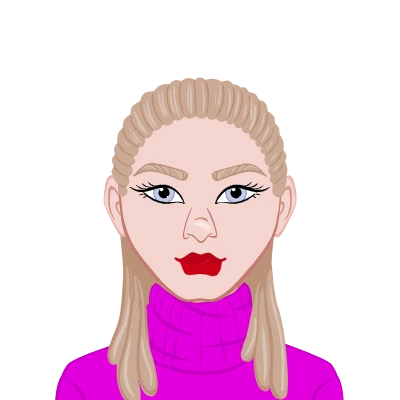
Trigonometric concepts sit at the heart of mathematics, physics, and engineering. When university students work through MATLAB-based coursework involving signals, waves, rotational systems, or geometric transformations, they quickly discover how deeply trigonometric functions are integrated into scientific computing. At Matlab Assignment Experts, we support thousands of learners each year who face challenges in translating theoretical trigonometry into MATLAB-driven computation. This article offers a detailed, theory-focused exploration of trigonometric functions in MATLAB, without using equations or mathematical symbols, so students can understand concepts in a conceptual and structured way.
Our aim here is not to re-create a textbook but to walk you through how MATLAB approaches trigonometric operations, why these functions matter, and how they form a foundation for advanced assignments in engineering, mathematics, and applied sciences. If you are seeking structured support on these topics, our MATLAB assignment help team specializes in exactly this kind of academic guidance.

Understanding the Role of Trigonometry in MATLAB
Trigonometry describes relationships within triangles, angles, and circular motion. MATLAB brings these theories to life by converting angles into measurable values that can be analyzed, plotted, and processed. Whether you are working with digital signal processing, mechanical simulations, harmonic analysis, robotics, or wave propagation, trigonometric functions are often the first building blocks you interact with.
MATLAB handles trigonometric operations in two primary forms:
- Angles expressed in radians
- Angles expressed in degrees
The distinction may sound simple, but it is one of the most common areas of confusion for students completing assignments. Many MATLAB functions assume the input is given in radians, and misunderstanding this leads to incorrect results and hours of frustration. This is why our Matlab Assignment Experts always emphasize clarity in angle units.
The Six Fundamental Trigonometric Functions in MATLAB
MATLAB supports all six classical trigonometric functions:
- Sine
- Cosine
- Tangent
- Cotangent
- Secant
- Cosecant
These functions work on a single number, a vector, a matrix, or any numerical array. This flexibility allows MATLAB to process entire data sets at once. Let’s break them down so you understand not only what MATLAB calls them but also their theoretical purpose.
Sine and Its Variations
The sine function measures the vertical component of an angle within a unit circle. In MATLAB, the sine family includes standard, degree-based, inverse, and hyperbolic variations.
- Standard Sine
- Degree Sine
- Inverse Sine
The ordinary sine function evaluates an angle measured in radians. MATLAB assumes this as the default unit.
Degree-based sine evaluates the angle using degrees instead of radians. This is helpful when your dataset or domain operates in degrees, such as rotation measurements or compass readings.
Inverse sine functions produce the angle whose sine value corresponds to the given input. MATLAB offers both radian-based and degree-based inverse sine.
Hyperbolic Sine and Its Inverse
Hyperbolic trigonometric functions deal with exponential curve relationships rather than circular angles. They are widely used in energy systems, fluid flow, heat transfer, and control systems. MATLAB has dedicated hyperbolic sine and inverse hyperbolic sine functions.
When working on advanced coursework involving physics, signal analysis, or simulation, students often encounter hyperbolic functions without fully understanding their theoretical role. This is where MATLAB assignment help can step in to clarify not just how MATLAB computes results but why the functions behave the way they do.
Cosine and Its Variations
Cosine calculates the horizontal component of an angle within a unit circle. MATLAB expands this into six variations, including the basic cosine, degree-based cosine, inverse functions, and hyperbolic equivalents.
- Standard Cosine
- Degree Cosine
- Inverse Cosine
- Hyperbolic Cosine
This version accepts an angle in radians and returns the horizontal projection.
This version evaluates angles in degrees.
Inverse cosine returns the angle from a ratio value. MATLAB provides both radian-based and degree-based versions.
Hyperbolic cosine describes relationships seen in exponential curves, not circular geometry. It appears in advanced engineering calculations, theoretical modelling, and structural analysis.
Students often misunderstand the difference between circular and hyperbolic trigonometric functions. The theoretical difference becomes clear once you compare how these functions are used in real-world simulation environments. At Matlab Assignment Experts, we often explain these conceptual distinctions as part of one-on-one assignment consultations.
Tangent and Its Variations
The tangent function describes the ratio between the vertical and horizontal components of an angle. MATLAB offers several tangent-related functions that handle degrees, radians, hyperbolic relationships, and inverse calculations.
- Standard Tangent
- Degree Tangent
- Inverse Tangent
- Hyperbolic Tangent
This evaluates a radian-based angle and returns its tangent value.
Ideal for angle computations expressed in degrees.
Used when the ratio is known and the angle needs to be determined. MATLAB provides radian and degree versions.
This function appears frequently in neural networks, thermal processes, and nonlinear models.
Assignments involving machine learning or nonlinear system modelling often rely heavily on hyperbolic tangent because of its stable output range and smooth transitions. Students working with such assignments frequently reach out to our MATLAB assignment help service for conceptual explanations and implementation guidance.
Cotangent and Its Variations
Cotangent is the reciprocal of tangent. In MATLAB, it is treated with the same flexibility as other trigonometric functions. It can process radians, degrees, inverse cotangent, and hyperbolic cotangent.
Even though cotangent is not as commonly used in everyday engineering calculations, it often appears in signal processing, communication systems, and applied mathematics coursework.
Our Matlab Assignment Experts frequently help students who encounter cotangent while working on phase analysis or rotational transformations.
Secant and Its Variations
Secant is the reciprocal of cosine. While it may seem like a function used less frequently, in the computational domain it becomes valuable in algorithms requiring division by cosine values.
MATLAB includes degree-based, inverse, and hyperbolic functions for secant as well, making it possible to extend its use to advanced mathematical modelling.
Cosecant and Its Variations
Cosecant is the reciprocal of sine. MATLAB provides the full suite of related functions including degree-based, inverse, and hyperbolic forms.
Cosecant often appears in coursework involving wave mechanics, harmonic systems, and geometric transformations. When working with large data arrays, MATLAB’s ability to process entire matrices simplifies the mathematics significantly.
How MATLAB Handles Radians and Degrees
One of the biggest conceptual errors students make when working with trigonometric functions is mixing radians and degrees. MATLAB does not automatically detect the unit of measurement.
The student must choose the correct function variant:
- Functions ending with the letter d operate in degrees
- Standard functions operate in radians
This distinction becomes crucial in assignments involving sensor data, robotics, or real-world measurements, where angle units can vary across datasets.
At MATLAB assignment help, we teach students how to identify angle inconsistencies, validate datasets, and choose the right trigonometric function to avoid computational errors.
Hyperbolic vs Circular Trigonometry in MATLAB
Hyperbolic functions describe relationships derived from exponential curves. Circular trigonometry describes relationships based on angles around a circle.
In MATLAB:
- Circular trigonometric functions use circular geometry
- Hyperbolic trigonometric functions use exponential relationships
Hyperbolic functions appear in:
- Heat distribution
- Electrical circuits
- Control theory
- Statistical modelling
- Neural networks
Students often struggle with hyperbolic functions because the theory behind them is rarely covered in depth in undergraduate courses. At Matlab Assignment Experts, we often provide theoretical breakdowns to help students understand the context behind their calculations.
Applications of Trigonometric Functions in MATLAB Assignments
Trigonometric functions in MATLAB extend far beyond simple angle measurements. Here are some areas where they are applied in university-level assignments:
- Digital Signal Processing
- Mechanical and Structural Analysis
- Robotics and Mechatronics
- Physics Simulations
- Geometry and Spatial Analysis
- Machine Learning and Neural Networks
Signals often represent waveforms that oscillate. Trigonometric functions help decompose, analyze, and reconstruct these signals.
Rotational forces, oscillations, and periodic motions rely heavily on sine and cosine calculations.
Angles, rotations, and joint movements often require precise trigonometric computations.
Wave propagation, optics, and electromagnetics rely on tangent, hyperbolic sine, and hyperbolic cosine functions.
Coordinate transformations, orientation estimations, and vector projections use trigonometric functions extensively.
Hyperbolic tangent is one of the most common activation functions in theoretical neural network models.
Whenever students face these applications, they discover the importance of understanding not only how MATLAB computes values but also why each function fits a specific scenario. This deeper insight is what our MATLAB assignment help specialists focus on.
Internal Linking Opportunity: Related Reading
Students may also find value in our guide on Trigonometric Functions in MATLAB for Advanced Coursework and Assignments, which expands on the practical aspects of MATLAB’s trigonometric operations.
Why Students Struggle With Trigonometric Functions in MATLAB
From our experience assisting thousands of university learners, these are the most common challenges:
- Mismatch Between Degrees and Radians
- Confusion Between Inverse Trigonometric Results
- Misunderstanding Hyperbolic Trigonometry
- Working With Large Matrices
This is by far the most frequent error in beginner assignments.
Students often expect inverse functions to return values in a specific unit but forget that MATLAB defaults to radians.
Hyperbolic functions require theoretical understanding not covered deeply in many math courses.
MATLAB’s matrix-oriented approach can overwhelm students new to programming.
This is where our Matlab Assignment Experts provide clarity through personalized explanations, sample implementations, and theoretical insights.
How MATLAB Assignment Experts Support Students
Our team offers structured guidance on:
- Understanding trigonometric concepts
- Applying correct MATLAB function variants
- Debugging trigonometric calculations
- Interpreting results in simulations
- Completing advanced mathematical modelling tasks
When students request MATLAB assignment help, they receive theoretical explanation, coding support where needed, and conceptual clarity.
Conclusion
Trigonometric functions are more than simple angle evaluations. In MATLAB, they form the backbone of countless scientific and engineering applications. Understanding the theoretical structure behind sine, cosine, tangent, and their hyperbolic and inverse counterparts gives students a strong foundation for advanced coursework.
At Matlab Assignment Experts, our mission is to help students decode these concepts with clarity, accuracy, and academic relevance. If you are struggling with trigonometric operations or any MATLAB assignment, our MATLAB assignment help specialists are here to guide you step by step.