Top 10 MATLAB Functions for Efficient Image Processing
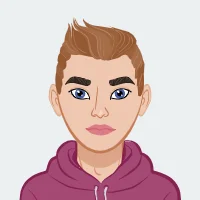
Image processing plays a pivotal role in a multitude of academic and professional domains, and MATLAB stands out as a premier platform for tackling the intricate challenges posed by this field. In the academic realm, image processing is a cornerstone in disciplines such as computer vision, medical imaging, remote sensing, and digital signal processing. The ability to analyze and manipulate images is fundamental to understanding complex phenomena, extracting meaningful information, and solving real-world problems. In this context, MATLAB emerges as a powerful tool that empowers students, researchers, and educators to delve into the intricacies of image processing with a seamless and user-friendly environment, offering help with your image processing assignment and facilitating proficiency in this essential aspect of digital processing.
MATLAB's significance extends beyond the academic sphere into various professional settings, where image processing plays a critical role in industries ranging from healthcare and robotics to surveillance and multimedia. MATLAB provides professionals with a versatile and efficient platform to develop, implement, and deploy sophisticated image processing algorithms. Its extensive library of functions and toolboxes, specifically tailored for image analysis and manipulation, facilitates rapid prototyping and robust solution development. In fields like medical imaging, MATLAB's capabilities enable professionals to enhance diagnostic accuracy, extract meaningful insights from complex medical images, and contribute to advancements in healthcare.

As technology continues to evolve, the demand for professionals well-versed in image processing grows across industries. MATLAB serves as a common language that bridges the gap between theory and application, providing a comprehensive ecosystem for individuals seeking to excel in this dynamic field. Its role as an industry-standard tool for image processing tasks further underscores its importance in fostering innovation and problem-solving.
For those navigating the academic landscape, MATLAB's utility becomes even more apparent when seeking assistance with image processing assignment. The platform's user-friendly interface, coupled with an extensive community and documentation, proves invaluable for students grappling with the intricacies of image processing concepts and algorithms. MATLAB's vast array of functions simplifies complex operations, allowing students to focus on the underlying principles and applications rather than getting bogged down by technical nuances.
In professional settings, MATLAB continues to be a go-to solution for practitioners looking to streamline image processing workflows. Its adaptability and scalability make it well-suited for addressing diverse challenges, from basic image enhancement to complex computer vision tasks. In industries where precision and efficiency are paramount, MATLAB's role in facilitating image processing extends beyond mere convenience—it becomes a cornerstone for achieving operational excellence.
1. imread:
Reading images into MATLAB is a fundamental step in various image processing applications. MATLAB provides a versatile set of functions to handle different image file formats, offering flexibility to users. The primary function for reading images is imread().
The imread() function in MATLAB is designed to load images from a wide range of file formats. These formats include popular ones like JPEG, PNG, BMP, GIF, TIFF, and more. This diversity ensures that MATLAB users can seamlessly work with images captured or stored in different environments and devices. The flexibility to read multiple formats is particularly valuable as it accommodates various sources of image data, ranging from digital cameras to satellite imagery.
When using imread(), users can specify the filename along with its extension. For example:
img = imread('example.jpg');
This line of code reads the image 'example.jpg' into the variable 'img'. It's important to note that MATLAB supports both grayscale and color images during the reading process. Grayscale images are represented as 2D matrices, while color images are represented as 3D arrays with separate channels for red, green, and blue (RGB).
Understanding the file formats supported by imread() is crucial for users dealing with diverse datasets. JPEG, or Joint Photographic Experts Group, is a lossy compression format suitable for photographs. PNG, or Portable Network Graphics, is a lossless compression format ideal for images with transparent backgrounds. BMP, or Bitmap, is a raster graphics format used primarily on Windows. GIF, or Graphics Interchange Format, is commonly used for animations. TIFF, or Tagged Image File Format, is a flexible format suitable for high-quality images and professional graphics.
MATLAB's ability to read these formats facilitates interdisciplinary applications, allowing users in fields like medical imaging, remote sensing, and computer vision to seamlessly integrate their data into the MATLAB environment. The versatility of the imread() function, coupled with support for a plethora of file formats, makes MATLAB an accessible platform for researchers, engineers, and students alike, fostering a collaborative environment for image processing across diverse domains.
2. imshow:
Displaying images is a fundamental aspect of image processing in MATLAB, and the imshow() function plays a pivotal role in this process. When using imshow() to display images, it is essential to not only showcase the basic functionality but also explore additional features that enhance the visualization experience.
To begin, the imshow() function in MATLAB is employed to present images loaded into the workspace using functions like imread(). The basic usage involves passing the image matrix as an argument to imshow(). For instance, one might load an image using the imread() function and subsequently visualize it with imshow():
% Load an image
img = imread('example_image.jpg');
% Display the image
imshow(img);
This straightforward application allows users to visualize images efficiently. However, for a more enhanced display, several additional features can be exploited. Firstly, the imshow() function allows users to adjust the display range of pixel values using the 'DisplayRange' parameter. This is particularly useful when dealing with images that have a specific range of interest, helping to accentuate relevant details.
Moreover, MATLAB's imshow() offers a variety of colormap options for mapping pixel values to colors, thus facilitating a more intuitive understanding of image data. Users can employ colormaps such as 'gray,' 'jet,' or 'hot' to visualize image intensities in different ways, enhancing contrast and aiding in the interpretation of complex image structures.
In addition to static image display, imshow() supports interactive exploration of images. By enabling the 'InitialMagnification' parameter, users can specify the initial zoom level when the image is displayed, providing a closer look at specific regions of interest. The 'Interactive' option further allows users to pan and zoom within the displayed image, promoting a more dynamic and immersive exploration experience.
For images with multiple channels, such as RGB images, imshow() allows users to visualize individual color channels or a combination of them. This capability is crucial for understanding the contribution of each color component to the overall image.
3. rgb2gray:
The conversion of RGB (Red, Green, Blue) images to grayscale is a fundamental step in image processing, widely employed for simplifying complex visual data and enhancing computational efficiency. In MATLAB, the conversion is typically achieved using the rgb2gray() function, a powerful tool that plays a crucial role in various applications.
RGB images consist of three color channels—red, green, and blue—resulting in a three-dimensional array of pixel values. While this format is visually rich and suitable for human interpretation, it can be computationally intensive for certain image processing tasks. Grayscale images, on the other hand, represent pixel intensities using a single channel, resulting in a two-dimensional array. This reduction in dimensionality brings about significant advantages in terms of computational simplicity and resource efficiency.
The conversion process itself involves a weighted combination of the original RGB channels to produce a single intensity value for each pixel. The weights are chosen to reflect the human eye's sensitivity to different colors. Reducing the image to grayscale retains essential visual information while discarding color details. This simplicity not only aids in minimizing memory and processing requirements but also facilitates the application of a wide array of image processing techniques that are inherently designed for single-channel images.
The significance of converting RGB to grayscale lies in its impact on subsequent image analysis and manipulation tasks. Grayscale images are particularly advantageous in scenarios where color information is redundant or unnecessary, such as edge detection, image segmentation, and feature extraction. By eliminating the complexity introduced by color, the grayscale representation allows algorithms to focus on the inherent structures and patterns within the image, leading to more efficient and accurate results.
Moreover, many image processing algorithms and techniques are inherently designed to operate on single-channel images. Converting RGB images to grayscale aligns the data with these algorithms, enabling seamless integration and enhancing the overall efficiency of the image processing workflow. Whether it's identifying objects in an image or extracting statistical features, the grayscale representation simplifies the computational complexity without compromising the essential information encoded in the image.
4. imresize:
Resizing images is a fundamental step in image processing, and in the realm of MATLAB, the 'imresize()' function plays a pivotal role in achieving this task efficiently. The process of resizing is integral for optimizing computational efficiency and memory usage, especially when dealing with large datasets or resource-intensive algorithms.
When resizing images in MATLAB, maintaining the aspect ratio is a crucial consideration. The aspect ratio is the proportional relationship between the width and height of an image, and preserving it ensures that the visual content is not distorted during the resizing process. This is vital in applications where accurate representation of objects or features within the image is essential, such as in medical imaging or computer vision.
The 'imresize()' function in MATLAB provides an easy mechanism to resize images while addressing aspect ratio concerns. By specifying the target size or scaling factor, MATLAB automatically adjusts the dimensions while preserving the original aspect ratio. This feature is particularly valuable in scenarios where resizing is necessary, but distortion is undesirable. For instance, in facial recognition systems, maintaining the aspect ratio is critical to avoid facial features appearing skewed or disproportionate.
Considerations for maintaining aspect ratio become even more pertinent when dealing with diverse image datasets that vary in dimensions. In scenarios where images have different aspect ratios, a uniform resizing approach may lead to inconsistencies. The 'imresize()' function allows users to set parameters that either pad the image or crop it to fit the desired dimensions while ensuring the original aspect ratio is preserved. This flexibility is particularly advantageous in applications like satellite imagery analysis, where maintaining accurate geographical proportions is vital.
Furthermore, preserving aspect ratio is not merely a visual concern; it also has implications for subsequent image processing tasks. Distorted aspect ratios can adversely affect the performance of algorithms such as object detection or pattern recognition, compromising the accuracy and reliability of results. By incorporating the 'imresize()' function with aspect ratio considerations, MATLAB users can harmonize the efficiency of image processing with the integrity of the visual content.
5. imfilter:
Image enhancement is a crucial aspect of digital image processing, and the application of filters plays a pivotal role in refining and improving the visual quality of images. Filters in image processing act as transformation operators, modifying pixel values based on specific criteria. Several commonly used filters contribute to image enhancement, each serving a distinct purpose in refining different aspects of an image.
One widely applied filter is the Gaussian filter, which is renowned for its effectiveness in smoothing images by reducing high-frequency noise. This filter is particularly beneficial in preprocessing steps, where noise removal is essential for subsequent analysis. The Gaussian filter operates by convolving the image with a Gaussian function, resulting in a blurred yet cleaner representation.
Contrast enhancement, a critical component of image improvement, is often achieved through the application of histogram equalization. This filter works by redistributing the intensity values across the entire range, thereby enhancing the overall contrast of an image. Histogram equalization is particularly valuable in scenarios where certain regions of an image lack contrast, leading to improved visibility and feature differentiation.
Edge detection filters, such as the Sobel and Prewitt filters, are instrumental in identifying boundaries within an image. These filters accentuate abrupt intensity changes, highlighting edges and contours. The Sobel filter, for instance, employs convolution with specific kernels to emphasize horizontal and vertical edges, contributing to edge-preserving image enhancement.
For noise reduction and detail preservation, the Median filter is frequently employed. This non-linear filter replaces each pixel value with the median value within its local neighborhood, effectively eliminating outliers caused by noise. The Median filter is particularly useful in scenarios where preserving edges and fine details is essential, making it a popular choice in medical imaging and satellite image processing.
In the realm of spatial domain filtering, the Wiener filter stands out as an optimal choice for minimizing noise while preserving image details. This adaptive filter adjusts its parameters based on the local signal-to-noise ratio, offering an effective solution for varying noise levels across different regions of an image.
6. edge:
Edge detection is a crucial aspect of image processing in MATLAB, playing a pivotal role in enhancing feature extraction and facilitating image segmentation. MATLAB's 'edge()' function is a powerful tool for identifying boundaries within an image, helping to distinguish objects and structures with distinct intensity changes. By highlighting the transitions between light and dark regions, edge detection techniques enable a deeper understanding of image content.
One common method employed in MATLAB for edge detection is the application of filters, such as the Sobel, Prewitt, or Canny filters, using the 'edge()' function. These filters accentuate abrupt changes in pixel intensities, effectively outlining edges within an image. The resulting edge map serves as a visual representation of the structural components, aiding in the identification of key features.
The applications of edge detection extend beyond mere visualization; it plays a crucial role in image segmentation, a process vital for isolating and classifying distinct regions within an image. Image segmentation is widely used in medical imaging, object recognition, and computer vision. By employing edge detection techniques, MATLAB facilitates the creation of precise boundaries around objects or structures in an image, allowing for efficient segmentation.
In medical imaging, for instance, edge detection assists in delineating anatomical structures, enabling accurate measurements and diagnostics. MATLAB's edge detection functions prove invaluable in identifying boundaries of organs or anomalies within medical images, contributing to improved healthcare diagnostics and research. Moreover, in fields like robotics and autonomous vehicles, edge detection aids in the identification of obstacles and navigation, enhancing the overall efficiency and safety of automated systems.
The edge map generated by MATLAB's 'edge()' function serves as a foundation for subsequent segmentation algorithms. Once the edges are identified, MATLAB users can employ techniques like region-growing or watershed segmentation to further refine and classify different regions within the image. This not only streamlines image analysis but also facilitates the extraction of meaningful information from complex visual data.
7. imhist:
Image histograms play a pivotal role in image analysis, providing a visual representation of the distribution of pixel intensity values within an image. Created through the imhist() function in MATLAB, histograms serve as insightful tools for understanding the underlying characteristics of an image. In essence, a histogram graphically depicts the frequency of occurrence of different intensity levels, ranging from darker to brighter pixels.
The creation of an image histogram involves quantifying the occurrence of each intensity value across the entire image. The horizontal axis represents the intensity values, usually ranging from 0 to 255 in an 8-bit grayscale image. The vertical axis depicts the frequency or number of pixels with a particular intensity value. For colored images, separate histograms are generated for each color channel (red, green, and blue).
Interpreting image histograms is a nuanced process that can reveal valuable insights about the image's composition and quality. Peaks in the histogram correspond to prevalent intensity values, shedding light on the predominant colors or shades in an image. A balanced distribution indicates a well-exposed image, while skewed distributions may suggest overexposure or underexposure.
Histograms also aid in identifying contrast and dynamic range within an image. A wide distribution implies a broad range of intensity values, signifying high contrast, while a narrow distribution suggests low contrast. Understanding these aspects helps in adjusting image parameters for optimal visual representation or further analysis.
Moreover, image histograms are instrumental in image segmentation, a crucial step in various image processing tasks. Peaks and valleys in the histogram can guide the selection of appropriate threshold values for segmentation. By separating foreground and background based on intensity levels, histograms facilitate the isolation of objects of interest, enabling more targeted analysis.
In image analysis, histograms contribute significantly to feature extraction. Peaks representing specific objects or patterns in the histogram can be exploited to identify and characterize distinct regions within an image. This information is invaluable in applications such as object recognition, where distinguishing features are critical.
8. bwlabel:
Binary image labeling is a fundamental technique in image processing, playing a pivotal role in object recognition and analysis. In MATLAB, the bwlabel() function is a powerful tool that facilitates the identification and labeling of distinct objects within a binary image. The binary image consists of regions classified into foreground (object) and background pixels, and the labeling process assigns a unique label to each connected component or object within the image.
To employ binary image labeling in MATLAB, you start by creating a binary image where the objects of interest are represented by pixels with a value of 1, while the background is denoted by pixels with a value of 0. Once the binary image is prepared, the bwlabel() function is applied to label each connected component. The output is a labeled matrix where each pixel belonging to an object is assigned a unique integer label. This labeled matrix serves as a foundation for subsequent analyses, enabling the extraction of crucial information about each identified object.
One of the primary applications of binary image labeling is object recognition. The labeled matrix allows for the identification and differentiation of individual objects within the image. MATLAB provides various functions, such as regionprops(), which can be employed to extract essential properties of labeled regions. These properties include but are not limited to area, centroid coordinates, bounding box dimensions, and eccentricity. Such information is invaluable for subsequent analyses, such as quantifying the size distribution of objects or distinguishing between various shapes within the image.
Consider an example where you have a binary image containing multiple cells. By utilizing bwlabel(), MATLAB can assign a unique label to each cell, transforming the image into a labeled representation. Subsequently, regionprops() can be applied to extract properties like cell area or centroid coordinates. This information is then utilized for tasks such as cell counting, size distribution analysis, or identifying irregularities in cell shapes.
In essence, binary image labeling in MATLAB empowers researchers, engineers, and students to automate the recognition and analysis of objects in images. This capability is particularly valuable in fields such as biomedical imaging, quality control in manufacturing, and various scientific research domains where accurate identification and characterization of objects within images are critical for decision-making processes. As MATLAB provides an extensive set of tools for image processing, binary image labeling stands out as a key technique, offering a versatile and efficient solution for object recognition tasks.
9. regionprops:
The extraction of properties of labeled image regions is a crucial step in image processing, particularly for tasks like object recognition and segmentation. In MATLAB, the regionprops() function plays a pivotal role in achieving this, offering a comprehensive set of measurements that facilitate in-depth analysis of labeled regions. One fundamental property is the area of a region, which signifies the number of pixels encompassed by the identified object. This metric is invaluable in distinguishing between objects of varying sizes, aiding in applications such as cell counting or particle analysis.
The centroid, another essential property, serves as the geometric center of a labeled region. Computed as the weighted average of the pixel coordinates within the region, the centroid provides a representative point, enabling precise localization of objects. This is particularly useful in scenarios where pinpointing the center of mass is critical, such as in tracking the movement of objects in video sequences or identifying the center of a biological cell. The centroid's coordinates offer valuable spatial information, enhancing the overall understanding of the distribution and arrangement of objects within an image.
Beyond area and centroid, regionprops() provides an array of measurements, including but not limited to bounding box dimensions, eccentricity, orientation, and pixel values statistics. The bounding box encapsulates the labeled region, offering insights into the object's overall dimensions. Eccentricity quantifies the deviation of an object from a perfect circle, aiding in the discrimination of elongated or irregular shapes. Orientation provides the angle at which the major axis of the best-fitting ellipse to the region is oriented, contributing to the characterization of object orientation.
In practical terms, consider a biomedical application where cellular structures need to be analyzed. The regionprops() function can be employed to extract the area and centroid of individual cells, allowing for the quantification of cell sizes and their spatial distribution. This information is vital for tasks such as cell morphology assessment or the identification of anomalies in tissue samples. Moreover, in a manufacturing setting, the extraction of properties like area and centroid can be pivotal in quality control processes, enabling the inspection of product dimensions and positioning.
10. imwrite:
In the realm of MATLAB-based image processing, the conclusion of any analytical journey invariably leads to a crucial step: the preservation of meticulously processed results. As the curtain falls on the symphony of functions that harmonize to breathe life into raw images, the final crescendo echoes in the form of saving these transformed visuals using the 'imwrite()' function. This seemingly straightforward act transcends mere archiving; it stands as a testament to the essence of documentation, an indelible mark etched onto the canvas of computational exploration.
Immersed in the dynamic landscape of MATLAB functions, 'imwrite()' emerges as the gateway to immortalizing the fruits of intricate algorithms and processing finesse. Its application extends beyond the binary act of storage; it encapsulates the narrative of each pixel's evolution, the story of transformations and enhancements, meticulously etched into the digital annals. By invoking this function, practitioners not only commit their work to a tangible form but also imbue it with a lasting legacy, a visual manifestation of computational prowess.
The importance of saving processed images reverberates in the corridors of documentation, where every snapshot serves as a chapter in the larger narrative of image analysis. In academic pursuits, it stands as a scholarly record, enabling researchers to revisit, scrutinize, and build upon the methodologies employed. Furthermore, within the professional landscape, it becomes a beacon of transparency and accountability, a testament to the rigor applied in unraveling the intricacies of visual data. As the saying goes, "a picture is worth a thousand words," and in the context of MATLAB image processing, a saved image encapsulates the intricacies of an entire algorithmic symphony.
Beyond its role in academic and professional spheres, the act of saving processed images becomes an integral part of the iterative nature of computational exploration. These saved results serve as waypoints, guiding practitioners through the labyrinth of experimentation, facilitating troubleshooting, and enabling the fine-tuning of algorithms. They become the breadcrumbs that lead back to the origin of insights, fostering an environment where exploration and refinement go hand in hand.
Conclusion:
In the realm of image processing, mastering key MATLAB functions can significantly elevate the efficiency and effectiveness of digital manipulation and analysis. The highlighted functions play pivotal roles in seamlessly navigating the intricacies of image processing, offering a versatile toolkit to both students and professionals. The ability to effortlessly read images using the 'imread()' function not only simplifies the input process but also lays the foundation for subsequent transformative operations. Equally crucial is the 'imshow()' function, which facilitates intuitive visualization, aiding users in comprehending the effects of their processing steps. The 'rgb2gray()' function emerges as a cornerstone, streamlining the conversion of color images to grayscale, a fundamental step in simplifying complex processing tasks.
For practitioners seeking to optimize image dimensions, the 'imresize()' function provides an invaluable solution, allowing for tailored adjustments while preserving the essential aspect ratio. The 'imfilter()' function takes the spotlight in enhancing image quality through various filters, fostering nuanced manipulations and detailed enhancements. Furthermore, the 'edge()' function showcases its significance in edge detection, a critical technique for applications such as object recognition and segmentation. The 'imhist()' function offers insights into image characteristics by generating histograms, serving as a powerful tool for in-depth analysis and interpretation.
Moving into the realm of binary image processing, 'bwlabel()' emerges as a crucial player, enabling the labeling of objects for recognition purposes. The subsequent 'regionprops()' function complements this by extracting vital properties of labeled regions, providing quantitative metrics such as area and centroid. To complete the cycle, the 'imwrite()' function offers a seamless mechanism for saving processed images, facilitating documentation and ensuring the preservation of valuable results.
Encouraging readers to explore these functions is an invitation to unlock the full potential of MATLAB in the context of image processing. Whether delving into the intricacies of filters for nuanced visual enhancements or unraveling the mysteries of object recognition through binary image labeling, each function contributes to a comprehensive skill set. Embracing these MATLAB functions empowers users to navigate the expansive landscape of image processing with precision and creativity. As the digital world continues to evolve, proficiency in these functions not only enriches academic pursuits but also equips professionals with the tools to meet the demands of industries reliant on adept image analysis and manipulation. In essence, the journey through these MATLAB functions is an exploration of efficiency, a pathway to unraveling the full spectrum of possibilities within the realm of image processing.