Solve MATLAB Assignments on Visual Servo Systems
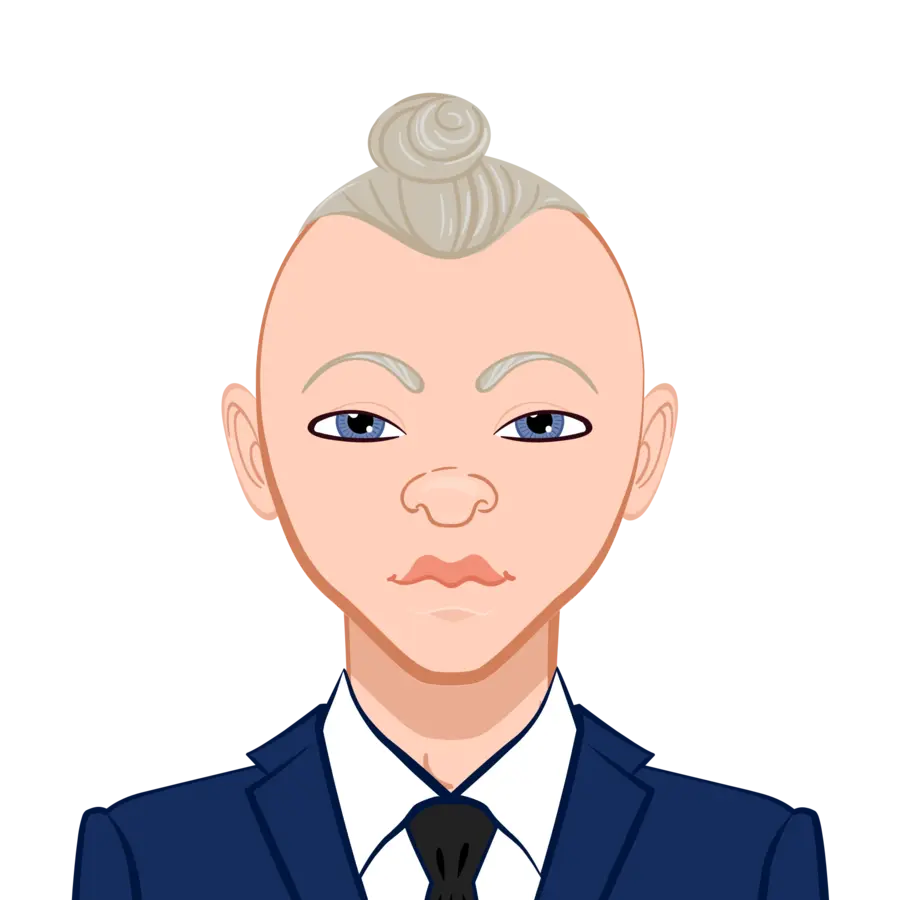
MATLAB is one of the most powerful tools for solving complex problems related to image processing, control systems, and robotics. Many students, may encounter assignments that require the development of systems that detect objects and use visual feedback to control a camera or robotic system. These assignments can seem daunting at first, but by following a step-by-step approach, you can break them down into manageable tasks.
In this blog, we will guide you on how to solve your MATLAB assignment involving visual servoing and object detection, using a real-world example as a reference. We won’t focus on a specific assignment but instead provide a general approach that can be applied to any similar assignment. Whether your task involves recognizing circles, detecting shapes like X's, or tracking moving objects, this guide will help you build the skills necessary to tackle those challenges.

Understanding the Assignment Scope
Before diving into MATLAB code and algorithms, it’s crucial to fully understand the scope and objectives of the assignment. The assignment at hand may involve tasks like detecting specific objects in an image or video feed and using that information to control the movement of a system or camera. This could include a task like detecting a circle (for authorized objects) and an X (for unauthorized objects). By understanding the goal, you can better plan your approach and break the task into smaller, manageable chunks.
Start by carefully reading the assignment requirements. What exactly do you need to detect? What actions should follow the detection? In the case of visual servoing, the action could be to move a camera or robotic arm to track or follow an object in real time. Understanding these specifications will help you determine which methods and algorithms to use.
Step 1: Image Processing and Pattern Recognition
One of the first steps in assignments like this is to create an image processing algorithm capable of detecting specific patterns or objects within an image. Image processing forms the foundation of computer vision, and MATLAB offers a wide range of functions and toolboxes that are well-suited for this task. Depending on the complexity of the assignment, you will typically start by focusing on basic image processing techniques, then refine them as you go along.
Edge Detection
One of the most common techniques for detecting shapes or objects is edge detection. In MATLAB, functions like edge() or Canny() are frequently used for this purpose. These functions highlight the edges of objects in the image by detecting where there is a rapid change in intensity. Once the edges are detected, you can focus on identifying specific shapes within those edges.
For example, when detecting a circle, you might first use the edge() function to detect the boundaries of the image, and then apply the Hough Transform (hough() and houghpeaks()) to identify circular shapes. Similarly, the regionprops() function can help you identify the properties of connected objects in a binary image, which can be useful for identifying different shapes such as circles or crosses.
Template Matching
Another important technique for detecting specific patterns is template matching. In template matching, a template image (which could be a circle or an X) is compared against the source image to locate its position. The normxcorr2() function in MATLAB performs normalized cross-correlation and is one of the most widely used functions for this task.
The advantage of template matching is that it can detect patterns in the image that match the template, even if they are rotated or slightly scaled. This technique is particularly useful when you need to identify specific objects in images, but keep in mind that it may not work well with noisy images or images where the objects are partially occluded.
Shape Recognition
In some assignments, you may need to detect more specific shapes such as circles, rectangles, or lines. The Hough Transform is a classic method for detecting geometric shapes, especially circles and lines. The hough() function in MATLAB can be used to find the parameter space for lines, while the imfindcircles() function can be used to detect circular shapes in an image.
Alternatively, if the patterns are simple and distinct, like a circle and an X, you can perform shape recognition by detecting the contours of the object and then applying logic to identify the shape. For example, you could use the bwconncomp() function to find connected components in the binary image and then calculate the properties of each connected component, such as area, perimeter, and circularity, to determine whether it’s a circle or an X.
Step 2: Real-Time Pattern Detection
Many assignments like this require the system to work in real-time. Real-time processing involves continuously capturing images or video frames, detecting patterns within them, and providing feedback to control the system's actions. In MATLAB, you can capture real-time video from a camera using the webcam() function.
Capturing Video
MATLAB’s webcam() function allows you to access a connected camera and capture live video frames. The basic syntax for capturing video is:
cam = webcam; % Connect to the camera
preview(cam); % Preview the video feed
frame = snapshot(cam); % Capture a single frame
You can display the captured frames in real-time using imshow(), or use image() for more complex visualizations. To analyze each frame in real time, you can loop over the frames and apply your image processing algorithm to detect the patterns.
Processing Each Frame
Once the video feed is available, the next step is to apply your pattern detection algorithm to each frame. This typically involves:
- Capturing a frame from the camera using the snapshot() function.
- Preprocessing the frame (such as resizing, converting to grayscale, or enhancing the contrast).
- Running your detection algorithm on the frame to locate the patterns (circle or X).
- Displaying the results, such as overlaying bounding boxes or markers on the detected patterns.
Here's an example of processing video frames in MATLAB:
while true
frame = snapshot(cam); % Capture frame
% Preprocess frame (convert to grayscale, enhance contrast, etc.)
processedFrame = rgb2gray(frame);
processedFrame = imadjust(processedFrame);
% Apply pattern detection algorithm
detectedPatterns = detectPatterns(processedFrame); % Custom function for detecting patterns
% Display results
imshow(frame);
hold on;
plot(detectedPatterns); % Visualize detected patterns
hold off;
pause(0.1); % Pause to control frame rate
end
In real-time applications, it’s important to optimize your code to ensure the processing is fast enough to keep up with the video feed. This can be done by reducing image resolution, optimizing algorithm efficiency, or applying techniques like parallel processing.
Step 3: Implementing Visual Servoing
Visual servoing is a technique used in robotics and computer vision to control the movement of a camera or robot based on visual feedback. In your assignment, once the patterns are detected, you need to provide feedback that will guide the camera or robotic system to move towards the object or adjust its position.
Visual servoing typically involves two main components:
- Image-based control: Feedback is obtained from the image to guide the movement of the camera or robotic system.
- Position-based control: Feedback is obtained from the position of the camera relative to the object.
To implement visual servoing, you need to create a control algorithm that can calculate how the camera should move based on the detected patterns. This might involve computing the relative position of the pattern in the frame and translating that into control commands (e.g., move left, right, up, down).
Basic Feedback Control
A simple approach to visual servoing involves using feedback control, where the position of the detected object is used to adjust the camera’s movement. You can implement a proportional control system, where the movement of the camera is proportional to the distance between the detected object and the center of the frame.
For example, if the object is to the left of the center, the camera could be instructed to move right to center it. This can be accomplished using basic PID (Proportional-Integral-Derivative) controllers, which are commonly used in robotics for smooth and responsive movement.
Advanced Control Techniques
For more complex systems, you may need to apply more advanced techniques such as Kalman filtering to predict the future position of the object based on its past movements. This can be particularly useful in cases where the object is moving quickly or where there is noise in the system.
Step 4: Testing and Fine-Tuning
Once you’ve implemented the detection and servoing systems, it’s important to thoroughly test the system to ensure it works in real-world conditions. This step involves running the system in different environments and verifying its accuracy and responsiveness.
Improving Detection Accuracy
If the pattern detection system isn’t performing well, you may need to refine your image processing algorithms. You can experiment with different preprocessing techniques (such as filtering and thresholding) or even use more advanced machine learning models for pattern recognition.
Handling Edge Cases
Consider scenarios where the object may be partially occluded, moving quickly, or appearing in a cluttered environment. These edge cases can be challenging for object detection algorithms, so you may need to modify your approach to handle these situations.
Step 5: Documentation and Validation
Finally, after you’ve implemented and tested your system, make sure to document everything clearly. This includes explaining how your system works, the steps you took to solve the problem, and any issues you encountered and how you addressed them.
You should also validate your results by comparing them against expected outputs or by conducting tests in different conditions (e.g., different lighting, object sizes, or background noise). This ensures that your system is reliable and can handle various real-world scenarios.
Conclusion
MATLAB is a powerful tool for solving problems in robotics, computer vision, and control systems. By breaking down a complex assignment into smaller, manageable steps, you can approach it with confidence and clarity. Start by understanding the assignment requirements, then move on to image processing, real-time pattern detection, visual servoing, testing, and documentation. With careful planning and a structured approach, you’ll be able to solve image processing assignment like object detection and visual servoing efficiently and effectively.