How to Complete Data Analysis Assignments Using MATLAB
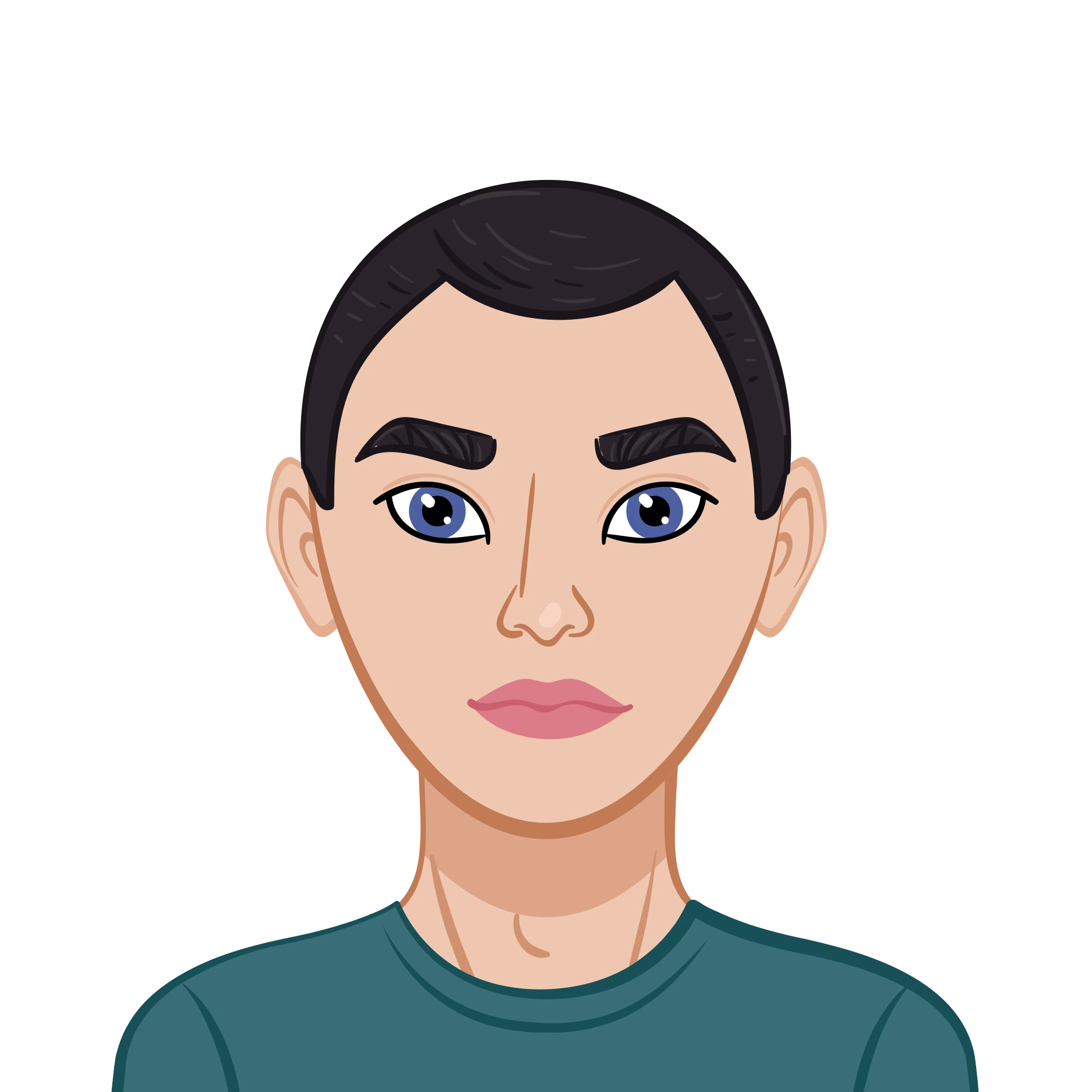
MATLAB is a powerful tool widely used for data analysis, making it an essential skill for students handling assignments involving real-world datasets. Whether you're predicting physical properties, analyzing trends, or constructing models, MATLAB provides a range of functions to simplify complex computations. However, tackling such assignments can be overwhelming without a structured approach. If you need help with data analysis assignment, understanding the right methodology is crucial. To effectively solve data-driven assignments, it is important to break down the process into systematic steps. First, understanding the problem and identifying the necessary data is crucial. Next, data preprocessing, such as cleaning and organizing, ensures accuracy in analysis. MATLAB’s built-in functions help streamline statistical calculations, pattern recognition, and model building. Additionally, visualization tools like plots and charts enhance data interpretation, allowing for better insights. By following a structured methodology, students can efficiently analyze datasets and draw meaningful conclusions. This guide will outline key techniques in MATLAB, helping you develop problem-solving skills and apply them confidently in future assignments. Mastering MATLAB for data analysis not only improves academic performance but also prepares you for practical applications in various industries. With practice and a logical approach, handling data analysis assignments in MATLAB becomes more manageable and rewarding.
Step 1: Understanding the Dataset

Every MATLAB data analysis task begins with understanding the dataset. This includes examining the structure of the dataset, the types of variables it contains, and the relationships between them. A dataset might contain multiple types of variables such as continuous, categorical, or binary data, and it’s essential to know how these relate to the problem you're solving.
1.1 Loading and Exploring the Data
The first step is to load the data into MATLAB. Typically, datasets are provided in CSV, Excel, or text formats. You can use commands like readtable, xlsread, or load to load the dataset depending on its format. Once the dataset is loaded, take time to explore it using MATLAB's functions like head, summary, and size. This will give you a snapshot of the dataset and help you identify any missing values or anomalies that need to be handled.
data = readtable('yourDataset.csv');
summary(data);
head(data);
1.2 Calculating Descriptive Statistics
After loading the data, the next step is to calculate the descriptive statistics of the variables. Descriptive statistics like the mean, median, standard deviation, minimum, and maximum values give you a quick overview of the dataset's distribution. MATLAB offers functions such as mean, std, min, max, and median for calculating these values. You should also check for missing values and handle them appropriately using functions like isnan or fillmissing.
meanValue = mean(data.Variable);
stdDev = std(data.Variable);
minValue = min(data.Variable);
maxValue = max(data.Variable);
1.3 Exporting Processed Data
Once you’ve calculated the descriptive statistics, it’s often helpful to export them for documentation or further analysis. MATLAB provides an easy way to export your results to Excel or other formats using writetable or xlswrite. Organize your results in a structured format, where each variable has its corresponding descriptive statistics.
writetable(summaryData, 'summary_statistics.xlsx');
Step 2: Data Transformation
In many tasks, you will be required to transform the data into a new form to highlight certain relationships or improve model performance. For example, ratios between variables can provide deeper insights, especially in tasks like predicting physical properties based on compositions or other inputs.
2.1 Creating Ratios and New Variables
For example, in assignments involving concrete or chemical composition, you might need to calculate ratios between ingredients, such as the ratio of water to cement. These ratios can serve as new variables to assess their influence on the outcome. Use simple MATLAB operations to create new variables based on existing ones.
waterToCement = data.water ./ data.cement;
Store these new variables along with their descriptive statistics (mean, standard deviation, etc.) in a new array and, if needed, export the results.
2.2 Visualizing Relationships
To better understand the relationships between variables, create scatter plots to visualize the correlation between them. MATLAB’s scatter function is perfect for this. It’s important to create multiple scatter plots, especially between input variables and the output variable (like the compressive strength in concrete assignments). You can also create subplots to display multiple relationships at once.
subplot(1, 2, 1);
scatter(data.cement, data.compressiveStrength);
title('Cement vs Compressive Strength');
xlabel('Cement');
ylabel('Compressive Strength');
This will allow you to quickly assess which variables appear to have a stronger relationship with the outcome variable, giving you a clearer direction for model building.
2.3 Exporting Plots
Once you have created meaningful visualizations, it’s important to export these as image files for inclusion in your report. Use the saveas function to save plots in the desired format.
saveas(gcf, 'scatter_plot.jpg');
Step 3: Building Predictive Models
After visualizing the data and understanding the relationships, the next logical step is to build predictive models. In most assignments, you’ll be tasked with developing models to predict a variable (such as compressive strength) based on input features.
3.1 Splitting Data into Training and Testing Sets
Before building a model, you should split the data into training and testing sets. This allows you to evaluate the model’s performance on unseen data, which is crucial for understanding how well it generalizes. You can use MATLAB’s cvpartition function to create training and testing datasets.
cv = cvpartition(size(data,1),'HoldOut',0.3);
idx = cv.test;
trainData = data(~idx, :);
testData = data(idx, :);
3.2 Building a Linear Regression Model
Linear regression models can be built using the fitlm function in MATLAB. This function fits a linear model to the data, which you can then evaluate by calculating the R-squared (R²) score. This score tells you how well the model explains the variance in the output.
lm = fitlm(trainData, 'compressiveStrength ~ cement + water + age');
R2 = lm.Rsquared.Ordinary;
disp(['R² Score: ', num2str(R2)]);
3.3 Building a Nonlinear Regression Model
In many cases, a nonlinear model may provide better results, especially if the relationships between variables are not linear. MATLAB offers several methods for building nonlinear regression models, including the fitnlm function for custom models. The process is similar to linear regression but may require more detailed analysis of the data and model specification.
nlm = fitnlm(trainData, @yourNonlinearModel);
R2_nl = nlm.Rsquared.Ordinary;
disp(['Nonlinear R² Score: ', num2str(R2_nl)]);
3.4 Comparing Model Performance
Once you have built both models (linear and nonlinear), you should compare their performance using metrics such as R² and mean squared error (MSE). This will help you decide which model is more appropriate for your data. You can visualize the predicted vs. actual values using scatter plots to assess the quality of the models visually.
scatter(testData.compressiveStrength, lm.predict(testData));
Step 4: Creating a MATLAB Function
After building your model, the next step is often to create a MATLAB function that can make predictions using the model. This function should take inputs (such as cement, slag, and other variables) and return the predicted outcome (such as compressive strength).
4.1 Writing the Function
In MATLAB, you can define a function by creating a new .m file. Here’s an example of how you might write a function that predicts compressive strength using the best-performing model from Part A.
function predictedStrength = predictStrength(cement, slag, flyAsh, water, superplasticizer, age)
model = fitlm([cement, water, age], 'compressiveStrength ~ cement + water + age');
predictedStrength = predict(model, [cement, water, age]);
end
4.2 Testing the Function
Once your function is written, you can test it using new data points not included in the original dataset. This will give you an idea of how well your function generalizes to unseen data.
predictedStrength = predictStrength(350, 80, 70, 200, 8, 30);
disp(['Predicted Compressive Strength: ', num2str(predictedStrength)]);
4.3 Function Evaluation
When evaluating your function, ensure that it performs well across a range of different inputs and produces reasonable outputs. Document any issues or limitations in your report.
Step 5: Reporting the Findings
A critical part of your assignment is the final report. This is where you explain your methodology, justify your choices, and present the results of your analysis. The report should include:
- Methodology: Describe the steps you took, from data loading and exploration to model building and function creation.
- Flowchart or Pseudocode: A flowchart or pseudocode is essential for documenting the logic behind your approach.
- Results: Present the performance of your models, the R² scores, and any relevant visualizations.
- Analysis: Discuss the results, compare the models, and explain any decisions you made during the process. You should also reflect on the performance of the model based on different thresholds or sets of variables.
- Improvements: Suggest any potential improvements, such as adding more variables, using more advanced machine learning techniques, or refining the model further.
Conclusion
Solving MATLAB assignments that involve data analysis and model building requires a structured approach. By understanding your dataset, transforming the data appropriately, and building predictive models, you can tackle a wide range of tasks with ease. With practice, you’ll become more proficient in applying MATLAB’s tools to real-world problems, and soon, data analysis assignments will feel more manageable. By following the steps outlined in this guide, you’ll not only be able to solve your Matlab assignment but also develop a solid foundation for tackling future challenges in data analysis and MATLAB programming.