Hyperspectral Unmixing: MATLAB Approaches for Spectral Analysis

Hyperspectral imaging stands at the forefront of technological advancement, offering a comprehensive approach to data acquisition across the electromagnetic spectrum. Unlike traditional imaging techniques that capture data at a few discrete wavelengths, hyperspectral imaging records information across hundreds or even thousands of narrow contiguous bands. This detailed spectral information enables a more thorough analysis of materials and substances, making hyperspectral imaging a valuable tool across a multitude of disciplines. In fields such as agriculture, environmental science, and remote sensing, hyperspectral imaging facilitates precise identification of objects, materials, and environmental conditions. Similarly, in accounting and finance, where meticulous analysis and interpretation of data are paramount, hyperspectral imaging has emerged as a promising avenue for extracting invaluable insights. Understanding the principles and applications of hyperspectral imaging can provide valuable insights and techniques to excel in your image processing assignment.
However, the richness of hyperspectral data poses a significant challenge: how to effectively extract meaningful information from the vast array of spectral signatures present in the captured images. This is where the concept of spectral unmixing becomes indispensable. Spectral unmixing refers to the process of decomposing a mixed pixel spectrum into its constituent parts, or endmembers, and estimating the abundance of each endmember within the pixel. By unraveling the spectral contributions of individual materials or substances within a scene, spectral unmixing allows researchers to discern hidden patterns, identify anomalies, and gain a deeper understanding of the underlying composition and characteristics of the imaged area.
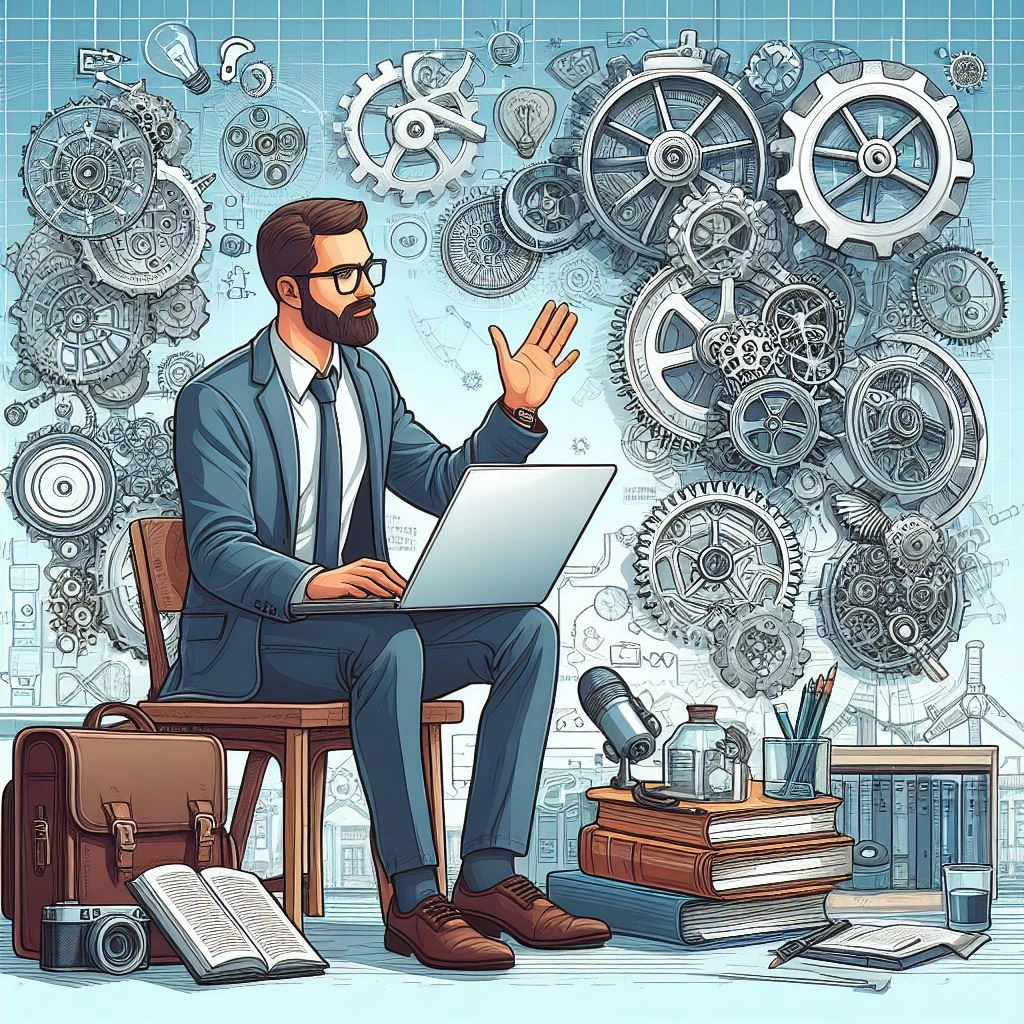
In the realm of accounting and finance, the application of hyperspectral imaging and spectral unmixing holds tremendous promise. Consider a scenario where financial analysts are tasked with auditing a company's physical assets, such as inventory or real estate holdings. Hyperspectral imaging could enable them to conduct a detailed analysis of these assets, identifying discrepancies, detecting hidden liabilities, or uncovering potential instances of fraud. By leveraging the spectral signatures of different materials or financial indicators, spectral unmixing techniques could further enhance the accuracy and reliability of such audits, providing stakeholders with actionable insights and ensuring regulatory compliance.
For students seeking assistance with Image Processing assignment, understanding the principles and methodologies of hyperspectral imaging and spectral unmixing can prove invaluable. Not only does it offer a fascinating glimpse into cutting-edge technology and its diverse applications, but it also equips students with essential skills and knowledge relevant to their academic and professional pursuits. By mastering the intricacies of spectral analysis using tools like MATLAB, students can develop proficiency in extracting actionable information from complex datasets, laying the foundation for success in fields ranging from accounting and finance to environmental science and beyond.
Hyperspectral imaging and spectral unmixing represent powerful tools for extracting valuable insights from complex data in various fields, including accounting and finance. As the demand for advanced analytical techniques continues to grow, students equipped with knowledge and expertise in image processing and spectral analysis will be well-positioned to tackle real-world challenges and drive innovation in their respective domains.
Overview of MATLAB for Spectral Analysis
MATLAB, short for "Matrix Laboratory," is a powerful programming language and computing environment widely utilized across various scientific and engineering disciplines. Its rich set of features makes it an indispensable tool for data analysis and visualization tasks. At its core, MATLAB excels in handling matrices and arrays, allowing users to perform complex numerical computations with ease. This inherent capability, coupled with its extensive library of built-in functions and toolboxes, makes MATLAB a go-to choice for professionals and researchers alike.
One of MATLAB's key strengths lies in its comprehensive suite of functions tailored for data analysis and visualization. Whether it's importing, cleaning, or manipulating datasets, MATLAB provides a seamless environment for processing data of varying complexities. Its intuitive syntax enables users to perform operations such as filtering, interpolation, and statistical analysis efficiently. Moreover, MATLAB's visualization capabilities are unparalleled, offering a range of plotting functions and customization options to create insightful graphs, charts, and animations that effectively communicate findings.
MATLAB's popularity in spectral analysis tasks can be attributed to several factors. Firstly, its extensive toolbox ecosystem includes specialized packages specifically designed for handling spectral data. These toolboxes offer a plethora of functions tailored to tasks such as spectral decomposition, classification, and unmixing, streamlining the analysis process for researchers in fields like remote sensing, environmental science, and, increasingly, finance and accounting. Furthermore, MATLAB's versatility allows for seamless integration of spectral analysis algorithms with other data processing techniques, facilitating interdisciplinary research and applications.
Another reason for MATLAB's prominence in spectral analysis is its robust support for handling multidimensional data, which is inherent in hyperspectral imaging. MATLAB's efficient memory management and optimized algorithms enable researchers to analyze large-scale hyperspectral datasets without compromising on performance. Additionally, MATLAB's interactive environment and scripting capabilities empower users to iteratively develop and refine spectral analysis algorithms, fostering innovation and rapid prototyping in this domain.
MATLAB stands out as a premier platform for data analysis and visualization, offering a comprehensive set of tools and functionalities tailored to the needs of researchers and professionals. Its popularity in spectral analysis tasks stems from its robust capabilities, extensive toolbox ecosystem, and efficient handling of multidimensional data. Whether in academia, industry, or research, MATLAB continues to be a preferred choice for tackling spectral analysis challenges across diverse fields.
MATLAB Approaches for Hyperspectral Unmixing
In MATLAB, several functions and toolboxes are commonly employed for hyperspectral unmixing, a crucial task in extracting valuable information from hyperspectral data. One of the widely utilized toolboxes is the Hyperspectral Toolbox, which offers a comprehensive set of functions specifically designed for hyperspectral data analysis. Within this toolbox, functions like hsi_read, hsi_plot, and hsi_preprocess facilitate data loading, visualization, and preprocessing, respectively. These functions enable users to handle the high-dimensional nature of hyperspectral data efficiently. Additionally, the Spectral Unmixing Toolbox (SUT) provides specialized tools for endmember extraction and abundance estimation. Functions such as sutEndmember and sutUnmix are tailored to identify endmembers (pure spectral signatures) within the data and estimate their abundances in each pixel.
The process of spectral unmixing in MATLAB typically involves several key steps: preprocessing, endmember extraction, and abundance estimation. In the preprocessing step, the raw hyperspectral data undergoes various transformations to enhance signal quality and reduce noise. This may include operations like atmospheric correction, radiometric calibration, and spectral resampling to ensure data consistency across different spectral bands. MATLAB functions such as hsi_preprocess from the Hyperspectral Toolbox facilitate these preprocessing tasks, enabling users to prepare their data effectively for subsequent analysis.
Following preprocessing, the next step is endmember extraction, where the pure spectral signatures present in the data are identified. This is crucial for accurately characterizing the underlying materials or substances within the scene captured by the hyperspectral sensor. MATLAB offers tools like the sutEndmember function from the Spectral Unmixing Toolbox, which employs various algorithms such as Vertex Component Analysis (VCA) or Minimum Volume Simplex Analysis (MVSA) to extract endmembers from the preprocessed data. These endmembers represent the spectral fingerprints of the materials present in the scene.
Once the endmembers are identified, the final step is abundance estimation, where the proportion of each endmember within each pixel of the hyperspectral image is determined. MATLAB provides functions like sutUnmix for abundance estimation, which utilizes algorithms such as Fully Constrained Least Squares (FCLS) or Non-Negative Least Squares (NNLS) to compute the abundance fractions of endmembers in each pixel. This information allows researchers to map the spatial distribution of different materials within the scene, enabling applications ranging from environmental monitoring to agricultural assessment.
MATLAB offers a range of functions and toolboxes tailored for hyperspectral unmixing, allowing users to preprocess data, extract endmembers, and estimate abundances efficiently. These capabilities make MATLAB a powerful platform for spectral analysis and provide valuable tools for researchers and practitioners in diverse fields, including accounting and finance, where spectral data analysis can offer unique insights and opportunities for innovation.
Tips and Best Practices
Here are some tips and best practices for using MATLAB for spectral analysis tasks, along with resources for further learning and exploration:
When diving into spectral analysis tasks with MATLAB, it's crucial to start with a solid understanding of both the theoretical concepts behind spectral analysis and the practical aspects of MATLAB programming. First and foremost, familiarize yourself with the fundamentals of spectral analysis, including concepts like spectral unmixing, endmember extraction, and abundance estimation. Understanding these concepts will help you choose the appropriate MATLAB functions and tools for your analysis.
Once you have a good grasp of the theoretical aspects, delve into MATLAB's documentation and resources specific to spectral analysis. MATLAB offers several built-in functions and toolboxes tailored for spectral analysis tasks, such as the Signal Processing Toolbox and the Image Processing Toolbox. Take the time to explore these resources and understand how they can be applied to your specific analysis goals. Additionally, MATLAB's extensive community forums and online resources provide invaluable support and insights from experienced users, making it easier to troubleshoot issues and optimize your code.
As you start working on spectral analysis tasks in MATLAB, keep these best practices in mind:
- Preprocessing is Key: Before diving into spectral analysis, ensure your data is properly preprocessed. This includes tasks such as noise removal, data normalization, and outlier detection. MATLAB offers a variety of functions for preprocessing spectral data, so be sure to explore these options to enhance the quality of your analysis results.
- Optimize Your Code: MATLAB is a powerful tool, but inefficient or poorly optimized code can lead to long processing times and decreased performance. Take the time to optimize your MATLAB code by vectorizing operations, minimizing unnecessary loops, and utilizing built-in functions wherever possible. This will help improve the efficiency and scalability of your spectral analysis tasks.
- Validate and Interpret Results: Spectral analysis often involves complex algorithms and techniques, so it's important to validate your results and interpret them correctly. Compare your findings with ground truth data or known references whenever possible, and critically evaluate the implications of your analysis results in the context of your research or application.
For further learning and exploration, consider the following resources:
- MATLAB Documentation: Explore MATLAB's documentation for in-depth explanations of functions, toolboxes, and programming techniques related to spectral analysis.
- Online Tutorials and Courses: Platforms like Coursera, Udemy, and MATLAB Academy offer online tutorials and courses specifically focused on spectral analysis and MATLAB programming.
- Books and Research Papers: Dive into textbooks and research papers on spectral analysis and MATLAB programming to gain a deeper understanding of advanced concepts and techniques.
- OpenSource Projects: Contribute to open-source projects related to spectral analysis in MATLAB to collaborate with other researchers and developers and gain practical experience.
By following these tips and leveraging these resources, you can enhance your proficiency in using MATLAB for spectral analysis tasks and unlock new insights from your data.
Conclusion
In "Hyperspectral Unmixing: MATLAB Approaches for Spectral Analysis," we delve into the intersection of accounting and spectral analysis, shedding light on the powerful tool of hyperspectral unmixing and its application through MATLAB. Initially, we elucidate the significance of hyperspectral imaging in various fields, elucidating its relevance to accounting and finance by enabling the extraction of intricate data patterns beyond the visible spectrum. Following this, we introduce MATLAB, a versatile platform renowned for its prowess in data analysis and visualization, particularly suited for spectral analysis tasks due to its robust functionality and user-friendly interface.
Central to the discourse is the exploration of MATLAB's arsenal for hyperspectral unmixing, where we elucidate specific functions and toolboxes tailored for such analyses. By dissecting the process into key steps—preprocessing, endmember extraction, and abundance estimation—we provide a comprehensive roadmap for readers keen on leveraging MATLAB for spectral analysis endeavors. Additionally, a compelling case study or example underscores the practical application of these techniques in accounting and finance, demonstrating how spectral unmixing can unearth valuable insights from financial data, aiding in anomaly detection or trend analysis.
Throughout the blog post, we offer invaluable tips and best practices gleaned from practical experience, empowering readers to navigate the complexities of hyperspectral unmixing with confidence. Moreover, we provide a curated list of resources for further exploration, ensuring that readers can continue their learning journey beyond the confines of the blog post.
Hyperspectral Unmixing: MATLAB Approaches for Spectral Analysis serves as a beacon for students and professionals alike, illuminating the convergence of accounting and spectral analysis while equipping them with the tools and knowledge needed to embark on their own research or projects. We encourage readers to delve deeper into the potential applications of hyperspectral unmixing in their respective domains, recognizing its transformative impact on data analysis and decision-making processes. By embracing this interdisciplinary approach, readers can unlock new avenues of inquiry and innovation, driving progress in both accounting and spectral analysis realms.