What Makes MATLAB R2019b the Best Choice for Robotics Simulation and Learning
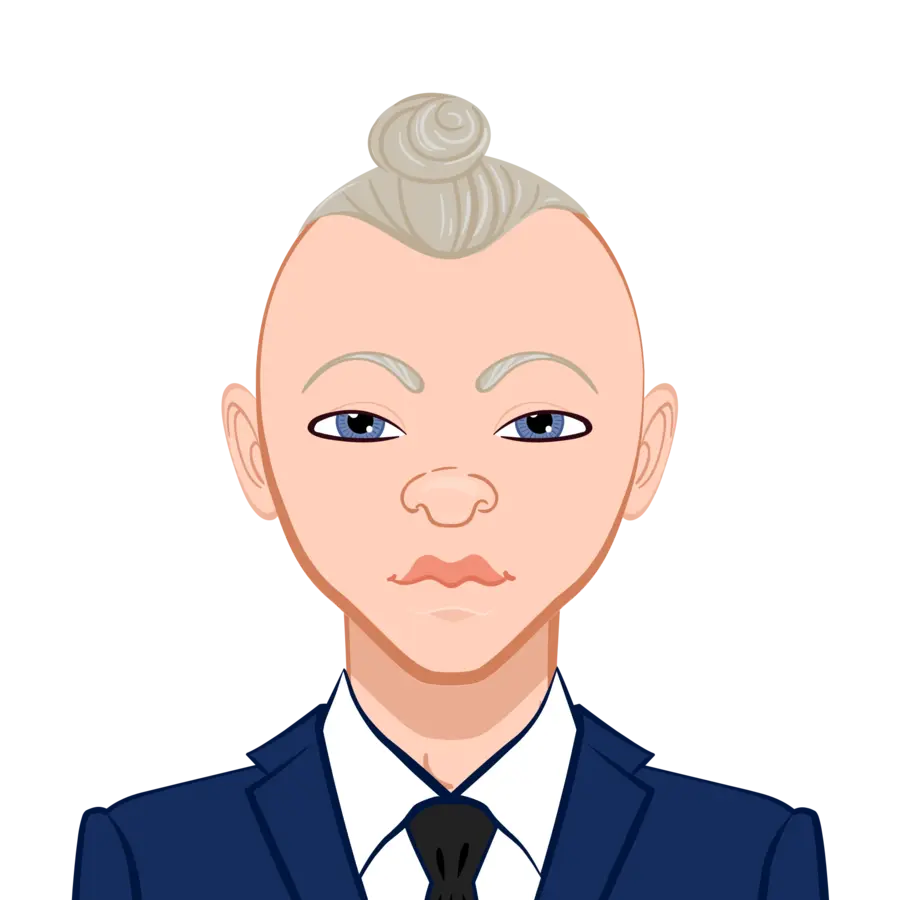
Robotics and automation are evolving faster than ever, and MATLAB continues to be one of the most powerful environments for researchers, engineers, and students working in this space. With every new release, MATLAB expands its ecosystem of toolboxes, making it easier to model, simulate, and test intelligent robotic systems in both academic and industrial settings.
The R2019b release was a major milestone for robotics development. It introduced new features, refined existing ones, and opened the door for more realistic robot simulations, control designs, and autonomous navigation experiments. At MATLAB Assignment Experts, we’ve explored these updates in depth to help students and professionals understand what’s new and how it can transform robotics learning and research workflows.
Let’s break down the most exciting updates in MATLAB R2019b for robotics and see what they mean in theory and practice.
Robot Simulation: Building Smarter Prototypes

Simulation is the foundation of modern robotics. Before deploying physical prototypes, engineers rely on virtual environments to test their robot’s behavior, analyze its dynamics, and evaluate performance under controlled conditions. MATLAB’s Robotics System Toolbox takes this concept further by introducing specialized modeling and simulation tools designed specifically for different types of robots.
The emphasis in this release is on low-fidelity models. These models don’t focus on perfect physical accuracy; instead, they replicate key system behaviors to make testing faster and more efficient. This allows designers to focus on higher-level algorithms such as motion planning, trajectory optimization, and behavioral control without being slowed down by complex hardware details.
For anyone studying control systems or autonomous robotics, this approach is a game changer. You can now test your algorithmic logic—say, a motion planner or a task scheduler—within MATLAB before applying it to real-world systems. That saves both time and hardware costs.
If you’re working on similar projects and need assistance understanding simulation workflows, our team at MATLAB Assignment Help can guide you through these modeling techniques step by step.
Manipulators: Smarter, Faster, More Realistic
Robotic manipulators—arms, grippers, and other articulated mechanisms—play a central role in industrial and research robotics. MATLAB R2019b expanded its manipulator modeling library to include commercial robot models and low-fidelity motion models.
These models are designed to help users replicate realistic manipulator behaviors, such as joint-space and task-space movements. The new motion models incorporate common closed-loop control strategies, allowing for smoother and more precise movement simulations.
Another critical enhancement is collision detection, which now supports simple geometric shapes and even complex mesh-based environments. This feature lets users check for potential collisions between robot parts or between a robot and its surroundings, which is vital for safety and motion optimization.
The result? You can now build simulations that capture both the physical constraints and the kinematic realities of robotic manipulators—all inside MATLAB. This helps students and developers visualize how algorithms behave in a real-world-like setting.
At MATLAB Assignment Experts, we often help learners replicate industry-grade robotic arm simulations. Understanding these manipulator models gives you the foundation to design and test applications like pick-and-place automation or precise assembly systems.
Ground Vehicles and Mobile Robots
The field of robotics isn’t limited to stationary arms. Autonomous ground vehicles—like warehouse robots, drones, and delivery bots—are becoming a major focus for robotics research and education.
In MATLAB R2019b, there are new motion models for mobile robots, particularly for differential drive and car-like vehicles. These models simplify the process of creating and analyzing navigation systems by allowing you to simulate realistic robot motion without needing a fully physical prototype.
These motion models can also connect with Navigation Toolbox, which includes sensor models, path planners, and localization tools. This integration allows students and researchers to build complete navigation systems within a single MATLAB environment.
You can experiment with algorithms like Model Predictive Control (MPC) or create your own path-following algorithms, testing them virtually before deployment.
The best part is the new set of warehouse robot examples. These examples range from simple single-robot path planning to complex multi-robot coordination problems—ideal for those studying swarm robotics or logistics automation.
If you’re working on mobile robotics assignments or need guidance on algorithm development, our experts at MATLAB Assignment Help can assist with both conceptual understanding and practical implementation.
Gazebo Cosimulation: Connecting Simulation Worlds
One of the most exciting updates in MATLAB R2019b is the direct interface between Simulink and Gazebo.
Before this release, connecting MATLAB to Gazebo required using the Robot Operating System (ROS) as a bridge. With the new cosimulation feature, MATLAB and Gazebo can now synchronize directly, ensuring both simulations remain in real-time sync.
This integration offers enormous potential. You can use Simulink to design and test your robot’s control algorithms while receiving synthetic sensor data (like images or lidar scans) from Gazebo. Essentially, MATLAB handles the logic, and Gazebo provides the environment—together forming a powerful testbed for robotics research.
One particularly interesting application is in reinforcement learning (RL). Researchers can train simulated robots to perform tasks using trial-and-error learning methods such as Deep Deterministic Policy Gradient (DDPG). By combining Simulink control logic with Gazebo’s 3D sensor data, students can experiment with advanced AI-driven robotics projects entirely in simulation.
If you’re exploring AI or reinforcement learning in robotics and need assistance setting up your environment or designing training algorithms, MATLAB Assignment Experts can help you navigate both the theory and implementation side.
Navigation and Motion Planning
Autonomous navigation is one of the hardest problems in robotics, combining perception, decision-making, and control into one continuous loop. The Navigation Toolbox in MATLAB R2019b introduces several important updates that simplify this process.
The toolbox covers the full navigation pipeline—localization, mapping, path planning, and path following. This release specifically enhances mapping and path planning, both essential for autonomous robots.
Egocentric (Local) Occupancy Maps
Traditional robots use global maps for navigation, which represent the entire workspace. But when operating in dynamic environments, local awareness is more important. The new egocentric occupancy maps—also known as local maps—are centered around the robot’s position.
These maps move with the robot, focusing only on its immediate surroundings. This reduces computational load and allows for real-time obstacle avoidance and local path correction. Local maps are especially useful for mobile robots that need to adapt quickly to environmental changes, such as autonomous cars or drones.
3D SLAM and Point Cloud Integration
Another major upgrade is the support for 3D SLAM (Simultaneous Localization and Mapping) using lidar point clouds. This feature combines point cloud data processing with occupancy mapping, giving robots the ability to construct and update 3D maps of their surroundings in real time.
For robotics students, understanding SLAM concepts is essential. MATLAB’s implementation provides a practical way to explore the theory behind mapping, localization, and environment reconstruction.
Advanced Path Planning
MATLAB R2019b adds new sampling-based path planners like Hybrid A* and Rapidly-Exploring Random Tree (RRT). These planners can handle nonholonomic constraints—real-world limitations that affect how a robot moves, such as turning radius or steering geometry.
The customization capabilities of the Navigation Toolbox make it ideal for both beginners and advanced users. Whether you’re testing a 2D path planner for a small robot or solving complex manipulator planning problems, MATLAB provides the flexibility to experiment and learn.
For students learning motion planning theory or implementing algorithms in MATLAB, our MATLAB Assignment Help team can guide you through practical case studies and sample navigation projects.
ROS Connectivity: The Bridge Between Simulation and Reality
Another standout feature in MATLAB R2019b is the ROS Toolbox, which consolidates all functionality related to ROS (Robot Operating System) connectivity.
The biggest update is that it now supports both ROS and ROS 2. Since ROS 2 is designed to work across multiple operating systems like Windows, macOS, and Ubuntu, this update allows seamless integration with a wide range of platforms.
This makes MATLAB an even stronger hub for prototyping and deployment. You can now simulate and test in MATLAB and Simulink, then export and deploy your algorithms directly to ROS-enabled robots.
The toolbox includes several ready-to-use application examples, such as a sign-following robot and an automated parking valet, both showcasing MATLAB and Simulink workflows for ROS and ROS 2.
In the long run, MATLAB plans to align its ROS Toolbox with upcoming ROS LTS releases. This ensures compatibility and easier deployment for both academic projects and industrial applications.
For learners, understanding ROS integration is essential, especially if you aim to work with real robots. Our instructors at MATLAB Assignment Experts frequently assist students with ROS-based MATLAB assignments—covering everything from communication setup to node deployment and debugging.
Why These Updates Matter for Students and Researchers
All these features point toward one major trend: MATLAB is positioning itself as a full-scale robotics development platform. From simulation and control to perception and AI-based learning, you can design, test, and validate every aspect of a robotic system without leaving the MATLAB environment.
For students, this is invaluable. You can learn theoretical concepts like control systems, kinematics, or mapping and immediately apply them in virtual labs. This bridges the gap between theory and practice.
For researchers, MATLAB’s ability to integrate with other platforms (like Gazebo or ROS) makes it an ideal tool for prototyping advanced robotic systems. Whether your work involves autonomous navigation, manipulator design, or reinforcement learning, MATLAB R2019b offers a stable and flexible foundation.
If you’re working on a robotics project, struggling with MATLAB-based assignments, or just looking to deepen your understanding, reach out to MATLAB Assignment Experts. We provide MATLAB Assignment Help tailored for university students, researchers, and professionals who want to strengthen their understanding of robotics systems in MATLAB and Simulink.
How to Learn More
The R2019b release of MATLAB is a major step forward for anyone working in robotics, automation, or control systems. It connects theoretical learning with hands-on simulation and bridges the gap between AI-driven research and real-world deployment.
To explore further:
- Dive into MATLAB’s documentation for Robotics System Toolbox, Navigation Toolbox, and ROS Toolbox.
- Try out example projects like warehouse robots, autonomous navigation, or reinforcement learning with Gazebo.
- Use MATLAB’s virtual machine image pre-configured with all these toolboxes to save setup time.
And if you’re facing challenges while working on your assignments, simulations, or academic projects—our team at MATLAB Assignment Experts is here to help. From understanding low-fidelity modeling to mastering motion planning algorithms, we provide reliable MATLAB Assignment Help for all levels of learners.
Final Thoughts
MATLAB R2019b reinforces MATLAB’s status as a cornerstone for robotics research and education. With enhanced simulation environments, smarter manipulators, better navigation tools, and direct Gazebo and ROS integration, this release makes it easier than ever to design intelligent robotic systems from scratch.
At MATLAB Assignment Experts, we’re constantly exploring these updates to help students grasp not just the “how,” but the “why” behind every algorithm, model, and workflow. Whether you’re new to robotics or advancing your academic research, mastering MATLAB’s robotics capabilities will give you a serious edge.
If you’d like personalized guidance, visit MATLAB Assignment Experts and explore our full range of MATLAB Assignment Help services. We can help you understand, simulate, and bring your robotics ideas to life—all through MATLAB.