5 Tips &Tricks for Completing an Urgent MATLAB Assignment on Time
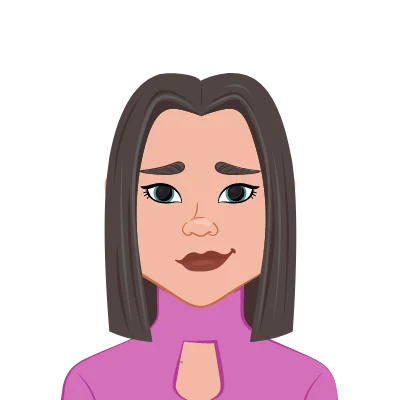
MATLAB is a strong programming language and software environment that is widely used in the domains of engineering, mathematics, and science. Completing a time-sensitive MATLAB assignment necessitates concentration, efficiency, and excellent time management. In this blog post, we will go over five crucial ideas and strategies to help you complete your MATLAB assignment on time, especially if you have a tight deadline.
1. Understand the Assignment Requirements:
Before entering your MATLAB assignment, make sure you grasp the criteria completely. Analyze the problem statement, identify the primary objectives, and discuss any uncertainties with your instructor or classmates. Understanding the assignment will allow you to more effectively plan your approach and prevent extra labor.
2. Break Down the Task:
Once you understand the assignment's criteria, break it down into smaller, more manageable phases. Divide the problem into logical chunks and develop a plan for completing each section. Breaking down the task allows you to check your progress and keep on track, which will help you tackle the project systematically and avoid getting overwhelmed by its complexity.

3. Prioritize and Focus:
Time constraints are common with urgent assignments. Prioritize jobs based on their significance and deadline to increase your productivity. Begin with the most important components that contribute considerably to the completion of the work and devote more attention to them. By focusing on the most important components first, you ensure that even if time runs out, you have done the most important parts.
Here's a detailed look at how to prioritize and concentrate on your assignment:
- Examine the Assignment: Analyze the assignment requirements carefully and identify the major objectives and deliverables. Divide the task into smaller tasks or components. This analysis will allow you to prioritize properly and acquire a clear idea of what has to be done.
- Establish Importance and Deadline: Consider how important each task or component is connected to the entire assignment. Consider the impact of each task on the ultimate solution, as well as the weight it carries in terms of grading or project objectives. Consider the deadlines connected with each activity or component as well. Set hard deadlines for the important components that significantly contribute to the assignment's completion.
- Make a task prioritization list: Create a task priority list based on your understanding of importance and deadlines. Sort the tasks according to their importance and urgency. Begin with projects that are both critical and have upcoming deadlines. Give these jobs additional time and effort to assure completion even if you run out of time later.
- Break tasks down further: If certain jobs remain too huge or complex, consider dividing them into smaller sub-tasks. This breakdown assists you in identifying the particular steps needed to perform each assignment and allows for improved time management. It also allows you to work on multiple portions of the task at the same time, maximizing productivity.
- Eliminate Distractions and Focus: Create a distraction-free work environment. Turn off notifications on your phone or computer, dismiss unnecessary tabs or applications, and notify individuals around you of the significance of your project. You may improve your concentration and productivity by creating a focused workspace. To retain focus and avoid burnout, consider employing time management techniques such as the Pomodoro Technique, which involves working in focused spurts followed by brief pauses.
- Monitor and change: Regularly monitor your progress and, if necessary, change your priorities. Reassess the remaining components and deadlines as you complete assignments. Modify your task priority list as needed in response to new difficulties or facts. This adaptability keeps you on track and makes efficient use of your time.
- Seek an explanation: If you face ambiguity or uncertainty during the task, don't be afraid to ask your instructor or classmates for an explanation. Clarifying doubts early on can help to minimize misunderstandings and wasted effort due to mistaken assumptions. It also allows you to direct your efforts and ensure that you are accurately addressing the assignment criteria.
You can enhance your productivity and assure the completion of vital sections even under time limitations by prioritizing tasks based on their importance and deadlines and retaining attention on the essential components. Effective task prioritization and attention are critical abilities for completing urgent MATLAB tasks successfully and on time.
4. Make Use of MATLAB Resources:
MATLAB includes a plethora of built-in functions, libraries, and resources that can help you save time and effort. Learn about MATLAB documentation, online forums, and tutorials, which can provide essential insights and answers to specific situations. By utilizing these tools, you will be able to efficiently use the power of MATLAB and solve challenging jobs more successfully.
Using MATLAB resources is a critical method for completing your urgent MATLAB assignment quickly and efficiently. MATLAB includes a plethora of built-in functions, libraries, and resources that can boost your productivity and problem-solving abilities dramatically. Here's a detailed look at how you can make the most of these resources:
- MATLAB Documentation: The MATLAB documentation is a comprehensive resource that contains complete information on the functionality, syntax, and usage of MATLAB. It contains documentation for a variety of toolboxes and functions, as well as examples, explanations, and instructions. When confronted with a difficult task or an unfamiliar function, consulting the documentation can provide vital insights and aid in understanding the required syntax and usage. The documentation frequently contains code snippets and examples that can be used as jumping-off points for your task.
- Online Forums and Communities: MATLAB has a thriving online community in which users, developers, and experts actively participate in debates and problem-solving. Websites like MATLAB Answers, MATLAB Central, and Stack Overflow allow users to ask questions, share information, and seek help. When you run into problems or require clarification on specific concepts or implementations, expressing your queries in these forums might give you useful solutions and alternate ways. Search the forums first, as there's a strong possibility someone has already faced a similar problem and solved it.
- MATLAB File Exchange: The MATLAB File Exchange is a collection of MATLAB files, functions, and scripts donated by users. It has a large library of code snippets, algorithms, and toolboxes that you can freely download and use in your assignment. By using existing code and solutions that handle similar challenges, searching the File Exchange can save you time and effort. It is critical to check and comprehend the code you download to ensure that it matches the criteria of your assignment and satisfies the appropriate accuracy and efficiency standards.
- Tutorials and Online Courses: MATLAB tutorials and courses are available on a variety of online platforms, covering a wide range of topics and applications. Websites such as MathWorks' MATLAB Academy, Coursera, and Udemy offer structured learning tools to help you better comprehend MATLAB and its possibilities. These tutorials and courses frequently feature practical examples, exercises, and assignments that will help you improve your programming skills and approach your MATLAB assignment with more confidence. They may also provide you with vital insights and best practices for MATLAB programming, allowing you to optimize the efficiency and performance of your code.
- MathWorks Support: Take advantage of MathWorks' technical support options if you have a MATLAB license or access to their help. MathWorks offers direct support via their customer care channels, which include email and phone support. If you run into any technical problems or require assistance with MATLAB functionality, you can contact their support team for assistance. They can assist you with troubleshooting issues, directing you to the appropriate MATLAB functions for your work, and providing specific assistance depending on your assignment needs.
You may exploit the power of the MATLAB environment and tap into the collective knowledge of the MATLAB community by using these MATLAB resources. Familiarizing yourself with the MATLAB documentation, participating in online forums, exploring the File Exchange, gaining access to tutorials and online courses, and seeking MathWorks support will help you solve complex tasks efficiently, improve your programming skills, and complete your urgent MATLAB assignment.
5. Use Incremental Testing:
Avoid the usual error of deferring testing and debugging until the end. Instead, test incrementally as you complete each component of your MATLAB work. This method allows you to discover and fix mistakes or defects early in the process, reducing the likelihood of facing major issues later on. In the long run, incremental testing saves time and ensures a more dependable and accurate final solution.
This strategy has various advantages and adds considerably to the overall success of your project. Let's dig deeper into this subject:
- Recognize Errors Early: You can detect flaws or issues early in the development process by testing your code incrementally. When you wait until the end to test everything, pinpointing the exact place and reason for a mistake becomes difficult. However, by testing smaller sections of your code as you go, you may quickly pinpoint and fix any problems. This helps to avoid bugs from spreading across your application and saves time in the long run.
- Easier Debugging Process: Incremental testing allows you to focus on specific areas of your code, making debugging easier. If an issue occurs during testing, you simply need to examine the recently implemented code rather than searching through the entire program. This concentrated strategy speeds up the detection and resolution of difficulties, resulting in a more seamless development process.
- Increase Code Modularity: Using an incremental testing strategy encourages you to create your code in a modular fashion. By dividing your assignment into smaller components, you can improve code organization, readability, and reusability. Each module may be tested and verified independently, making it easy to track and maintain the functionality of various portions of your software. Code modularity also encourages teamwork because various team members can work on separate modules at the same time.
- Save Time and Effort: In the long term, testing incrementally saves time and effort. When you leave testing to the end, you may run across intricate and interwoven problems that necessitate considerable debugging. This might result in irritation, squandered time, and probable delays in completing your assignment deadline. Incremental testing, on the other hand, helps you detect and rectify mistakes early on, decreasing overall debugging time and delivering a more reliable and accurate final solution.
- Assured Overall Functionality: You may assure the overall functionality of your MATLAB assignment by testing each component as you go. You can check that the new code interacts nicely with the current codebase as you complete one piece and move on to the next. This method allows you to spot any compatibility or integration difficulties early on, allowing for rapid revisions and delivering a coherent and functional final solution.
Incorporating incremental testing into your urgent MATLAB assignment is a beneficial method for saving time, detecting issues early, improving code modularity, and ensuring overall functionality. You may discover and resolve bugs before they become major issues by testing and debugging your code in modest increments. This method boosts your efficiency, minimizes the likelihood of experiencing major obstacles, and adds to the effective completion of your task within the time range specified.
Time Management Techniques
Effective time management is essential when dealing with urgent assignments. Consider using time management approaches that have been proven to work, such as the Pomodoro Technique, in which you work in 25-minute bursts separated by brief pauses. Using this strategy, you can increase your productivity, retain attention, and avoid burnout during intense MATLAB coding sessions.
Conclusion:
To complete an urgent MATLAB assignment on time, careful preparation, efficient execution, and excellent time management are required. You can maximize your productivity and fulfill your deadline by comprehending the assignment criteria, breaking down the task, prioritizing your work, maximizing MATLAB resources, and conducting incremental testing. Remember that keeping organized, efficiently managing your time, and maintaining focus are critical components in completing any assignment on time, and these tips and tactics will help you excel in MATLAB assignments even when time is limited.