Numerical Techniques for Solving Ordinary Differential Equations (ODEs) in MATLAB
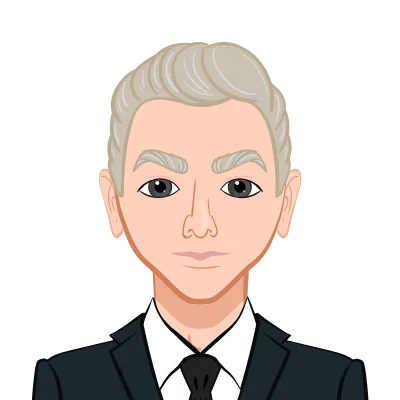
Solving ordinary differential equations (ODEs) is a fundamental task in various fields of science and engineering. MATLAB, a widely-used numerical computing environment, provides a range of numerical techniques for solving ODEs. In this theoretical discussion, we will explore these techniques without delving into complex mathematical formulas or code, aiming to provide university students with a foundational understanding of ODE-solving methods in MATLAB. If you need assistance to complete your Ordinary Differential Equations assignment, understanding these MATLAB techniques can be invaluable.
Introduction to ODEs
Before diving into numerical techniques, let's briefly recap what ordinary differential equations are. ODEs are mathematical equations that involve derivatives of an unknown function with respect to a single independent variable. They are commonly used to model dynamic systems and phenomena in various disciplines, including physics, engineering, biology, and economics.
MATLAB as a Tool for ODE Solving
MATLAB offers a convenient and versatile platform for solving ODEs due to its extensive built-in functions and user-friendly interface. Here, we will discuss some of the numerical techniques available within MATLAB:

- Euler's Method:
- Runge-Kutta Methods:
- Boundary Value Problems (BVPs):
- Initial Value Problems (IVPs):
- ODE Event Handling:
- Symbolic Toolbox:
- Third-Party Toolboxes:
Euler's method is a basic numerical technique for solving ODEs. It is straightforward to understand and implement, making it an excellent starting point for students studying ODEs. The method works by discretizing the ODE into smaller time intervals and approximating the derivative at each interval using a finite difference. This approximation allows students to predict the next value of the function based on its current value and the slope of the tangent line.
While Euler's method is easy to grasp and computationally light, it has limitations, especially for certain types of ODEs. One significant drawback is its limited accuracy. The method tends to introduce errors, and these errors accumulate over time, which can lead to inaccurate results, particularly when dealing with complex or stiff ODEs. Consequently, students should exercise caution when applying Euler's method and consider alternative techniques when dealing with problems requiring high accuracy or stability.
Runge-Kutta methods are a family of numerical techniques that provide better accuracy compared to Euler's method. These methods, including the popular fourth-order Runge-Kutta (RK4), are widely used for solving ODEs in MATLAB due to their balance between accuracy and computational efficiency.
The essence of Runge-Kutta methods lies in the weighted averaging of multiple function evaluations at different points within each integration step. This weighted averaging enhances the accuracy of the approximation. Students can choose from various Runge-Kutta methods within MATLAB, depending on their specific ODE problem and computational requirements.
Runge-Kutta methods are particularly well-suited for solving non-stiff ODEs and are often the method of choice when moderate accuracy is sufficient. They strike a balance between simplicity and accuracy, making them a versatile choice for a wide range of ODE problems.
Boundary value problems (BVPs) differ from initial value problems in that they involve ODEs subject to boundary conditions rather than initial conditions. In MATLAB, students can solve BVPs using specialized solvers designed to handle this type of problem.
BVPs are commonly encountered in physics, engineering, and other fields, where the behavior of a system is determined by conditions at multiple points rather than just the initial state. Solving BVPs allows students to model and analyze systems that exhibit complex boundary behavior, such as heat transfer in a rod with fixed temperatures at both ends.
Understanding BVPs and their solutions is essential for students who wish to tackle real-world problems involving systems governed by ODEs with boundary constraints.
Initial value problems (IVPs) are perhaps the most common type of ODE encountered in practice. In these problems, the initial conditions of the system are known, and the task is to determine the behavior of the system over time.
MATLAB offers efficient functions to solve IVPs, making it a valuable tool for students studying dynamic systems. By specifying the initial conditions and the ODE, students can simulate the evolution of a system and gain insights into its behavior under various scenarios. IVPs are particularly useful for modeling physical systems, biological processes, and engineering applications.
MATLAB's event handling capability is a powerful tool for solving ODEs that involve discontinuous or event-driven behavior. This feature enables students to specify conditions or events that trigger changes in the ODE solver's behavior. For instance, the solver can be programmed to stop integration when a specific event occurs, allowing students to examine the system's behavior at critical points.
ODE event handling is invaluable for modeling scenarios such as chemical reactions, mechanical systems with impacts, or biological processes with abrupt state changes. It enhances the flexibility of ODE-solving in MATLAB by accommodating non-standard behaviors.
The Symbolic Toolbox in MATLAB allows students to work with symbolic representations of ODEs. This feature is particularly beneficial for analytical studies and gaining insights into the properties of ODE solutions without relying solely on numerical computation.
With the Symbolic Toolbox, students can symbolically manipulate ODEs, derive closed-form solutions, and perform algebraic transformations. This capability is advantageous when students need to understand the underlying mathematics of ODE systems, validate numerical results, or derive analytical expressions for specific cases.
In addition to MATLAB's built-in ODE-solving functions and toolboxes, students have access to various third-party toolboxes that extend ODE-solving capabilities. These toolboxes are often tailored to specific fields or applications, such as chemical kinetics, population dynamics, control systems, or fluid dynamics.
For example, the Chemical Reaction Engineering Toolbox provides functions to model and simulate chemical reactions, while the Systems Identification Toolbox focuses on identifying dynamic system models from experimental data. By utilizing these specialized toolboxes, students can apply ODE-solving techniques to diverse real-world problems within their domain of study.
MATLAB offers a diverse array of numerical techniques and tools for solving ODEs, catering to a wide range of problem types and applications. Students can choose the most appropriate method or toolbox based on the specific characteristics of their ODE problem and their computational requirements. Understanding the strengths and limitations of these techniques is crucial for effective ODE solving and gaining insight into dynamic systems.
Choosing the Right Technique
Selecting the appropriate numerical technique depends on the nature of the ODE and the desired level of accuracy. It's crucial for students to understand the characteristics of their ODE problem before choosing a method. For example, stiff ODEs may require implicit methods, while non-stiff problems can be efficiently solved using explicit methods.
Numerical Stability:
Numerical stability is a critical consideration when using numerical methods to solve ODEs. Some ODEs, particularly those with rapid or oscillatory solutions, can pose challenges to certain numerical techniques. These equations are often referred to as "stiff" ODEs. Stiffness occurs when there is a significant disparity in the rates of change of different components of the solution.
Challenges with Stiff Equations
- Numerical Instability: When solving stiff ODEs with inappropriate methods or step sizes, numerical instability may occur. This instability can lead to erratic or inaccurate results and make it difficult to obtain a meaningful solution.
- Accuracy vs. Efficiency Trade-off: Students must strike a balance between accuracy and computational efficiency when dealing with stiff equations. While implicit methods are often more stable for stiff problems, they can be computationally expensive.
How to Address Numerical Stability
- Method Selection: Students should carefully select a numerical method that is suitable for the stiffness of the problem. Implicit methods like the backward Euler method or MATLAB's stiff ODE solvers (e.g., ode15s) are more stable for stiff ODEs.
- Step Size Control: Adjusting the step size can help stabilize the solution. MATLAB's adaptive step-size solvers can automatically adjust the step size during integration to maintain stability. However, understanding the underlying principles of step size control is essential.
Step Size Selection:
The choice of step size is a critical aspect of solving ODEs numerically. The step size determines how finely the integration progresses through the domain of the independent variable (e.g., time). An inappropriate step size can lead to issues such as instability, slow convergence, or excessive computational time.
Considerations for Step Size Selection
- Accuracy vs. Efficiency: Smaller step sizes generally lead to more accurate results but require more computational effort. Larger step sizes can make the computation faster but may sacrifice accuracy.
- Adaptive Step-Size Solvers: MATLAB offers adaptive step-size solvers that automatically adjust the step size based on the behavior of the ODE solution. Students should understand how these solvers work and how to use them effectively.
- Local Error Control: Familiarity with concepts like local error and global error is essential. Local error measures how accurately a single step approximates the solution, while global error accounts for the cumulative error over the entire integration process.
Interpreting Results:
Interpreting and visualizing ODE solutions is a crucial skill for students. Obtaining numerical solutions is only part of the process; understanding what these solutions represent in the context of the problem is equally important.
Strategies for Interpreting Results
- Plotting: MATLAB provides powerful plotting tools to visualize ODE solutions. Students should learn how to create meaningful plots that convey the behavior of the system over time.
- Analyzing Behavior: Beyond numerical values, students should interpret the behavior of the solution. Are there stable equilibrium points? Does the system exhibit oscillations or transient behavior? These insights can be crucial for understanding the physical or mathematical implications of the ODE solution.
- Parameter Sensitivity: Students should explore how changes in initial conditions or parameters affect the ODE solution. Sensitivity analysis can provide valuable insights into system behavior and robustness.
While MATLAB offers a robust environment for solving ODEs, students should be mindful of the challenges and considerations discussed here. Understanding numerical stability, selecting appropriate step sizes, and interpreting results are fundamental skills that will enable them to tackle ODE problems effectively, whether in academic assignments or real-world applications. Mastery of these concepts will empower students to make informed decisions when choosing numerical methods and analyzing ODE solutions.
Conclusion
In this theoretical discussion, we have explored various numerical techniques available in MATLAB for solving ordinary differential equations. These techniques range from basic methods like Euler's method to advanced ones like Runge-Kutta methods. By understanding the strengths and weaknesses of these techniques, university students can better approach their assignments and real-world problems that involve ODEs. Remember that the choice of method should align with the specific characteristics of the ODE problem at hand, and interpreting results is an essential part of the ODE-solving process. MATLAB's versatility and user-friendly interface make it a valuable tool for mastering ODE-solving techniques.