Tips and Tricks for Writing Simulink Assignments
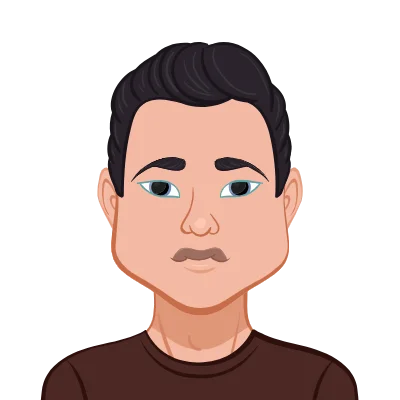
Simulink is a powerful software programme that is frequently used for the design and simulation of dynamic systems. Engineering, physics, and economics are just a few of the many fields in which it has applications. The programming language MATLAB, on the other hand, is widely used for numerical analysis, data processing, and visualisation tasks. Your ability to simulate and analyse complex systems can be significantly improved by combining these two tools. Simulink's simulation capabilities and MATLAB's analytical capabilities can be combined to create models that are not only highly accurate but also extremely efficient. We'll walk you through the steps of writing assignments on Simulink using MATLAB in this blog post, giving you a step-by-step manual to help you master this potent tool. Your work will benefit greatly from the knowledge and skills you learn from this tutorial, whether you are a professional or a student.
Understand the Problem Statement
Understanding the problem statement in its entirety is crucial before beginning the Simulink modelling process. Spend some time carefully reading the assignment and identifying its main goals and requirements. Knowing the problem statement will help you design your Simulink model in a clear direction and ensure that you take into account all the pertinent aspects of the issue.
When examining the problem statement, bear the following in mind:
- Name the system: Find out what kind of system you are required to model. Is it a system of command, a system of communication, or something else entirely? It will be easier for you to select the appropriate Simulink blocks and methods if you are aware of the system's behaviour and intended use.
- Specify inputs and outputs: List the system's inputs and outputs. You can use this as a guide when choosing the right sources and sinks in Simulink.
- Be aware of restrictions: Any restrictions or limitations mentioned in the problem statement should be taken into consideration. These might be concerned with system settings, signal ranges, or computational capabilities. For your Simulink model to be feasible, adherence to these constraints is essential.
You can create a Simulink model that is more precise and efficient if you fully comprehend the problem statement.
Break Down the Problem into Subsystems
It is frequently beneficial to divide a complex Simulink assignment into more manageable, smaller subsystems. This strategy makes the entire modelling process easier and enables you to concentrate on one particular aspect at a time. A Simulink model that has been broken down into smaller systems is more reusable and modular.
When breaking your issue down into smaller components, take into account the following steps:
- List the independent parts: To find any independent components or functional blocks that can be isolated, analyse the problem statement. These components' inputs and outputs ought to be clearly defined.
- Create individual subsystems for each independent component: After identifying the independent components, create individual subsystems for each of them in Simulink. These auxiliary systems can be created as independent models and then incorporated into the primary model.
- Establish subsystem communication: Plan how the subsystems will communicate with one another. Use the proper Simulink signals and blocks to create data flow and communication between subsystems.
Your Simulink model will be more organised, simpler to debug, and enable better teamwork if you divide the issue into smaller systems.
Validate and Test your Simulink Model
One of the most important steps in the assignment writing process is validating and testing your Simulink model. It guarantees that your model behaves as you would expect and complies with the requirements. Before submitting the assignment, you can find any mistakes or discrepancies in your model by conducting exhaustive validation and testing.
When validating and testing your Simulink model, take into account the following methods:
- Unit testing: Test each component of your model separately to ensure it is operational. Utilise the proper test inputs, then compare the outputs to what was anticipated. This aids in locating any problems with specific subsystems.
- Simulation case studies: To assess your Simulink model's general behaviour, create various simulation scenarios. Change the inputs, look at the results, and evaluate how the system reacts in various scenarios. By doing so, you can evaluate the model's effectiveness and make sure the specifications are being met.
- Boundary testing: Evaluate how the model responds to changes in input ranges or parameter values. This is crucial to determine whether the model correctly handles edge cases and responds to extreme scenarios.
- Compare the results of your Simulink model against known analytical solutions or theoretical calculations, if at all possible. This will ensure that your model is accurate and that it adheres to accepted theories or principles.
- Sensitivity analysis: To conduct a sensitivity analysis, change the model's parameters within predetermined limits. This makes it easier to see how changing a parameter affects how the system behaves and can highlight any unforeseen sensitivities or instabilities.
Throughout the assignment writing process, regularly validating and testing your Simulink model will guarantee the dependability and accuracy of your results. It also aids in troubleshooting and improving your model so that it effectively satisfies the assignment's requirements.
Writing Assignments on Simulink using MATLAB
It's time to dive into writing assignments with MATLAB and Simulink now that you have a firm grasp of their fundamentals. While MATLAB is a high-level programming language used for data analysis, visualisation, and algorithm development, Simulink is a graphical programming environment that enables the creation of complex models and simulations. These resources work as a whole to provide a thorough method for addressing challenging engineering and scientific issues. Simulink and MATLAB are vital tools that will help you accomplish your goals successfully and efficiently, regardless of whether you're working on a project in the area of control systems, signal processing, or any other field that calls for modelling and simulation. The steps are as follows:
Step 1: Create a Simulink Model
Making a Simulink model is the first step in using MATLAB to write assignments using Simulink. Follow these steps to accomplish this:
- Launch MATLAB and select the Simulink toolbar icon.
- To create a new model, select "Blank Model" in the Simulink window.
- To create the system you want to simulate, drag and drop blocks from the Simulink Library Browser onto the model canvas in the Simulink Editor.
- To define the input-output relationships of the system, connect the blocks using lines.
- The Simulink model can be saved by selecting "File" and then "Save As."
Step 2: Define System Parameters
Defining the system parameters comes after creating the Simulink model. This entails specifying the model parameters, defining the system inputs and outputs, and choosing the appropriate solver settings. Follow these steps to accomplish this:
- To set a block's parameters in the Simulink model, double-click on it.
- Define the characteristics of the input and output signals, such as their amplitude, frequency, and time duration.
- Specify the parameters for the simulation, including the step size, solver type, and simulation time.
Step 3: Run the Simulation
Running the simulation is the next step after defining the system parameters. This will simulate the system's behaviour over time. Follow these steps to accomplish this:
- To begin the simulation, click the "Run" button in the Simulink window.
- The Simulation Data Inspector window will show the simulation results. This window allows you to examine the simulation results and see how the system behaves.
Tips for Writing Assignments on Simulink
Anyone wishing to explore the world of engineering and scientific simulations must have a solid understanding of how to write assignments on Simulink using MATLAB. After going over the fundamentals, it's time to put your knowledge to the test. Learning Simulink and MATLAB will give you a strong toolkit to build simulations and designs that can solve challenging problems, whether you are an engineering student or a seasoned professional. Let's look at some tips to make the process simpler and more effective. If you keep practising and exploring the many features and capabilities of Simulink and MATLAB, you will soon find yourself producing high-quality simulations that can help make a significant impact in your field.
Tip 1: Plan Your Model
The success of a Simulink model depends on careful planning. This entails specifying model parameters, choosing appropriate blocks, and defining the system's inputs and outputs. You can ultimately save time and avoid mistakes by doing this. You'll have a much smoother experience building your Simulink model if you take the time to plan it out before getting started.
Tip 2: Use Simulink Libraries
Simulink's pre-built blocks and libraries make it simpler than ever to create models. You can save time and effort while also ensuring the precision and dependability of your model by utilising these libraries. Simulink gives users of all skill levels a wide range of options with its extensive selection of pre-built blocks and libraries. You can streamline your modelling process and generate excellent results by utilising these features.
Tip 3: Optimize Your Model
Optimising your Simulink model for accuracy and speed is crucial as you build it. This entails lowering the number of blocks and lines, utilising effective solver settings, and whenever possible, simplifying the system. You can run simulations faster and more accurately by optimising your model.
Tip 4: Test Your Model
It's crucial to thoroughly test your model before submitting your Simulink assignment. This entails checking that the inputs and outputs are accurate, putting the model through its paces, and contrasting the simulation's findings with what is anticipated. You can find errors in your model and fix them before they grow into bigger issues by testing it.
Common Mistakes to Avoid
Students frequently make mistakes when using MATLAB to complete Simulink assignments, which can reduce the accuracy and effectiveness of their work. These mistakes might involve using Simulink blocks incorrectly, providing inadequate or inaccurate inputs, or failing to pay attention to the system's overall structure and design. Students can produce high-quality Simulink assignments that satisfy their academic requirements by being aware of these common pitfalls and taking precautions to avoid them. Here are some errors to avert:
Mistake 1: Not Understanding the System
When using Simulink to complete assignments, one of the biggest mistakes students make is not fully comprehending the system they are simulating. Make sure you have a solid understanding of the system's inputs, outputs, and behaviour before you begin building your Simulink model.
Mistake 2: Using Too Many Blocks
A common mistake is using too many blocks in your Simulink model. All necessary building blocks must be present in order for the model to accurately replicate the system, but including too many can slow down simulation and make it more difficult to understand the model. Therefore, it's crucial to strike a balance between having all the necessary building blocks and making sure the model is still effective and easy to understand.
Mistake 3: Not Optimizing the Model
If you want to run simulations quickly and reliably, you must optimise your Simulink model. Simulations may run more slowly and with lower precision if optimisation is neglected. To make the most of your simulation efforts, it is crucial to take the time to optimise your Simulink model. By doing this, you can make sure that your simulations run more quickly and generate accurate results that can be applied to guide decision-making.
Mistake 4: Not Testing the Model
To find errors and ensure accurate simulation results, you must thoroughly test your Simulink model. Failure to conduct model testing could lead to errors in your assignments and lower grades. Therefore, take the time to thoroughly test your Simulink model to ensure that it is operating as intended and to prevent any future costly mistakes. In the long run, a well-tested Simulink model can save you time and headaches.
Conclusion
If you are willing to put in the time to study and practise, writing assignments on Simulink using MATLAB can be a rewarding experience. Simulink and MATLAB are effective programmes for modelling and analysing dynamic systems. They can be used in a variety of industries, including engineering, business, and biology.
Remember to stay organised, plan your model carefully, use Simulink libraries, optimise your model for speed and accuracy, and test your model thoroughly as you work on your Simulink assignments. Never be afraid to ask for assistance from your professors, teaching assistants, or online resources if you run into problems along the way.
You will excel in your assignments and gain important skills that will benefit your future career if you master MATLAB and Simulink. So continue to practise and learn, and take pleasure in the process of developing Simulink models that can aid in the comprehension and resolution of complex systems.