Simulink vs. The World: Comparing Simulation Tools in Engineering
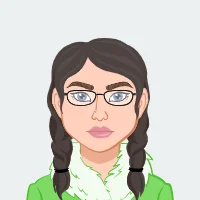
In the dynamic realm of engineering, simulation tools are indispensable for conceptualizing, designing, and analyzing complex systems. These tools empower engineers to model real-world scenarios, test hypotheses, and optimize designs, providing a crucial bridge between theoretical concepts and practical applications. For students navigating the intricacies of their engineering journey and seeking assistance with Simulink assignment mastering simulation tools becomes not only a key academic skill but also a practical necessity for real-world challenges.
Simulink, developed by MathWorks, stands out in this landscape, garnering widespread acclaim for its effectiveness. Specifically designed to aid in modeling, simulating, and analyzing multidomain dynamical systems, Simulink provides a graphical environment that facilitates a seamless translation of engineering principles into tangible solutions. As students grapple with assignments that involve the intricacies of Simulink, the tool's user-friendly interface and integration with MATLAB become invaluable assets in ensuring the successful completion of tasks.
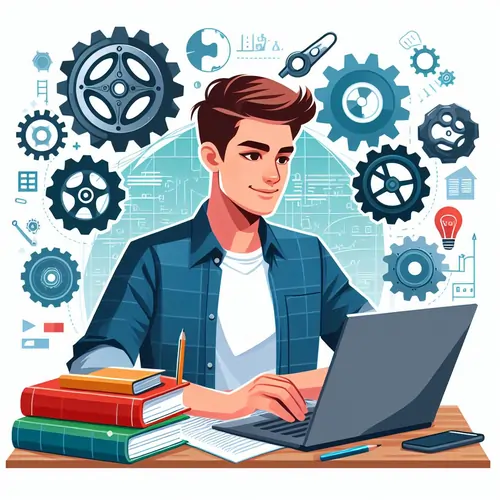
Despite Simulink's prominence, it is essential to explore how it compares with other simulation tools within the vast engineering software landscape. This exploration not only broadens students' understanding but also equips them with a comprehensive skill set that extends beyond Simulink, enhancing their capacity to tackle diverse assignments and real-world engineering challenges.
Simulink: A Closer Look
Simulink stands out as a comprehensive simulation tool, particularly renowned for its user-friendly interface and seamless integration with MATLAB. The visual block diagram approach simplifies the representation of complex systems, making it accessible even to those with limited programming experience. This feature proves invaluable for students grappling with assignments that demand quick and efficient modeling.
Simulink supports a wide array of domains, including control systems, signal processing, and communications, making it a versatile choice for various engineering disciplines. The ability to seamlessly transition between different domains within a single environment provides a significant advantage, reducing the learning curve for students and enabling them to solve assignments efficiently.
Another noteworthy aspect of Simulink is its extensive library of pre-built blocks and models. This library encompasses a rich collection of components, from basic mathematical operations to advanced control systems, allowing students to assemble models rapidly. This can be a game-changer when time is of the essence in completing assignments without compromising on the quality of the simulation.
However, as students delve deeper into the engineering landscape, they may encounter alternative simulation tools that cater to specific niches or offer unique functionalities.
Beyond Simulink: Exploring Alternative Simulation Tools
As students advance in their engineering studies, they come to recognize the expansive and diverse nature of the engineering domain, requiring tailored tools to tackle distinct challenges. Simulink, developed by MathWorks, undoubtedly emerges as a robust and flexible simulation tool, yet it becomes increasingly crucial for students to expand their perspectives and delve into alternative tools that address specific needs or provide distinctive functionalities. The realization unfolds that the vastness of engineering extends beyond the capabilities of any single tool, encouraging students to venture into the realm of specialized software designed for niche requirements. While Simulink excels in its versatility, the multifaceted nature of engineering assignments may call for exploration beyond its boundaries. By embracing alternative tools, students not only enrich their skill sets but also cultivate an adaptive approach, ensuring they are well-equipped to navigate the intricate landscape of engineering challenges. In this journey of academic and professional growth, the willingness to explore and integrate various simulation tools becomes a hallmark of a well-rounded engineer, poised to excel in a field that thrives on innovation and adaptability.
1. COMSOL Multiphysics
For engineers navigating the intricate world of multiphysics simulations, COMSOL Multiphysics stands as a formidable competitor. This tool specializes in simulating coupled phenomena, such as fluid-structure interaction or electromagnetic-thermal coupling. While Simulink covers a broad spectrum of domains, COMSOL shines in scenarios where the interactions between different physical phenomena are paramount.
2. ANSYS
Renowned for its prowess in finite element analysis (FEA) and computational fluid dynamics (CFD), ANSYS caters to the needs of students and professionals grappling with complex structural and fluid flow simulations. The tool's robust solvers and advanced meshing capabilities make it a top choice for assignments that delve into the intricacies of structural integrity or fluid behavior.
3. OpenModelica
OpenModelica, an open-source platform, embraces a modeling language for multidomain simulation. It offers a collaborative environment for model development and supports a variety of engineering domains. For students seeking a cost-effective alternative with a focus on collaborative modeling, OpenModelica presents an intriguing option.
Navigating the Diverse Landscape
While Simulink stands as a stalwart in the realm of simulation tools, students should recognize the diverse landscape of engineering software. Depending on the specific demands of assignments or the intricacies of the systems being modeled, alternative tools like COMSOL Multiphysics, ANSYS, or OpenModelica may provide specialized solutions.
Simulink's Dominance in Control Systems Simulation
Simulink has carved a niche for itself in the realm of control systems simulation, making it an indispensable tool for students delving into this specific discipline. Its intuitive block diagram interface simplifies the representation of control systems, allowing students to visualize and analyze feedback loops, transfer functions, and dynamic responses effortlessly.
Simulink's prowess in control systems extends to its robust set of tools for linear and nonlinear analysis. Students can explore stability, transient response, and frequency domain characteristics, gaining a deep understanding of control system behavior. This capability proves invaluable when tackling assignments that revolve around designing and optimizing controllers for various applications.
Furthermore, Simulink's seamless integration with MATLAB enhances its capabilities in control systems simulation. Students can leverage MATLAB's scripting and optimization functionalities alongside Simulink's graphical modeling, creating a synergistic environment for solving intricate control system problems.
While Simulink excels in control systems, it's essential for students to recognize that other simulation tools may offer specialized features tailored to different engineering domains.
Simulating the Future: Simulink and Robotics
In the rapidly evolving field of robotics, Simulink emerges as a powerful ally for students grappling with assignments related to robot modeling and control. The tool's ability to seamlessly integrate with robotic hardware and its extensive library of pre-built blocks for robotics components streamline the modeling process.
Simulink's support for both rigid body and multibody dynamics allows students to create realistic simulations of robotic systems, providing a virtual environment for testing algorithms and control strategies. This proves especially beneficial when assignments involve tasks such as path planning, trajectory optimization, or sensor integration in robotics.
Additionally, Simulink's compatibility with popular robotic platforms and programming languages facilitates the transition from simulation to implementation. Students can prototype and validate their algorithms in Simulink before deploying them on physical robotic systems, ensuring a smoother and more efficient development cycle.
While Simulink offers a robust solution for robotics simulations, students should remain cognizant of the evolving landscape and explore other tools that might cater to specific nuances within the expansive field of robotics simulation.
Simulink: Bridging Theory and Practice
Simulink, a flagship product of MathWorks, has emerged as a bridge connecting theoretical concepts with real-world engineering applications. One of its standout features lies in its tight integration with MATLAB, a numerical computing environment widely used in academia and industry. This integration allows students to seamlessly transition between mathematical modeling, algorithm development, and simulation, creating a holistic approach to problem-solving.
The block-diagram paradigm employed by Simulink simplifies the representation of complex systems, offering an intuitive visual interface. This visual approach is particularly beneficial for students grappling with abstract mathematical concepts, providing a tangible representation of dynamic systems. As a result, Simulink becomes a valuable ally for students aiming to not only solve assignments but also deepen their understanding of the underlying engineering principles.
Simulink's appeal extends beyond its user-friendly interface; it boasts an extensive array of built-in toolboxes. These toolboxes cover a wide range of applications, from control systems and signal processing to image processing and communications. This wealth of pre-built modules accelerates the modeling process, allowing students to focus on the specific nuances of their assignments rather than getting bogged down by intricate coding details.
Moreover, Simulink supports a diverse set of solvers, enabling students to choose the most suitable method for their simulation needs. Whether the assignment involves stiff differential equations or requires real-time simulation capabilities, Simulink provides the flexibility to adapt to varying requirements. This adaptability proves invaluable as students tackle assignments spanning different engineering disciplines.
Despite Simulink's numerous merits, the engineering landscape offers a plethora of simulation tools catering to specific niches. Exploring these alternatives can broaden students' perspectives and enhance their problem-solving toolkit.
Beyond Simulink: Niche Tools for Specialized Challenges
Simulink emerges as a versatile and extensively employed simulation tool, yet certain specialized challenges call for the distinctive capabilities of niche tools. These tools are crafted to address the unique demands of specific engineering domains, presenting advanced features finely tuned to tackle intricacies that might not be comprehensively addressed by broader, more general-purpose platforms such as Simulink. In recognizing the evolving landscape of engineering tasks, students should be aware that while Simulink excels in providing a comprehensive approach, there are instances where the intricacies of a particular domain necessitate the deployment of more specialized simulation tools. Whether delving into the nuances of fluid-structure interaction or navigating the complexities of electromagnetic-thermal coupling, engineers may find that dedicated tools like COMSOL Multiphysics offer a more tailored solution. Therefore, while Simulink remains an invaluable asset in the engineering toolbox, an astute engineer understands the strategic integration of specialized tools to meet the diverse and intricate challenges posed by specific engineering assignments.
1. LabVIEW
In scenarios where hardware integration and data acquisition take precedence, National Instruments' LabVIEW emerges as a robust alternative. LabVIEW excels in interfacing with sensors, instruments, and hardware components, making it an ideal choice for assignments that involve real-time data acquisition and control.
2. MapleSim
For students delving into symbolic modeling and analysis, MapleSim provides a powerful platform. This tool leverages symbolic computation to represent and analyze dynamic systems algebraically, offering a different perspective from the numerical simulations common in tools like Simulink. Assignments emphasizing analytical solutions may find MapleSim to be a valuable addition to the student's toolkit.
3. PSCAD
Power systems and electric circuits often pose unique challenges, and PSCAD specializes in addressing these complexities. PSCAD's focus on electromagnetic transients and power system dynamics makes it a go-to choice for students engaged in assignments related to power system stability, electromagnetic compatibility, and transient analysis.
Navigating the Rich Tapestry of Simulation Tools
While Simulink stands tall as a versatile and widely-used simulation tool, students benefit from exploring specialized alternatives. Depending on the nature of assignments and the specific challenges posed, tools like LabVIEW, MapleSim, or PSCAD can provide tailored solutions, enriching the student's experience and expertise in the diverse field of engineering simulation.
Conclusion
In summary, the selection between Simulink and alternative simulation tools ultimately rests on the specific demands posed by each engineering task. Navigating through assignments offers students the opportunity to not only become proficient in Simulink but also to explore and master diverse simulation tools tailored to different engineering domains.
By embracing a variety of simulation tools, students cultivate a versatile skill set that transcends the confines of a single platform. This adaptability proves invaluable as they encounter an array of challenges in their academic and professional journey. While Simulink provides a robust foundation, proficiency in complementary tools like COMSOL Multiphysics, ANSYS, or OpenModelica enhances a student's problem-solving repertoire.
The ever-evolving landscape of engineering demands a nuanced understanding of various simulation methodologies, and students who adeptly navigate this terrain are better equipped for the complexities that lie ahead. Moreover, exposure to multiple tools fosters critical thinking and a broader perspective, enabling students to approach problems from different angles and devise innovative solutions.
In essence, the journey through engineering assignments becomes a transformative learning experience, not just confined to a specific tool but extending into a broader realm of simulation possibilities. As students graduate into the professional arena, this diversified skill set positions them as adaptable and resourceful engineers, ready to contribute meaningfully to the continual advancements in the field.