Signal Processing for Communication Systems: Advancing Assignments through MATLAB's Tools
.webp)
The foundation of today's interconnected world is provided by communication systems, which allow for the seamless transfer of information and data around the world. Signal processing is crucial in the background for ensuring the reliable and effective transmission of signals through these intricate networks. As professionals and students delve deeper into the field of communication systems, they frequently run into difficult assignments that necessitate a solid grasp of signal processing principles. MATLAB, a potent programming language, and development environment, offers a wealth of tools and functionalities to help with signal processing assignments, taking on such tasks with ease and effectiveness. In this blog, we set out on a journey into the world of signal processing for communication systems with the help of MATLAB Assignment Experts.
Dealing with real-world communication challenges is made possible by the union of signal processing and MATLAB. This blog aims to highlight the essential factors that make MATLAB the go-to program for signal processing tasks in the context of assignments involving communication systems. Students and professionals alike can confidently explore, implement, and analyze a variety of signal processing algorithms using MATLAB's extensive signal processing toolboxes, user-friendly interface, and advanced visualization capabilities. MATLAB gives students the tools they need to master the complexities of signal processing and do well on their communication systems assignments, whether they are simulating digital modulation schemes, designing intricate filters, or investigating error control coding methods. By the end of this blog, readers will understand the enormous value of MATLAB in streamlining the complexities of signal processing, resulting in the successful and timely completion of assignments on communication systems.
Why Choose MATLAB for Signal Processing in Communication Systems?
The high-level programming language and development environment known as MATLAB, or Matrix Laboratory, is renowned for its adaptability and user-friendliness. It has a large selection of tools and built-in features that are especially suited for applications involving signal processing. The following four strong arguments demonstrate why MATLAB is a great option for signal processing tasks in communication systems.
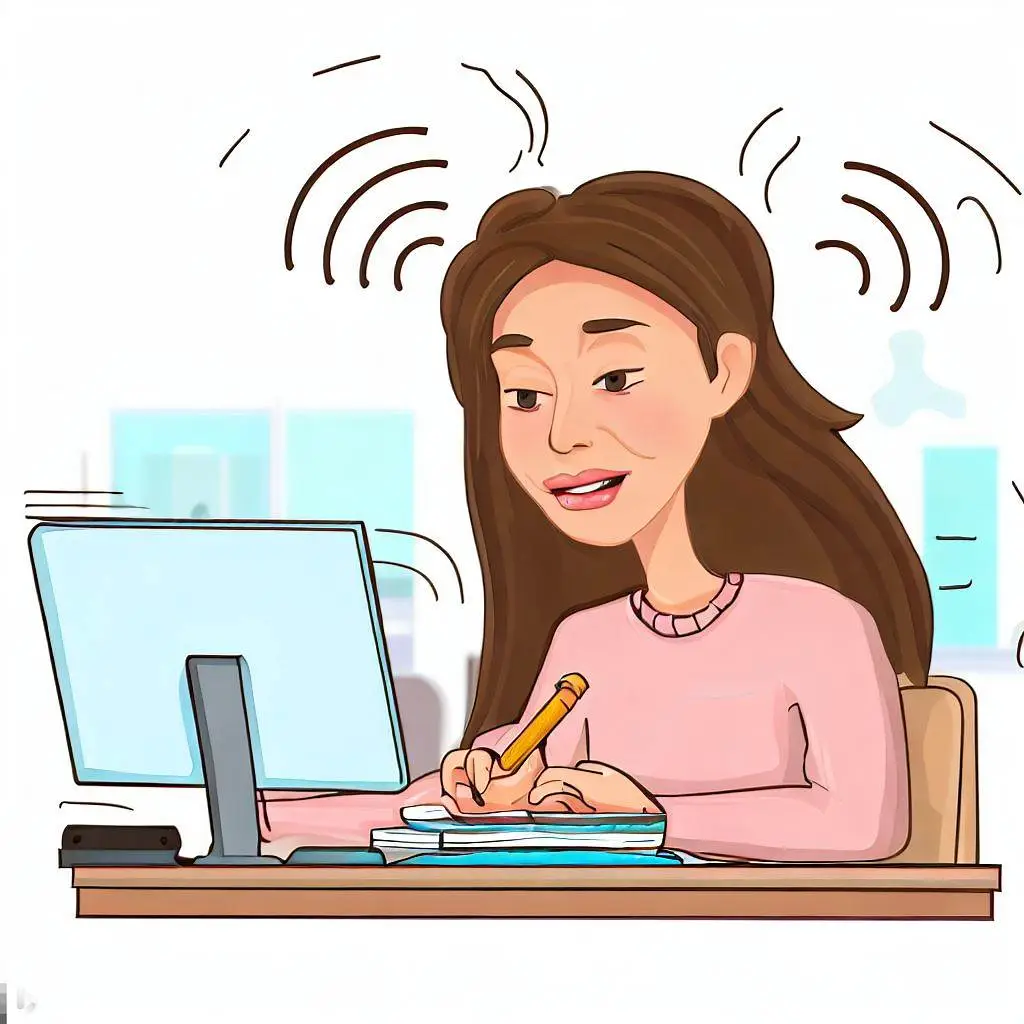
Extensive Signal Processing Toolboxes
MATLAB offers a wide range of toolboxes to handle different signal processing tasks. Particularly the Signal Processing Toolbox provides a wide range of filtering, transforming, and signal analysis functions. This toolbox provides you with all the tools necessary to successfully manage challenging assignments, ranging from fundamental operations like filtering and Fourier transforms to more sophisticated methods like wavelet analysis and spectral estimation.
You can create and use a variety of digital filters, including low-pass, high-pass, band-pass, and band-stop filters, with the Signal Processing Toolbox. Applications like noise reduction, channel equalization, and signal separation require the use of these filters. Additionally, MATLAB enables you to see the frequency responses of these filters, which makes it simpler to comprehend how they affect the performance of the communication system.
Simplicity and Ease of Use
The MATLAB user interface is one of its key advantages. MATLAB enables you to concentrate on problem-solving rather than becoming bogged down by complicated coding thanks to its thoughtfully designed syntax and simple graphical user interface. As a result, even non-programmers can quickly understand the fundamentals of signal processing and apply them to projects involving communication systems.
Additionally, MATLAB offers a wealth of examples and documentation, allowing users to step-by-step explore functions and implement algorithms. The interactive nature of the MATLAB environment makes it simple for you to test code sections, spot errors, and debug. This feature is especially helpful when working on complex communication system assignments because learning involves making mistakes.
Visualization Capabilities
Dealing with large datasets and challenging mathematical operations are frequent components of signal processing. Here, MATLAB's visualization features save the day. Plotting signals, spectra, filter responses, and other essential visualizations only requires a few lines of code. These visual representations make it easier to understand how communication systems behave and the effects of various signal processing methods.
With the help of MATLAB's plotting functions, you can visualize time-domain and frequency-domain signals and compare processed and unprocessed signals side by side. Additionally, you can plot constellation diagrams for modulated signals to assess how noise and channel imperfections affect the quality of the signal.
Additionally, you can make animated plots in MATLAB to see how signals change over time or as various parameters change. Understanding the dynamic behavior of communication systems, such as channel fading or signal interference, can be made much easier with this capability for dynamic visualization.
MATLAB Functions for Communication Systems Signal Processing
Now that we've established why MATLAB is a great option for signal processing assignments, it's time to explore the specific MATLAB functions and strategies that can be used for signal processing in communication systems.
Digital Modulation Techniques
A key component of communication systems is digital modulation, which transforms digital data into analog signals before transmission. Amplitude Shift Keying (ASK), Frequency Shift Keying (FSK), and Phase Shift Keying (PSK) are just a few of the modulation techniques that can be simulated using MATLAB functions. You can use these functions to visualize and evaluate how these modulation schemes perform in various channel setups.
Quadrature Amplitude Modulation (QAM) and Quadrature Phase Shift Keying (QPSK) are two examples of complex digital modulation schemes that can be generated and demodulated using MATLAB's functionalities. Due to their higher data rates and robustness against noise and interference, these schemes are frequently used in contemporary communication systems.
Filter Design and Analysis
By reducing background noise, modifying signal spectra, and dividing channels, filters are essential components of communication systems. Butterworth, Chebyshev, and FIR filters are just a few of the many types of filters that can be designed and examined using the extensive set of functions offered by MATLAB's Signal Processing Toolbox. With the help of these tools, you can apply and test various filter configurations in accordance with the demands of your assignment.
You can specify filter specifications like passband ripple, stopband attenuation, and transition bandwidth using MATLAB's filter design functions. The functions automatically design the desired filter and provide coefficients for implementation based on these specifications.
The filter analysis functions in MATLAB assist you in assessing the effectiveness of the designed filters when working on communication system assignments that include channel equalization or echo cancellation. To make sure the filter satisfies the necessary requirements, you can examine its frequency response, phase response, and group delay.
Error Control Coding
Error control coding is essential in communication systems for ensuring accurate data transmission over noisy channels. Different error-control coding methods, such as Hamming codes, Reed-Solomon codes, and convolutional codes, are supported by MATLAB. You can examine the effects of coding parameters on system performance by using MATLAB functions for encoding and decoding.
You can create codewords, introduce errors into transmitted data, and decode received data using a variety of decoding algorithms, such as Viterbi or Reed-Solomon decoding, using MATLAB's error control coding functions. You can evaluate the coding gain and error correction capabilities of various coding schemes through simulation and analysis, offering helpful insights for your communication systems assignments.
Case Study: Implementing a Digital Communication System in MATLAB
Let's look at a case study of implementing a basic digital communication system to demonstrate the practical application of MATLAB in signal processing for communication systems.
We will simulate a fundamental digital communication system in this case study, which consists of a transmitter, a noisy channel, and a receiver. A digital message will be modulated by the transmitter using QPSK modulation, and it will be decoded by the receiver using error control coding after being demodulated from the received signal.
Transmitter Implementation
Let's start by using MATLAB to design the transmitter. We'll begin by creating a random digital message and QPSK modulating it.
% Transmitter implementation% Generate a random digital messagemessage_length = 1000;digital_message = randi([0, 1], 1, message_length);% QPSK modulationmodulated_signal = pskmod(digital_message, 4, pi/4);Noisy Channel Simulation
The modulated signal will then be subjected to random noise to simulate the noisy channel.
% Noisy channel simulation
EbNo_dB = 10; % Energy per bit to noise power spectral density ratio in dB
EbNo = 10^(EbNo_dB/10);
% Adding AWGN noise to the modulated signal
noisy_signal = awgn(modulated_signal, EbNo_dB);
Receiver Implementation
By demodulating the erratic signal and decoding the digital message that was received, the receiver will carry out the opposite process.
% Receiver implementation
% QPSK demodulation
demodulated_signal = pskdemod(noisy_signal, 4, pi/4);
% Error control decoding (Hamming code used as an example)
decoded_message = hammingdec(demodulated_signal);
Performance Evaluation
The performance of the communication system will then be assessed by contrasting the decoded message with the original digital message.
% Performance evaluation
bit_error_rate = sum(digital_message ~= decoded_message) / message_length;
disp(['Bit Error Rate: ', num2str(bit_error_rate)]);
You can see the Bit Error Rate (BER) of the communication system under various noise conditions by running this MATLAB code. This case study shows how the built-in functions of MATLAB can be used to build a basic digital communication system, evaluate it, and learn important things about how it behaves.
Conclusion
An effective and user-friendly environment for signal processing in communication systems is offered by MATLAB. It is the perfect tool for effectively completing assignments in this field because of its broad range of features, user-friendly interface, and visualization capabilities. You can improve your understanding of communication systems, effectively implement complex algorithms, and evaluate system performance by using MATLAB for signal processing tasks.
No matter if you're a professional working on complex projects or a student learning the fundamentals of communication systems, MATLAB's capabilities can greatly improve your signal processing abilities and help you finish your assignments successfully. In both your academic and professional endeavors, adopting MATLAB as your go-to tool for signal processing in communication systems will undoubtedly be advantageous. Therefore, for the purpose of realizing the full potential of communication systems, don't be afraid to explore the vast possibilities offered by MATLAB and its signal processing toolbox.