How to Use MATLAB and Simulink for Suspension Design Without a Physical Prototype
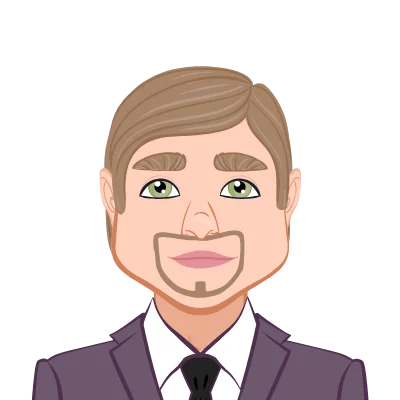
At MatlabAssignmentExperts, we’ve seen firsthand how powerful MATLAB and Simulink can be for engineering students. As a MATLAB Assignment Help team, we work closely with university students who need guidance on complex simulation and modeling tasks. Today, we’re excited to share insights inspired by the McGill Formula Electric team at McGill University in Montreal. Their work shows how deep learning and innovation are possible even when you can’t test a real car — and it’s exactly the kind of challenge we help students tackle with our Simulink assignment help services.
This blog walks through how MATLAB and Simulink can be used for vehicle suspension design without relying on a physical prototype. We’ll keep things theoretical, focusing on concepts and workflows rather than equations. Whether you’re an engineering student, a research assistant, or a competition team member, this approach will help you see how simulation tools can unlock new possibilities.
The Shift From Physical Testing to Simulation
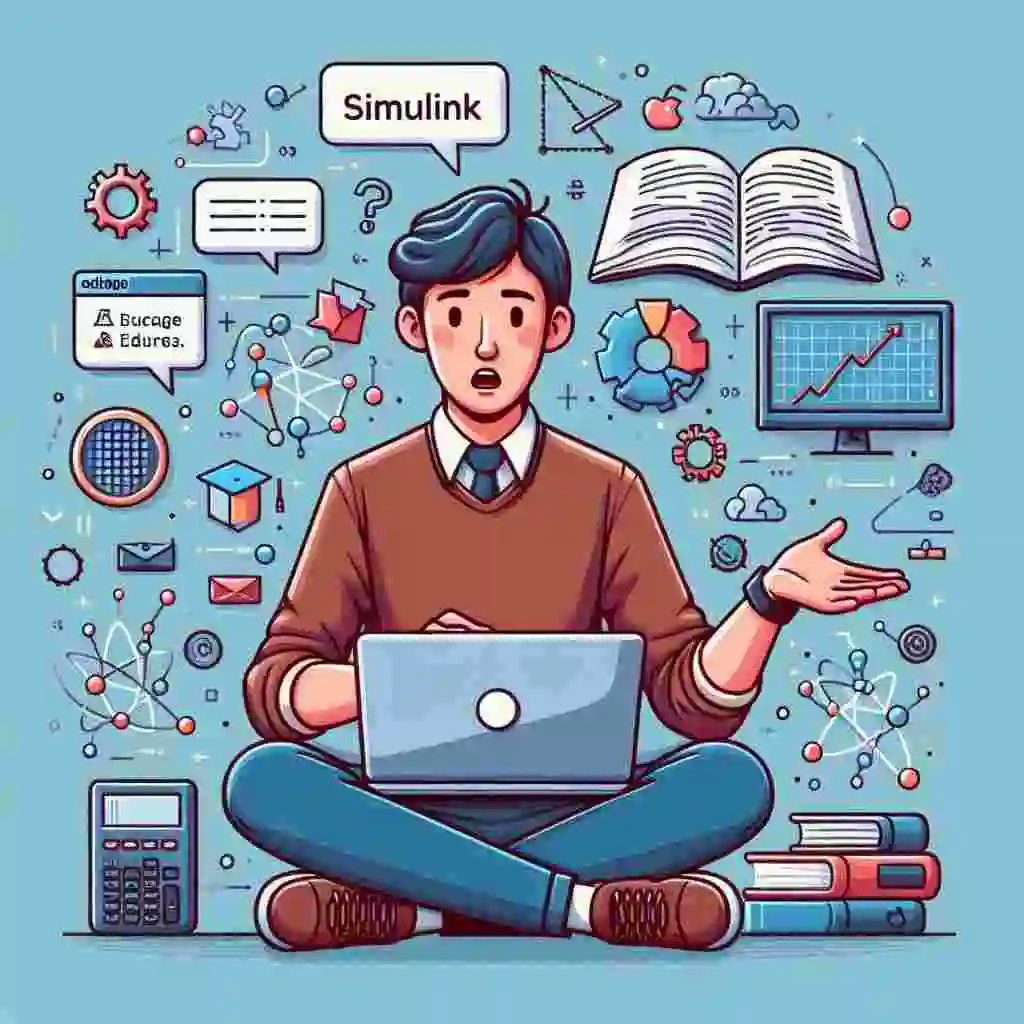
Traditionally, suspension development relies heavily on physical prototypes. Engineers build test rigs, adjust parameters, and record how a system responds under real-world conditions. But what happens when prototypes aren’t available?
This was the exact scenario for the McGill Formula Electric team in 2020. With no access to a physical car due to restrictions, they turned to simulation work. Using MATLAB and Simulink, they replicated and analyzed the key aspects of their vehicle’s suspension system. Instead of seeing simulation as a substitute, they treated it as an opportunity to understand their design at a deeper level.
This mirrors what we do every day at MATLAB Assignment Expert. Students often come to us for Simulink assignment help because they’re required to build models, test performance, and optimize systems without physical labs or prototypes. Simulation fills that gap, letting you experiment safely and quickly.
Why MATLAB and Simulink?
MATLAB and Simulink are not just coding platforms; they’re ecosystems. MATLAB is ideal for data analysis, mathematical modeling, and building algorithms, while Simulink provides a visual environment to model and simulate dynamic systems. Together, they form a powerful toolkit for suspension design.
Here’s the theoretical advantage:
- Integration of components – Suspension systems don’t work in isolation. They interact with tires, aerodynamics, and chassis dynamics. Simulink lets you link these subsystems seamlessly.
- Iterative testing – Changing a suspension parameter in a physical prototype could take days. In MATLAB/Simulink, it takes seconds.
- Scalable models – Start with a simple model, then scale to more complex ones as your understanding deepens.
For students and teams, this means you can develop your own “virtual test bench” without expensive equipment. Our Simulink assignment help services are built around this exact philosophy.
Starting Simple: The Ride Model
One of the first steps in modeling a suspension system is creating a ride model. This is essentially a simplified representation of how the car’s body moves over a surface.
The McGill team began with a “quarter-car” model. Instead of trying to replicate the entire vehicle at once, they focused on a single corner of the car. This approach is not only less computationally demanding but also easier to validate. By keeping things simple, they could quickly identify trends in ride behavior and cross-check results with more complex models later.
This method highlights a key lesson: start with a foundational model. At MATLAB Assignment Expert, when we provide Simulink assignment help, we encourage students to build models step-by-step rather than jumping straight into high-order systems. This incremental approach ensures accuracy and speeds up learning.
Scaling Up: Half-Car and Full-Car Models
Once a basic ride model is validated, it’s easier to expand into more detailed simulations. The McGill team moved from a quarter-car to a half-car model, which allowed them to analyze pitch, roll, and ride-height sensitivity. These are critical factors in high-downforce vehicles, where small changes can dramatically affect performance.
With MATLAB and Simulink, the team could examine trade-offs between road holding, load variation, and ground clearance. These trade-offs are where suspension design becomes an art as well as a science. By quantifying these relationships in a virtual environment, they could set up the car for optimal performance before ever touching a real suspension arm.
This is exactly the kind of problem-solving our team loves to support. Through Simulink assignment help, we show students how to move from conceptual models to more integrated simulations, all while keeping the process transparent and theoretical.
Tire Modeling as a Foundation
Suspension and tires are inseparable. Any change to suspension geometry affects how tires grip the road, and vice versa. Recognizing this, the McGill team developed their own tire model in MATLAB. This gave them greater flexibility and tighter integration with their existing simulation tools.
Building a tire model involves translating raw data — like tire stiffness, slip angles, and temperature effects — into a usable simulation block. For a student, this might sound daunting, but MATLAB’s environment makes it manageable. You can start with high-level data and gradually add complexity, just as the McGill team did.
We regularly guide students through this process at MATLAB Assignment Expert. Whether it’s analyzing tire performance or integrating tire behavior into a larger vehicle model, our Simulink assignment help ensures that students not only complete their assignments but also understand the underlying theory.
Yaw Moment Diagram Tool
Once the team had a working tire model, they integrated it with other simulation tools to create a Yaw Moment Diagram (YMD). This tool helps engineers visualize how different suspension configurations affect a car’s handling characteristics.
The YMD was linked to suspension kinematics calculations and aerodynamic maps generated from CFD simulations. This integration allowed the team to assess how setup changes — such as toe, camber, or tire pressure — would influence the vehicle’s yaw response.
From a theoretical perspective, this shows how MATLAB and Simulink can act as a central hub for different data sources. Instead of jumping between disconnected tools, you can build an interconnected simulation environment. This is one of the main reasons students seek Simulink assignment help from us — it’s not just about building models, but about connecting them intelligently.
Building a Suspension Design App in MATLAB
Suspension design isn’t just about calculations; it’s about visualization and iteration. The McGill team faced a challenge with commercial software: tools like OptimumK were helpful but didn’t integrate well with their MATLAB-based workflow. Their solution was to build a custom Suspension Design App entirely in MATLAB.
Using MATLAB’s App Designer, they created a user interface that made their simulation work more intuitive. Behind the scenes, the app’s logic was written in MATLAB code, which gave them full control over the suspension kinematics. They could apply motion to the chassis (heave, pitch, roll), animate the motion of suspension points, and graph all relevant parameters like camber, toe, and motion ratios.
For students, this demonstrates a powerful concept: you’re not limited to prebuilt software. MATLAB and Simulink give you the tools to develop your own applications tailored to your specific needs. When we provide Simulink assignment help or support as a MATLAB Assignment Expert, we often help students design custom interfaces or scripts that make their work more efficient and understandable.
Integration Across the Workflow
A standout benefit of building your own tools in MATLAB and Simulink is integration. Because the McGill team wrote their own code, they no longer had to import configurations into Simulink manually. This improved consistency across their simulations and reduced debugging time.
Integration also means you can decouple or recouple systems easily. For instance, the McGill team integrated their ride model with a decoupled suspension to focus more sharply on vehicle dynamics. This kind of flexible architecture is crucial for students who want to explore “what if” scenarios without reworking their entire model from scratch.
At MATLAB Assignment Expert, this is exactly how we help students approach their projects. Our Simulink assignment help doesn’t just focus on solving the immediate problem; we show you how to build a sustainable workflow you can reuse for future assignments and research.
Lessons for Students and Teams
What can an engineering student or a university project team take away from this case study? Here are some key lessons:
- Start simple, scale up – Begin with a basic model and expand gradually.
- Integrate your tools – Build or adapt your software to work within MATLAB and Simulink rather than switching between platforms.
- Visualize your data – Use MATLAB’s App Designer or Simulink dashboards to make your simulations interactive.
- Leverage community data – Like the McGill team used tire consortium data, you can use open-source datasets to enrich your models.
- Focus on theory, not just results – Understanding why a system behaves a certain way is more valuable than just getting the “right” answer.
These are the same principles we apply when offering Simulink assignment help and MATLAB guidance. Our goal as a MATLAB Assignment Expert team is to make sure students not only complete their work but also develop skills they can use throughout their engineering careers.
The Bigger Picture: Virtualization and Industry Trends
Simulation and virtualization are no longer just academic exercises. Industry leaders are moving toward digital twins, predictive simulations, and integrated modeling. By mastering MATLAB and Simulink now, students are preparing themselves for this future.
The McGill team’s experience mirrors what’s happening in companies around the world. Whether it’s electric vehicles, aerospace systems, or industrial machinery, simulation-first development is becoming the norm. Students who know how to use MATLAB and Simulink effectively will be in high demand.
That’s why services like ours exist. We bridge the gap between classroom theory and real-world practice by providing Simulink assignment help and project support. As a MATLAB Assignment Expert group, we help students gain confidence in applying these tools to complex, real-world problems.
Closing Thoughts
The McGill Formula Electric team’s journey demonstrates what’s possible when you embrace simulation as a primary development tool. Using MATLAB and Simulink, they built ride models, tire models, a yaw moment diagram tool, and even a custom suspension design app — all without touching a physical car.
For students, the takeaway is clear: you don’t need a prototype to learn deeply and innovate boldly. By leveraging MATLAB and Simulink — and with expert support when you need it — you can push your projects further than you thought possible.
At MatlabAssignmentExperts, we’re proud to be a trusted MATLAB Assignment Expert resource for students around the world. Whether you’re tackling a suspension design project, a vehicle dynamics simulation, or any other modeling challenge, our Simulink assignment help is here to guide you every step of the way.