Polynomial Coefficient Methods in MATLAB for Data Modeling and Scientific Computation
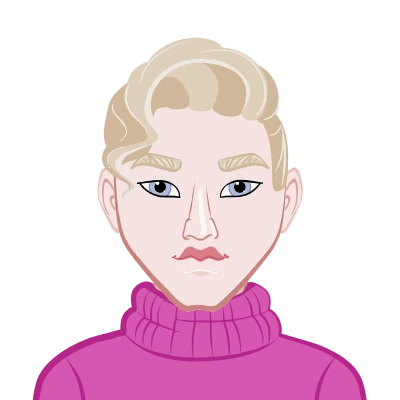
Working with polynomials inside MATLAB opens the door to a wide range of academic and research-driven applications. At first glance, polynomials seem like basic mathematical objects. But once you bring them into a computational environment, especially one built for scientific modelling like MATLAB, their behavior becomes far more structured and purposeful. This is why university students across engineering, mathematics, physics, data science, and applied research rely so heavily on MATLAB for polynomial operations. And whenever they hit complex stages of their coursework, teams like Matlab Assignment Experts and services providing Matlab assignment help step in to support them through demanding tasks.
What we want to do here is walk through the theory behind how polynomial coefficients are handled in MATLAB, why this structure matters, how it fits into data modeling and scientific computation, and how students can leverage these methods in their academic work.
Why MATLAB Treats Polynomials as Coefficient Vectors
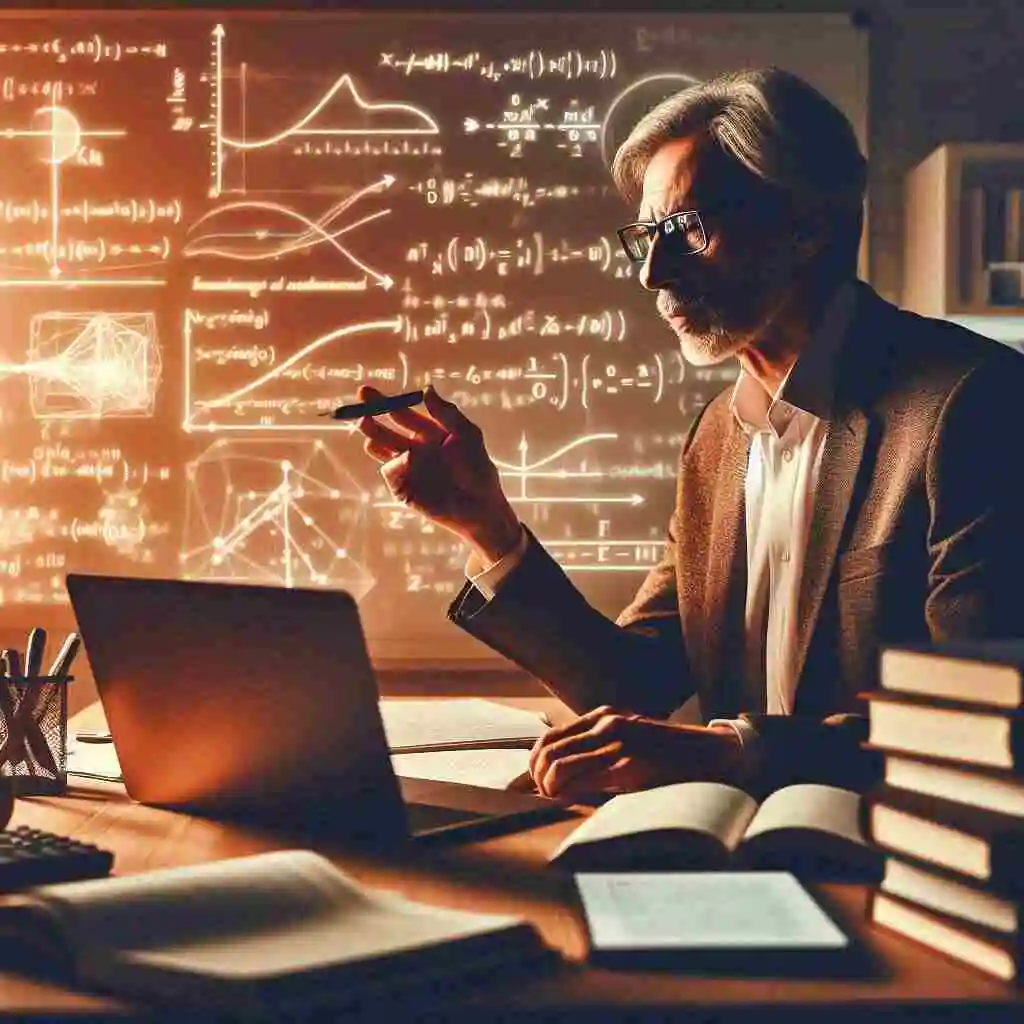
Here’s the thing: MATLAB is built on a foundation of numerical linear algebra. That means the language naturally interacts with vectors, matrices, and arrays. So instead of storing a polynomial as a symbolic expression, MATLAB uses a row of numbers arranged in descending order of polynomial power.
This representation behaves like a blueprint. Each number in the vector corresponds to a coefficient, and each coefficient corresponds to a term in the polynomial. MATLAB reads the vector the same way it reads any numeric data structure. Because of this, the system can run fast and reliable computations without needing symbolic parsing at every step.
This structure also aligns with how algorithms work behind the scenes. Many of MATLAB’s numerical routines rely on predictable, evenly structured data layouts. A coefficient vector gives MATLAB exactly that: a clean, consistent way to interpret and manipulate what would otherwise be an abstract mathematical expression.
Students often appreciate the simplicity once they see it in action. Instead of trying to interpret symbols, MATLAB allows you to focus on the underlying mathematical concept. And when that concept gets difficult, Matlab Assignment Experts offer academic guidance that makes learning far smoother.
The Role of Polynomials in Data Modeling and Scientific Computation
Most university students encounter polynomials early in their mathematical journey. But their relevance grows dramatically once you enter higher education. Polynomials shape a range of computational tasks because they behave predictably and offer strong approximating properties.
In real scientific work, polynomials show up in:
- System behavior modeling
- Signal interpretation
- Curve fitting
- Numerical approximation
- Trend identification
- Data smoothing
- Dynamic system simulation
- Algorithm construction
The beauty of MATLAB’s polynomial handling is that these applications remain consistent regardless of how complex the model becomes. Because MATLAB relies on coefficient vectors, every polynomial-based operation—from root analysis to evaluation—follows a similar structure.
This consistency is especially valuable in scientific computation, where you need a language that handles both small student experiments and large-scale analytical projects in the same framework.
Evaluating Polynomials Using MATLAB’s Coefficient System
Once a polynomial is stored as a vector, the next practical step is evaluation. Evaluation is a simple idea: you feed a value or set of values into the polynomial and retrieve the output.
MATLAB does this by matching your coefficient vector with your input. The process runs through internal algorithms optimized for speed, numerical stability, and efficiency. This allows MATLAB to evaluate polynomials at single values, arrays of values, and even matrix inputs.
Why is this important? Because university-level problems rarely involve only single data points. Students and researchers often run simulations with thousands of inputs, multidimensional domains, or grid-based datasets. The evaluation process must be robust enough to handle these variations.
For example:
- Engineering students may evaluate polynomials at matrix inputs during control system analysis.
- Data science students may evaluate polynomials over large datasets when studying curve patterns.
- Mathematics students may explore polynomial behavior across intervals to study growth, decline, or oscillation.
In each of these scenarios, MATLAB’s internal structure allows quick, predictable, and accurate results.
Whenever students struggle with this concept, they usually seek Matlab assignment help to clarify how the coefficient structure interacts with the input.
Matrix-Based Polynomial Computation in MATLAB
Matrix evaluation might feel unfamiliar at first, but it is one of the most powerful aspects of MATLAB's polynomial framework. Treating a matrix as an input essentially turns the polynomial into a transformation applied across multiple dimensions.
This approach is heavily used in:
- Linear system analysis
- Stability checks
- Vibrational modeling
- Differential equation systems
- Control engineering
- Structural mechanics
- Financial modelling
The idea is simple: Instead of plugging a single value into the polynomial, you plug in an entire matrix. MATLAB then applies a defined computational sequence based on matrix behavior.
Students working on advanced engineering tasks encounter this frequently. Theoretical understanding becomes crucial because matrix-based computation doesn’t behave the same way as simple numeric evaluation. The structure of the matrix plays a role, and MATLAB handles each stage with numerical rules that respect matrix multiplication, dimensional consistency, and transform behavior.
Any time students face difficulties with this kind of assignment, consulting Matlab Assignment Experts becomes incredibly useful, especially when deadlines are tight.
Understanding Polynomial Roots Through MATLAB’s Coefficient Representation
Roots of a polynomial tell you where the expression equals zero. In computational work, roots are far more than just academic curiosities. They guide system behavior, predict oscillations, reveal stability, and shape structural or mechanical interpretations.
MATLAB computes roots using numerical algorithms based on the coefficient vector. Instead of solving an expression symbolically, MATLAB reads your coefficients, constructs a related internal representation, and calculates the root values.
These values may be real or complex, depending on the polynomial’s structure. MATLAB treats both cases consistently because its algorithms are designed around numerical matrices, not symbolic translations.
Root analysis is widely used across university courses:
- Control systems rely on root placement to determine whether a system is stable.
- Signal processing uses roots to identify filter characteristics.
- Mathematics courses explore roots to study polynomial behavior.
- Data modeling sees roots as indicators of turning points or trend intersections.
Because these computations can influence entire project outcomes, students often seek Matlab assignment help to ensure they interpret and apply the results accurately.
Importance of Theoretical Understanding in MATLAB Polynomial Work
Even though MATLAB provides highly automated tools, the theory still matters. Understanding why MATLAB uses coefficient vectors helps students build intuition about:
- Data structures
- Numerical stability
- Algorithm behavior
- Error analysis
- Model reliability
When you look at a polynomial as a structured vector rather than a symbolic object, it becomes easier to see how MATLAB integrates it into larger systems. Nearly every computational task in higher education relies on predictable structures, and polynomial vectors are a perfect example of this approach.
Students who grasp the theoretical foundations find it easier to move on to advanced topics like:
- Polynomial approximation
- Algorithm design
- Numerical integration
- Simulation-based modelling
- Scientific programming
Those who lack this foundation often struggle later on, which is why academic support from Matlab Assignment Experts can be so valuable.
How Polynomials Support Real Academic and Research Work
Universities place strong emphasis on computational tools because real scientific problems are too complex to solve manually. MATLAB’s polynomial system becomes a practical foundation across multiple specialized fields.
Here are some areas where polynomial coefficient methods directly support academic and research work:
- Scientific Modeling
- Numerical Computation
- Engineering Analysis
- Data Interpretation and Trend Forecasting
- Signal and Image Processing
- Machine Learning Preprocessing
Polynomials help approximate relationships between variables in physical, chemical, or biological systems. These approximations become essential when dealing with noisy or incomplete datasets.
Many numerical algorithms rely on polynomial approximations because they are easy to compute and offer smooth behavior. This is why polynomial methods appear in Fourier analysis, wave modeling, and thermal simulations.
Mechanical, civil, electrical, aerospace, and structural engineering use polynomial models to represent dynamic systems, forces, displacements, resistance, and other characteristics.
Polynomial models help smooth out experimental datasets, making patterns easier to analyze.
Polynomials play an important role in filter design, transformations, and pattern extraction.
Many feature engineering techniques rely on polynomial patterns to enhance or transform data.
Across all these applications, MATLAB’s coefficient-based structure keeps everything consistent and programmable.
Typical Challenges Students Face When Working With Polynomials in MATLAB
Even though the concept is straightforward, students often encounter a few common issues:
- Incorrect coefficient ordering
- Missing zero coefficients
- Confusion between numeric and matrix evaluation
- Misinterpreting root outputs
- Expecting symbolic explanations
MATLAB always expects coefficients in descending order of power. Any deviation produces inaccurate outputs.
If a term is missing in the polynomial, students sometimes forget to include a zero in the vector. MATLAB then interprets the polynomial differently.
MATLAB uses different internal mechanisms for numbers and matrices, so using the wrong function causes unexpected results.
Complex roots often confuse students, especially when they appear unexpectedly.
MATLAB’s polynomial tools are numerical. Students expecting symbolic detail get confused when MATLAB returns numeric structures.
Whenever students run into these issues, they often turn to Matlab assignment help for clarification and correction.
Why Mastering MATLAB Polynomial Methods Matters for Academic Growth
Students who invest time in understanding MATLAB polynomial operations find that many advanced subjects become easier. This is because polynomials are used indirectly in so many higher-level algorithms and models.
Here’s what students gain by mastering this topic:
- Stronger computational thinking
- Better understanding of how MATLAB organizes data
- Improved performance on engineering and mathematics assignments
- A more intuitive approach to modeling and simulation
- Confidence in handling complex computational tasks
- Better preparation for research projects and industrial applications
Polynomial methods are not just academic exercises—they are foundational tools for solving real scientific and engineering problems.
When to Seek Professional MATLAB Help
Sometimes students face tight deadlines, strict grading criteria, long projects, or topics that feel overwhelming. In such cases, getting professional support isn’t just useful—it’s practical.
Teams like Matlab Assignment Experts assist students with:
- Assignment structuring
- Data modeling
- Scientific computation
- MATLAB implementation
- Error correction
- Academic explanations
- Project preparation
And services offering Matlab assignment help make sure you stay on track, avoid unnecessary stress, and deliver high-quality academic work.
Final Thoughts
Polynomial coefficient methods in MATLAB may appear simple on the surface, but they form a major part of advanced data modeling and scientific computation. MATLAB’s vector-based representation keeps everything fast, structured, and compatible with large-scale numerical systems. For university students, understanding this topic builds the foundation needed for more demanding coursework in engineering, mathematics, physics, and applied sciences.
If you ever feel stuck or want expert guidance, Matlab Assignment Experts and professional Matlab assignment help services are already supporting students worldwide—helping them complete their projects, improve their understanding, and perform confidently in academic environments.