MATLAB and Image Processing: Solving Common Assignment Challenges
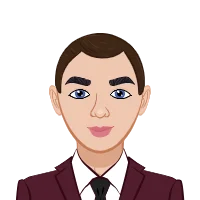
Matlab, a robust programming language and environment extensively utilized in academia and industry, holds a pivotal position in the realm of image processing, offering indispensable assistance with image processing assignments. Navigating through tasks in this specialized field can pose both challenges and rewards for students. The nuances of Matlab and the mastery of image processing techniques are integral to successfully completing assignments. This blog serves as a guide for students, addressing common challenges encountered in assignments and furnishing comprehensive solutions. By delving into these complexities, students gain valuable insights, paving the way for a deeper understanding of Matlab's functionality and the intricacies of image processing. As we explore the multifaceted aspects of assignments in this domain, the aim is to provide support that extends beyond mere problem-solving, fostering a profound comprehension of both the programming language and the applied image processing techniques.

Understanding the Basics of MATLAB in Image Processing
Within the realm of image processing, a robust understanding of the foundational principles of MATLAB is essential. This section aims to provide an in-depth exploration of the critical components that serve as the cornerstone for image processing assignments. By delving into these fundamental aspects, students can bolster their comprehension and approach these foundational elements with assurance.
As students progress through image processing assignments, a profound familiarity with MATLAB becomes the linchpin for success. The subsequent discussion will unravel intricacies related to advanced techniques, offering insights into Fourier transforms, morphological operations, feature extraction, and the seamless integration of machine learning. By unraveling these more intricate facets, students can enhance their problem-solving toolkit and embark on assignments with heightened proficiency.
Mastering these advanced techniques not only enriches the student's skill set but also opens up avenues for tackling more intricate challenges within image processing. As we navigate through these complexities, the overarching goal remains to empower students to tackle assignments with a comprehensive understanding, fostering a sense of confidence and competence in the intricate intersection of MATLAB and image processing.
1. Introduction to MATLAB
Matlab is a versatile tool for image processing, offering a myriad of functions and capabilities. However, students often grapple with the initial learning curve. To overcome this challenge, it's crucial to start with the basics. Familiarize yourself with the Matlab environment, syntax, and fundamental operations. Online tutorials and Matlab documentation can be invaluable resources.
2. Image Import and Display
One common stumbling block is importing and displaying images. Ensure that you comprehend the various image formats supported by Matlab, such as JPEG, PNG, or TIFF. Use functions like imread and imshow to load and display images, and pay attention to color spaces if working with RGB or grayscale images.
3. Image Manipulation
Image manipulation forms the core of many assignments. Understanding functions like imresize, imrotate, and imcrop is crucial for resizing, rotating, and cropping images. Moreover, mastering pixel-level operations using indexing and arithmetic operations is essential for effective image enhancement.
4. Filtering and Convolution
Assignments often involve applying filters for tasks like noise reduction or edge detection. Grasp the concept of convolution, and utilize functions like imfilter to apply filters to images. Understanding the effects of different filter kernels on image features is key to successful image processing assignments.
5. Histogram Analysis
Histogram analysis is a powerful tool for image enhancement and understanding pixel intensity distribution. Use functions like imhist to visualize and manipulate histograms. Adjusting image contrast and brightness based on histogram analysis can significantly impact the outcome of assignments.
Advanced Techniques in Image Processing with MATLAB
In the realm of image processing assignments, delving into advanced techniques within MATLAB becomes imperative to unravel intricate challenges and extract insightful conclusions. These assignments necessitate a heightened comprehension of sophisticated methodologies, allowing students to navigate complex problem domains with a nuanced problem-solving approach. This section will illuminate several advanced techniques that not only enhance the depth of image processing assignments but also empower students to undertake a more nuanced exploration of problem-solving methodologies. By embracing these advanced tools, students can transcend conventional boundaries, opening avenues for a richer understanding of MATLAB's capabilities in addressing intricate image processing tasks. From Fourier transforms to morphological operations and the integration of machine learning, these techniques not only broaden the skill set but also present a spectrum of possibilities to elevate the sophistication of image processing solutions. As students assimilate these advanced techniques into their repertoire, they equip themselves with the tools to unravel intricate challenges and derive meaningful insights, thus advancing their proficiency in MATLAB and the intricacies of image processing.
1. Fourier Transform
For more advanced assignments, Fourier transform is a powerful tool for frequency domain analysis. Utilize functions like fft2 for 2D Fourier transforms to analyze image frequencies. This can be particularly beneficial for tasks such as image filtering in the frequency domain.
2. Morphological Operations
Understanding morphological operations, such as dilation and erosion, is essential for tasks like image segmentation. Matlab provides functions like imdilate and imerode for these operations. Knowing when and how to apply these operations is crucial for accurate results.
3. Feature Extraction
Assignments may require extracting features from images for tasks like object recognition. Familiarize yourself with feature extraction techniques, including blob analysis and edge detection. Matlab's Computer Vision Toolbox provides functions like regionprops for extracting properties of connected image regions.
4. Machine Learning Integration
Incorporating machine learning into image processing assignments is becoming increasingly common. Matlab's Machine Learning Toolbox offers functions for tasks like image classification and object detection. Understanding how to integrate these tools into your assignments can elevate the sophistication of your solutions.
Troubleshooting and Optimization Strategies
Navigating the intricacies of MATLAB and image processing assignments demands a keen focus on troubleshooting and optimization. As students venture into more intricate tasks, they inevitably confront hurdles necessitating a systematic problem-solving approach. Troubleshooting is not merely a reaction to errors but a proactive strategy to identify, understand, and rectify issues that may arise during code development.
Moreover, optimization assumes a pivotal role in refining the efficiency of code execution, a critical consideration when grappling with extensive datasets and computationally demanding operations. It involves streamlining algorithms and code structures to achieve optimal performance, ensuring that the assigned tasks are executed swiftly and resourcefully. Embracing optimization principles is particularly significant in the realm of image processing, where operations on large datasets or intricate algorithms can strain system resources.
In essence, troubleshooting and optimization are inseparable companions in the journey of mastering MATLAB and image processing. They empower students not only to overcome challenges but also to cultivate a proactive mindset, essential for tackling the complexities that arise in the realm of advanced assignments. As students adeptly navigate the troubleshooting terrain and embrace optimization strategies, they not only enhance their problem-solving skills but also lay a robust foundation for efficient and effective MATLAB programming in image processing.
1. Debugging MATLAB Code
As assignments become more complex, debugging skills become paramount. Learn to use Matlab's debugging tools, such as breakpoints and the dbstop function, to identify and rectify errors in your code. Additionally, leverage the power of the command window to execute code step by step.
2. Memory Management
Large image datasets or complex operations can strain system memory. Efficient memory management is crucial for handling such scenarios. Utilize functions like memory to monitor memory usage and optimize your code to prevent unnecessary memory overhead.
3. Parallel Computing
For assignments involving extensive computation, take advantage of Matlab's parallel computing capabilities. Parallelizing tasks using functions like parfor can significantly reduce execution time, especially when dealing with large datasets or computationally intensive operations.
4. Documentation and Collaboration
Maintaining clear and concise documentation is often overlooked but is crucial for both individual assignments and collaborative projects. Use comments in your code, create function documentation, and adhere to best practices for code readability. Collaboration tools like Git can facilitate teamwork and version control.
Deep Dive into MATLAB Image Processing Toolbox
As you solidify your foundational knowledge in MATLAB and image processing, delving into the advanced capabilities of the MATLAB Image Processing Toolbox becomes a pivotal step to broaden your skill set. This section aims to guide you through the nuanced functionalities within the Image Processing Toolbox, unlocking a realm of sophisticated techniques that can propel your image processing assignments to new heights. By navigating through the toolbox's robust functions and features, you'll gain insights into powerful tools designed to handle intricate tasks, such as Fourier transforms for frequency domain analysis, morphological operations like dilation and erosion for precise image segmentation, and efficient feature extraction methods. Understanding these advanced techniques not only enhances the complexity of your solutions but also equips you with the proficiency to tackle intricate challenges in image processing with confidence. As we explore the intricacies of the Image Processing Toolbox, you'll discover how these advanced functionalities can be seamlessly integrated into your assignments, providing a nuanced and comprehensive approach to addressing the demands of sophisticated image processing tasks.
1. Image Segmentation Techniques
Image segmentation is a critical aspect of many image processing assignments, involving dividing an image into meaningful segments. MATLAB's Image Processing Toolbox offers functions like imsegkmeans and watershed for advanced segmentation tasks. Understanding the principles behind these techniques and knowing when to apply them can greatly enhance the accuracy of segmentation results in assignments.
2. Color Image Processing
Assignments often involve working with color images, requiring a nuanced understanding of color spaces and manipulation. MATLAB provides comprehensive support for color image processing through functions like rgb2gray, rgb2hsv, and imadjust. Grasping color transformation and adjustment techniques is essential for tasks such as color correction and analysis of multi-channel images.
3. Image Registration and Transformation
In assignments dealing with multiple images or frames, aligning and transforming images accurately is crucial. MATLAB's Image Processing Toolbox includes functions like imwarp and imregister for image registration and transformation. Proficiency in these techniques ensures that images are properly aligned, allowing for meaningful comparisons and analyses in assignments.
4. Advanced Image Filtering
Moving beyond basic filtering, assignments may require more sophisticated techniques like non-linear filtering or frequency domain filtering. MATLAB provides functions like medfilt2 for median filtering and fspecial for creating custom filters. Understanding the principles behind these advanced filtering techniques and their application scenarios is key to addressing complex image processing challenges.
Optimizing MATLAB Code for Image Processing Efficiency
In the realm of image processing assignments, where extensive datasets and intricate operations are the norm, the significance of code efficiency in MATLAB cannot be overstated. Streamlining your code is not merely a matter of speed; it is the linchpin for a more organized and manageable workflow. This section delves into pivotal strategies aimed at optimizing MATLAB code within the context of image processing assignments.
Efficient MATLAB code is a linchpin for successful image processing assignments, especially when dealing with large datasets and intricate operations. Optimization goes beyond just accelerating execution; it shapes a more organized and manageable workflow. This section explores essential strategies for fine-tuning MATLAB code, offering insights into enhancing efficiency within the realm of image processing assignments.
1. Vectorization Techniques
Efficient MATLAB code often involves minimizing the use of loops and taking advantage of vectorization. Vectorized operations can significantly improve code performance. Learn to leverage array operations in MATLAB for tasks like element-wise multiplication and division, avoiding unnecessary iterations for enhanced speed in image processing assignments.
2. GPU Acceleration
For computationally intensive tasks, exploiting the power of Graphics Processing Units (GPUs) can lead to substantial speedups. MATLAB supports GPU acceleration through functions like gpuArray and gpuDevice. Understanding how to offload specific computations to the GPU can be a game-changer for handling large-scale image processing assignments.
3. Batch Processing and Automation
In assignments involving multiple images or datasets, implementing batch processing can save time and streamline workflows. MATLAB allows for automation through scripting and batch processing functions. Learn to use constructs like for loops effectively to process multiple images sequentially, optimizing your code for scalability.
4. Profiling and Code Optimization Tools
MATLAB provides profiling tools to identify bottlenecks in your code. Utilize functions like profile and profile viewer to analyze code execution times and memory usage. Optimize critical sections of your code based on profiling results, ensuring that your image processing assignments run efficiently even with large datasets or complex operations.
Conclusion
To sum up, achieving mastery in MATLAB and image processing for assignments necessitates a well-rounded approach encompassing fundamental comprehension, proficiency in advanced techniques, and adept troubleshooting strategies. This comprehensive skill set empowers students to not only excel in their immediate academic tasks but also establishes a robust groundwork for their future pursuits in the ever-evolving field of image processing.
By conscientiously tackling the challenges elucidated throughout this blog, students pave the way for a deeper understanding of MATLAB's intricacies and the nuanced aspects of image processing. This acquired knowledge serves as a springboard for tackling increasingly complex assignments and real-world applications, instilling confidence in the face of diverse challenges.
It is essential for students to recognize that the journey towards mastery requires persistence and a hands-on approach. Through consistent engagement with MATLAB, hands-on experimentation, and a commitment to troubleshooting, students can develop an intuitive understanding of the language and its applications in image processing. This practical, iterative learning process not only enhances their problem-solving skills but also cultivates a mindset conducive to continuous improvement and adaptation.
In essence, by embracing the multifaceted nature of mastering MATLAB and image processing, students not only meet the immediate demands of their assignments but also equip themselves with the skills and knowledge needed to navigate the ever-expanding horizons of this dynamic field. With perseverance as their ally, students can confidently leverage MATLAB's capabilities, ensuring their competence in addressing complex challenges and contributing meaningfully to the evolving landscape of image processing.