Image Filtering and Enhancement Assignments in MATLAB: A Comprehensive Guide

In the realm of digital image processing and its significant role in providing assistance with Signal Processing assignment, MATLAB emerges as a powerful tool embraced by both students and professionals. The software's versatility and user-friendly interface make it the go-to choice for addressing assignments related to image filtering and enhancement. This comprehensive guide aims to unravel the intricacies of such assignments, offering invaluable insights and practical tips tailored to help students effectively navigate the complexities of image processing, particularly when dealing with Signal Processing tasks. As we embark on this journey, we will explore MATLAB's robust features, providing a roadmap that empowers students to not only understand the theoretical underpinnings but also to confidently apply their knowledge in practical scenarios. Whether it's deciphering the nuances of image filtering or enhancing images to meet specific criteria, this guide is designed to be an indispensable companion, ensuring that students harness the full potential of MATLAB for successful Signal Processing assignment completion.
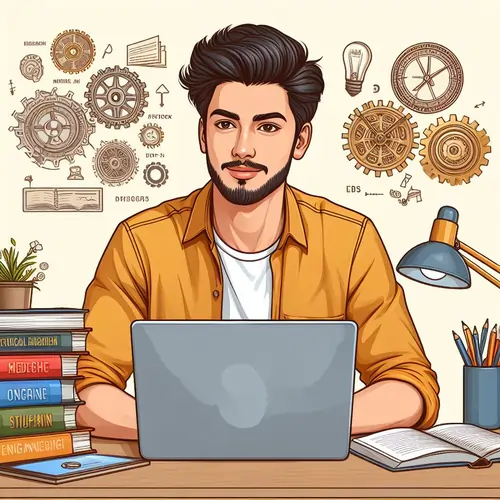
Understanding Image Filtering
Image filtering is a fundamental concept in image processing, serving as a crucial step in the enhancement and manipulation of digital images. Filtering techniques allow the extraction of specific features, the removal of noise, and the enhancement of desired characteristics within an image. MATLAB provides a rich set of functions and tools to facilitate the implementation of various filtering methods.
The Importance of Enhancement in Image Processing
Image enhancement plays a pivotal role in improving the visual quality of images, making them more suitable for analysis and interpretation. Whether it's sharpening blurry images, adjusting contrast, or reducing noise, enhancement techniques empower students to refine and optimize images for diverse applications. MATLAB's extensive capabilities in this domain make it a preferred choice for academia and industry alike.
MATLAB Basics for Image Filtering and Enhancement
Before immersing yourself in the intricacies of image filtering and enhancement assignments, it's crucial to acquire a solid understanding of MATLAB's capabilities in image processing. MATLAB stands out for its user-friendly interface, offering a seamless environment for image manipulation. The software is equipped with an extensive repertoire of built-in functions and specialized toolboxes exclusively designed for image processing tasks.
Navigating through MATLAB's image processing functionalities, users can effortlessly import images in various formats, from standard JPEG to high-quality TIFF. The platform facilitates the seamless display and visualization of images, setting the stage for subsequent processing steps. Whether you're a novice or an experienced user, MATLAB's intuitive design and comprehensive set of tools make it an ideal companion for students undertaking assignments related to image filtering and enhancement.
The built-in functions cater to a wide spectrum of filtering techniques, from elementary linear filters to advanced methodologies such as morphological and frequency domain filtering. This diversity empowers students with the flexibility to choose and implement the most suitable techniques for their specific assignments, fostering a rich learning experience in the realm of digital image processing within the MATLAB environment.
Importing and Displaying Images
MATLAB allows for the easy import of images in various formats, such as JPEG, PNG, and TIFF. Once imported, images can be displayed and visualized using simple commands. This initial step is crucial for students as it sets the foundation for subsequent processing tasks.
Image Filtering Techniques in MATLAB
MATLAB offers a plethora of filtering techniques, ranging from simple linear filters to more advanced methods like morphological filtering and frequency domain filtering. Understanding the principles behind these techniques and knowing how to implement them using MATLAB functions is key to mastering image filtering assignments.
MATLAB's Image Enhancement Functions
Image enhancement in MATLAB involves manipulating pixel values to achieve desired visual improvements. This can include adjusting brightness, contrast, and gamma correction. Familiarizing oneself with MATLAB's image enhancement functions is vital for students aiming to excel in their assignments.
Strategies for Solving Image Filtering and Enhancement Assignments
Successfully completing image filtering and enhancement assignments necessitates an organized methodology that seamlessly blends theoretical comprehension with hands-on application. This involves synthesizing conceptual knowledge of filtering and enhancement techniques with the practical intricacies of implementing them in MATLAB. A structured approach ensures that students not only grasp the underlying principles but also gain proficiency in translating these concepts into functional code.
Understanding the theoretical foundations of image processing is akin to having a roadmap. It provides clarity on the overarching principles and methodologies involved in filtering and enhancing digital images. However, it is the practical implementation in MATLAB that transforms this theoretical roadmap into a tangible outcome. This synthesis of theory and practice is akin to navigating a complex terrain; one needs both a map and the skills to traverse it effectively.
Therefore, a holistic approach that integrates theoretical insights into practical coding exercises is paramount. It allows students to navigate the challenges posed by image processing assignments with confidence, ensuring a comprehensive understanding of the subject matter. This synthesis not only facilitates the successful completion of assignments but also cultivates a deeper appreciation for the nuanced interplay between theory and application in the realm of image filtering and enhancement. Here are some strategies to guide students through the process:
1. Grasp the Assignment Requirements
Before diving into MATLAB, carefully read and understand the assignment requirements. Identify the specific filtering or enhancement tasks assigned, and make a list of the MATLAB functions and techniques that align with these tasks.
2. Explore MATLAB Documentation and Resources
MATLAB's documentation is a goldmine of information. Familiarize yourself with the relevant functions, syntax, and examples provided in the documentation. Additionally, explore online resources, forums, and tutorials to gain insights from the experiences of others.
3. Break Down the Assignment into Steps
Divide the assignment into smaller, manageable tasks. For image filtering, consider the steps involved, such as importing the image, choosing the appropriate filter, applying the filter, and evaluating the results. Similarly, for image enhancement, break down tasks like adjusting brightness, contrast, and performing other enhancements.
4. Test Iteratively
Don't hesitate to test your code iteratively. Apply filters or enhancements to sample images and evaluate the outcomes. This iterative testing approach allows for troubleshooting and refinement before applying the code to the actual assignment images.
5. Document Your Process
Documentation is crucial in image processing assignments. Clearly document each step of your MATLAB code, including comments explaining the rationale behind decisions. This not only helps you understand your own code but also serves as a valuable resource for future reference.
Advanced Techniques for Image Filtering in MATLAB
As students delve into the realm of image processing assignments, it becomes imperative to move beyond the rudimentary filtering methods. MATLAB, with its robust capabilities, unveils a spectrum of advanced techniques poised to elevate the quality of processed images to new heights. This section embarks on a journey through these sophisticated filtering methods, providing students with insights into how they can harness these cutting-edge techniques to adeptly navigate intricate assignments.
Beyond the conventional linear filters, MATLAB opens doors to non-linear and adaptive filtering approaches. Non-linear filters, such as median and bilateral filters, excel in preserving edges and fine details, making them invaluable for tasks demanding precision. Meanwhile, adaptive filters dynamically adjust their parameters based on local image characteristics, offering a nuanced approach to image enhancement.
Moreover, frequency domain filtering, a powerful facet of MATLAB's capabilities, empowers students to manipulate images in the frequency space. Techniques like Fourier and wavelet transforms unravel intricate details within an image, paving the way for nuanced adjustments. By unraveling these advanced techniques, students can not only broaden their understanding of image filtering but also equip themselves to tackle the complexity embedded in more demanding assignments.
Non-linear Filters and Adaptive Filtering
Traditional linear filters may fall short when dealing with images containing intricate details or varied textures. MATLAB's non-linear filters, such as median and rank filters, provide robust solutions by preserving edges and handling outliers effectively. Understanding how to implement these non-linear filters is crucial for students looking to address real-world challenges in image filtering assignments.
Adaptive filtering takes customization to the next level, allowing filters to dynamically adjust based on local image characteristics. This proves beneficial when dealing with images featuring varying levels of noise or complex patterns. MATLAB's adaptive filtering functions provide a powerful toolkit for students aiming to enhance their assignments with intelligent and context-aware filtering.
Frequency Domain Filtering
Frequency domain filtering is a transformative approach that involves converting images into the frequency domain using techniques like the Fast Fourier Transform (FFT). In this domain, filtering operations can be performed to selectively manipulate image components based on their frequency. MATLAB facilitates seamless transition between spatial and frequency domains, enabling students to explore and implement advanced frequency-based filtering methods for assignments.
Edge-Preserving Filters and Anisotropic Diffusion
Preserving fine details and edges in images is often crucial for maintaining visual integrity. MATLAB offers specialized edge-preserving filters like the bilateral filter, which selectively smoothens while preserving edges. Anisotropic diffusion, another powerful technique, adapts the smoothing process based on local image gradients, making it particularly effective in preserving structure and features. Students can leverage these advanced filters to address nuanced requirements in image enhancement assignments.
Optimizing Image Enhancement Workflows in MATLAB
MATLAB's robust toolbox for image enhancement opens up a plethora of possibilities for students working on assignments in this domain. However, the key to successful and efficient assignment completion lies in the optimization of workflows. In this section, we delve into strategic approaches aimed at streamlining image enhancement tasks.
Efficiency is paramount, and this involves not only understanding MATLAB's extensive capabilities but also implementing them in a manner that minimizes redundancy and maximizes output. By identifying and leveraging the most relevant functions for a given enhancement objective, students can significantly reduce the complexity of their code.
Moreover, an emphasis on workflow optimization ensures that students can navigate through the image enhancement process seamlessly. This includes organizing the sequence of tasks, selecting appropriate parameters, and employing iterative testing for rapid refinement. Through these strategies, the aim is to empower students to achieve optimal results with minimal effort, thereby enhancing both the quality of their assignments and the efficiency of their MATLAB-based workflows.
Batch Processing and Automation
In scenarios where multiple images require similar enhancements, MATLAB's batch processing capabilities come to the forefront. By automating repetitive tasks, students can save time and maintain consistency across a dataset. Learning how to script and implement batch processing in MATLAB is a valuable skill that can greatly enhance productivity in image enhancement assignments.
Integration with Machine Learning for Intelligent Enhancements
MATLAB's integration with machine learning tools opens up exciting possibilities for intelligent image enhancement. Students can explore the use of algorithms that learn from data to automatically adapt enhancement parameters based on image content. This approach allows for a more data-driven and adaptive enhancement process, adding a layer of sophistication to image processing assignments.
Real-time Visualization and Parameter Tuning
MATLAB's interactive capabilities enable real-time visualization of image enhancements, allowing students to fine-tune parameters and observe immediate results. This iterative process of visual feedback accelerates the learning curve and empowers students to make informed decisions about enhancement parameters, leading to more effective assignments.
Conclusion
In summary, achieving proficiency in MATLAB-based image filtering and enhancement assignments necessitates a harmonious blend of theoretical insight and hands-on expertise. Acquiring a deep understanding of MATLAB's image processing capabilities is pivotal, coupled with a solid grasp of fundamental concepts. Students can enhance their confidence in tackling assignments by adopting a systematic approach that encompasses various stages of image processing, from importing and displaying images to implementing intricate filtering and enhancement techniques.
With its user-friendly interface and extensive functionality, MATLAB serves as a robust platform for students to explore the intricacies of digital image processing. As they navigate through the basics and delve into the nuanced aspects of filtering and enhancement, students gain not only practical skills but also a holistic understanding of the underlying principles.
This guide is designed to be a companion on students' journeys toward proficiency in MATLAB-based image processing assignments. By offering insights into key strategies, explaining fundamental concepts, and providing practical tips, the guide empowers students to unlock the full potential of their assignments. It serves as a valuable resource for those seeking to bridge the gap between theoretical knowledge and real-world application, fostering the development of skills that are not only relevant in academic settings but also in professional endeavors involving digital image processing. Through this comprehensive guide, students can confidently approach their MATLAB assignments, equipped with the knowledge and skills needed to excel in the dynamic field of image processing.