MATLAB Audio Effects: Reverb and Equalization Techniques for University Projects
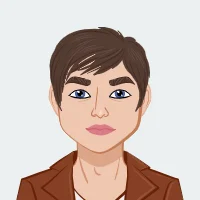
In the realm of digital signal processing (DSP), MATLAB stands out as a powerful tool for implementing various audio effects. Among these effects, reverb and equalization play pivotal roles in shaping the auditory experience of any project. Whether you're a student delving into the world of audio processing or a researcher exploring new techniques, understanding how MATLAB can be leveraged for these effects is invaluable. This blog post aims to explore MATLAB's capabilities in implementing reverb and equalization techniques specifically tailored for university projects.Exploring MATLAB's functionalities for implementing reverb and equalization can provide valuable insights and strategies to enhance your proficiency in signal processing, empowering you to tackle MATLAB assignments with confidence and success.
For students grappling with complex assignments in Signal Processing, MATLAB offers a lifeline of assistance. Whether you're tasked with analyzing audio signals, designing filters, or implementing advanced DSP algorithms, MATLAB provides a comprehensive suite of tools and functions to simplify the process. With MATLAB, students can seamlessly integrate theoretical concepts with practical applications, gaining hands-on experience that enhances their understanding of signal processing principles.

One area where MATLAB excels is in the implementation of reverb and equalization effects. These effects are not only fundamental in audio processing but also present challenging concepts for students to grasp. However, with MATLAB's intuitive interface and extensive documentation, students can delve into the intricacies of reverb algorithms and equalization techniques with ease. By leveraging MATLAB's built-in functions for convolution, filtering, and spectral analysis, students can experiment with different parameters and algorithms, gaining insight into how reverb and equalization shape audio signals.
Furthermore, MATLAB's vast library of signal processing toolboxes provides additional support for students tackling assignments in this field. Whether it's the Signal Processing Toolbox, Audio Toolbox, or Filter Design Toolbox, MATLAB offers specialized functions and algorithms tailored to specific signal processing tasks. These toolboxes not only streamline the implementation of complex algorithms but also serve as educational resources, offering examples and documentation that aid students in understanding the underlying principles of signal processing.
In addition to providing assistance with signal processing assignment, MATLAB offers a platform for students to explore innovative techniques and research in the field. With MATLAB, students can prototype and test new algorithms, analyze real-world audio data, and collaborate with peers on research projects. Whether it's experimenting with novel reverb algorithms, optimizing equalization filters, or exploring the intersection of signal processing and machine learning, MATLAB empowers students to push the boundaries of audio processing technology.
Moreover, MATLAB's integration with Simulink enables students to visualize and simulate complex signal processing systems, further enhancing their understanding of theoretical concepts. By building models of audio processing pipelines, students can gain insights into system-level design considerations, such as latency, resource utilization, and computational efficiency. This hands-on approach not only reinforces theoretical knowledge but also equips students with practical skills that are valuable in academic and professional settings.
In conclusion, MATLAB serves as an indispensable tool for students seeking assistance with Signal Processing assignments, particularly in the implementation of reverb and equalization effects. With its intuitive interface, extensive documentation, and vast library of toolboxes, MATLAB provides students with the resources they need to tackle complex signal processing tasks effectively. Whether it's analyzing audio signals, designing filters, or exploring innovative research ideas, MATLAB empowers students to excel in the field of audio processing and beyond.
Understanding Reverb in MATLAB:
Reverb, an abbreviation for reverberation, constitutes a foundational audio effect within the domain of digital signal processing. It serves to replicate the enduring presence of sound subsequent to the cessation of its source, akin to the reverberations encountered in natural acoustic settings. This effect bestows depth and authenticity upon audio recordings, enriching their auditory quality. Within the MATLAB environment, the implementation of reverb encompasses a spectrum of techniques, each tailored to achieve distinct outcomes. Among these methodologies, convolution-based reverb algorithms, feedback delay networks (FDNs), and finite impulse response (FIR) filters emerge as prominent approaches. Convolution-based algorithms simulate reverberation by convolving the original audio signal with an impulse response that encapsulates the acoustic characteristics of a desired environment. This technique enables the creation of realistic reverberation effects akin to those experienced in physical spaces, making it particularly suitable for immersive audio projects. Feedback delay networks (FDNs), on the other hand, utilize interconnected delay lines and feedback paths to generate reverberation. By manipulating the feedback parameters and delay times, FDNs offer flexibility in shaping the reverberant characteristics of audio signals, making them a versatile choice for experimentation and customization in university projects. Furthermore, finite impulse response (FIR) filters provide a structured framework for implementing reverb effects. By convolving the input signal with a series of finite-duration impulse responses, FIR filters yield precise control over the reverberation characteristics, allowing for fine-tuning and optimization based on specific project requirements. These techniques not only facilitate the recreation of reverberation effects but also open avenues for creative exploration and innovation within the realm of audio signal processing. Their implementation in MATLAB empowers students and researchers to delve into the intricacies of reverb generation, fostering a deeper understanding of its underlying principles and potential applications. Whether simulating realistic acoustic environments, enhancing audio recordings, or conducting research in audio engineering, the versatility and efficacy of convolution-based algorithms, feedback delay networks, and finite impulse response filters render them indispensable tools for realizing diverse university projects in the field of audio processing.
Implementing Equalization in MATLAB:
Equalization, abbreviated as EQ, stands as a cornerstone in audio processing, allowing precise control over the frequency content of audio signals. In the academic realm, where projects often demand meticulous audio manipulation, MATLAB emerges as an indispensable tool equipped with an array of functions tailored for equalization tasks. One prominent avenue for implementing equalization in MATLAB is through digital filter design techniques. These techniques empower users to design custom filters capable of selectively amplifying or attenuating specific frequency bands, thereby sculpting the spectral balance of audio signals with surgical precision. By leveraging MATLAB's intuitive filter design interfaces and extensive documentation, students embarking on audio processing assignments can effortlessly craft filters tailored to their project requirements.
Moreover, MATLAB offers a plethora of parametric equalization tools, enabling users to manipulate audio signals using adjustable parameters such as center frequency, bandwidth, and gain. Parametric equalizers facilitate the targeted modification of specific frequency ranges, allowing students to fine-tune the tonal characteristics of audio recordings with unprecedented flexibility. Whether it's accentuating the warmth of a vocal track or attenuating resonant frequencies in an acoustic instrument, MATLAB's parametric equalization capabilities empower students to achieve professional-grade audio enhancements within the confines of their university projects.
Furthermore, MATLAB provides a robust framework for implementing graphic equalizers, a staple tool in audio engineering for comprehensive frequency shaping. Graphic equalizers divide the audio spectrum into discrete frequency bands, each associated with a controllable gain parameter. By manipulating these parameters, students can sculpt the frequency response of audio signals with a high degree of granularity, tailoring the sonic characteristics to suit the requirements of their projects. Whether it's correcting frequency imbalances in recorded material or creatively reshaping the tonal coloration of sound effects, MATLAB's graphic equalization functionalities offer students a versatile toolkit for audio manipulation across various project domains.
In the context of research endeavors, MATLAB's equalization capabilities extend beyond basic audio processing tasks, facilitating advanced studies in areas such as room acoustics, psychoacoustics, and audio signal analysis. By harnessing MATLAB's computational prowess and expansive library of signal processing algorithms, researchers can explore novel equalization techniques, investigate the perceptual implications of frequency manipulation, and push the boundaries of audio technology innovation. Thus, whether students are navigating the intricacies of audio processing assignments or researchers are pushing the frontiers of audio science, MATLAB stands as a potent ally, offering a rich ecosystem of equalization tools to catalyze their academic pursuits in the realm of audio engineering and signal processing.
Practical Applications and Examples:
To solidify the concepts discussed earlier, let's delve into practical examples of applying reverb and equalization techniques in MATLAB across various scenarios commonly encountered in university projects. In the realm of audio signal processing, MATLAB's versatility shines through in tasks such as noise reduction, echo cancellation, and audio enhancement. For instance, in speech enhancement projects, MATLAB can be employed to implement adaptive filtering techniques for removing background noise while preserving speech clarity. Similarly, in music production projects, MATLAB offers tools for equalizing audio tracks to achieve desired tonal balance and applying reverb effects to simulate different acoustic environments, enhancing the overall auditory experience.
Furthermore, MATLAB finds extensive use in acoustic modeling projects where researchers simulate the behavior of sound waves in different environments. By utilizing MATLAB's signal processing and modeling capabilities, students and researchers can create accurate acoustic models of concert halls, recording studios, or outdoor spaces, incorporating reverb and equalization effects to mimic real-world conditions. These models serve as valuable tools for studying the impact of architectural design on sound propagation and for optimizing audio systems for specific environments.
In the context of equalization techniques, MATLAB facilitates the design and implementation of parametric equalizers, graphic equalizers, and digital filters, which are essential for shaping the frequency response of audio signals. For instance, in university projects focusing on audio compression or streaming, MATLAB can be used to design equalization filters that compensate for frequency response variations introduced during transmission or playback, ensuring consistent audio quality across different devices and environments.
Moreover, MATLAB's graphical user interface (GUI) development tools enable students to create interactive applications for audio processing and effects. By designing user-friendly interfaces, students can explore the impact of different reverb and equalization settings in real time, gaining hands-on experience and intuitive insights into audio signal manipulation. These GUI-based applications are particularly valuable for educational purposes, allowing students to experiment with audio effects interactively and visualize their impact on audio waveforms and spectrograms.
In summary, through practical examples spanning audio signal processing, speech enhancement, music production, and acoustic modeling, MATLAB empowers students and researchers to integrate reverb and equalization techniques effectively into their university projects. By demonstrating real-world applications across diverse scenarios, MATLAB fosters a deeper understanding of audio processing concepts and equips students with the skills needed to tackle complex audio-related challenges in their academic endeavors and beyond.
Conclusion:
In conclusion, MATLAB emerges as an indispensable tool for students delving into audio processing, offering a versatile platform to implement a diverse array of audio effects, notably reverb and equalization. Mastering these techniques not only enhances students' audio processing skills but also elevates the quality of their university projects across various disciplines. Whether the goal is to simulate realistic acoustic environments, fine-tune audio recordings, or delve into advanced research in audio signal processing, MATLAB provides the necessary tools and flexibility to succeed in the field.
By exploring the techniques outlined in this blog post, students are empowered to embark on a journey of creative exploration and academic excellence in the realm of MATLAB audio effects. Through hands-on experience and experimentation, they can deepen their understanding of reverb and equalization techniques, gaining insights into their application in diverse contexts. This experiential learning not only enhances technical proficiency but also fosters creativity and innovation in utilizing audio effects to convey desired artistic or scientific outcomes.
Moreover, MATLAB's adaptability facilitates seamless integration into various university projects, whether they involve multimedia production, scientific research, or engineering applications. Students can leverage MATLAB's rich library of functions and tools to customize audio effects according to project requirements, thereby adding a layer of sophistication and professionalism to their work. Furthermore, MATLAB's extensive documentation and online community support provide valuable resources for students to troubleshoot challenges, exchange ideas, and explore advanced techniques beyond the scope of this blog post.
In the academic landscape, proficiency in MATLAB audio effects opens doors to a wide range of opportunities, from developing interactive multimedia projects to contributing to cutting-edge research in fields such as acoustics, digital signal processing, and audio engineering. As students delve deeper into the intricacies of reverb and equalization techniques, they develop a nuanced understanding of audio processing principles, enabling them to tackle complex challenges and push the boundaries of creativity in their projects.
In essence, mastering MATLAB audio effects is not merely a technical pursuit but a transformative journey that empowers students to unleash their creative potential and excel in their academic endeavors. By embracing the techniques outlined in this blog post and engaging in continuous learning and experimentation, students can navigate the dynamic landscape of audio processing with confidence, paving the way for impactful contributions and rewarding experiences in their university projects and beyond.