How to Approach MATLAB Assignment on Creative Coding Techniques and Image Processing
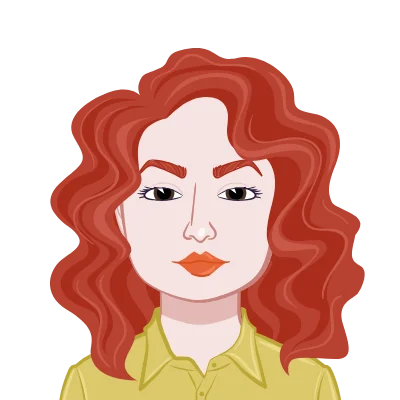
For many university students, the journey to mastering MATLAB often begins in unexpected ways—through artistic expression, musical interests, or a blend of both. This blog shares a compelling story that illustrates how creativity, curiosity, and coding can come together to create a meaningful and educational experience. It’s more than just a technical learning path—it’s about discovering how programming can be a medium for expression, innovation, and storytelling, especially when tools like MATLAB are used not just for equations, but for animation, image editing, and creative visualization. As the world increasingly values interdisciplinary skills, the fusion of arts and technology has gained prominence in both academic and professional spaces. MATLAB, known for its technical capabilities, is also proving to be a dynamic tool for creative learners. Through projects that involve storytelling, visual coding, and image-based applications, students are finding new ways to connect with programming concepts.
This approach is especially powerful for those seeking help with image processing assignment tasks, where visual clarity and coding precision go hand in hand. The combination of logic and imagination makes MATLAB more approachable and impactful, turning complex programming tasks into exciting creative journeys. This story highlights that coding can be both educational and expressive.

The Beginning of a Creative Coding Adventure
It all began with a simple curiosity about coding. Like many students who are new to programming, understanding variables, arrays, and logic structures can feel like learning a new language. But the journey gets exciting when these abstract concepts are turned into something visual and interactive.
The learning process started with self-paced online courses such as “Learn to Code with MATLAB” and “MATLAB Onramp.” These courses are designed specifically to give new users a smooth introduction to programming in MATLAB. Through them, students explore fundamental programming concepts like working with variables, manipulating arrays, and using control structures such as for loops—all while becoming comfortable with the MATLAB desktop environment.
Rather than passively absorbing the material, this particular student decided to approach the learning process differently. Inspired by creativity and visual thinking, he turned every lesson into an opportunity for storytelling. The goal was to simplify the learning curve using imagination—translating programming concepts into comics and animated sequences that not only help reinforce understanding but also make the process enjoyable.
Making Sense of the MATLAB Environment
One of the first tasks was understanding the MATLAB desktop layout—Command Window, Workspace, Current Folder, Editor, and more. Each component serves a unique function, but remembering how they interact can be confusing for beginners.
To address this, the student created a comic that personified each part of the MATLAB interface as a character with a specific role in a storyline. The Command Window became the main speaker, Workspace was the memory bank, and the Current Folder played the role of the organizer. This imaginative approach not only made it easier to remember each part’s function but also made the interface less intimidating.
Through storytelling, the MATLAB environment was demystified, turning it from a static interface into a dynamic and approachable space.
Visualizing Arrays with Characters
Arrays are a core concept in MATLAB. They allow for storing and managing large sets of values efficiently. But for students new to coding, understanding arrays can feel a bit abstract. To overcome this, the student created a second comic—this time focusing on arrays.
He depicted arrays as groups of characters standing in a line, each holding a number or piece of information. Some were labeled with positions (indexes), showing how you can access any element with precision. The comic explained the difference between 1D and 2D arrays, making it easy to visualize the structure and purpose of multi-dimensional data.
Instead of merely reading about arrays, this creative interpretation allowed learners to picture how arrays function in memory and how indexing can be used to manipulate data.
A Superhero Named For Loop
Perhaps the most engaging part of this journey was the development of a comic focused on the for loop. Loops are among the most powerful constructs in any programming language, allowing developers to automate repetitive tasks. But they can be confusing without a clear example.
To make this concept approachable, the student created a storyline where a character is faced with the task of moving multiple boxes across a room. As the work becomes overwhelming, a superhero named “For Loop” arrives to help. With just a few lines of code, the superhero automates the entire process, completing the task efficiently and without stress.
This metaphor resonated deeply with other students learning the concept. The comic simplified how for loops work and highlighted their value in everyday coding tasks. Even more impressively, it introduced the idea that code can be both functional and expressive.
Breathing Life into Drawings Through Animation
After learning the basics of loops and arrays, the student decided to take things a step further. Rather than sticking to static comics, he began exploring how to turn his drawings into animations. This is where MATLAB’s Image Processing Toolbox came into play.
Using the lessons from “Pixels to Pictures”, the student discovered how to manipulate images programmatically—adding text to specific regions, adjusting colors, and organizing sequences of images into animations. With this knowledge, the “for loop” comic was brought to life through animation.
Each frame was first designed in Paint or drawn by hand, then processed using MATLAB. By combining code and visual storytelling, the once-static illustrations were now part of a dynamic animation that visually demonstrated a programming concept. The creativity wasn’t just in the drawing—it was in the problem-solving, sequencing, and logic required to animate the story effectively using MATLAB functions.
Exploring the Pixels to Pictures Curriculum
The “Pixels to Pictures” module became the turning point in this journey. It introduced students to powerful features of the Image Processing Toolbox. Here’s what was learned and implemented:
- Reading and displaying images using imread() and imshow()
- Overlaying text on images with customized fonts and colors
- Using loops to animate sequences frame-by-frame
- Editing image backgrounds and applying color filters
- Creating simple GIFs using MATLAB
These exercises weren't just technical—they were creative outlets. By combining logical structuring with expressive goals, the student found that programming could be a medium of storytelling just as much as it could be a problem-solving tool.
Empowering Learning through Creative Coding
This entire journey serves as a great example of how creative thinking can empower technical learning. Rather than following traditional textbook approaches, the student’s use of comics and animation helped solidify concepts in a memorable and engaging way.
It also serves as a powerful message to other learners: MATLAB isn’t just about engineering calculations or data analysis—it’s also a platform for building interactive, visual, and expressive projects.
Educators can take note here. When teaching MATLAB, consider assigning creative projects alongside traditional exercises. Encourage students to express what they’ve learned in comics, storyboards, or visual outputs. These formats promote deeper understanding and retainment of knowledge.
Lessons Learned from the Journey
Here are some key takeaways from this creative MATLAB journey:
- Visual storytelling helps in understanding abstract programming concepts.
- Animation and image processing can enhance engagement and comprehension.
- Self-paced courses are great starting points, but application leads to mastery.
- MATLAB is versatile enough to support both technical and artistic projects.
- Creative projects inspire peers and can make learning collaborative and fun.
This journey shows that when students are given room to explore their interests, they often find innovative ways to learn. In this case, the blend of comics, animation, and programming led to a deeper appreciation for how coding works—and how it can be used to communicate ideas in new formats.
Final Thoughts
The intersection of creativity and technical skills is where truly engaging educational experiences come to life. One student’s journey with MATLAB clearly demonstrates that programming isn’t limited to engineers or data scientists—it’s equally relevant for artists, musicians, storytellers, and anyone eager to bring ideas to life through code.
By transforming abstract concepts like variables into imaginative characters, using loops as superheroes, and turning pixels into interactive stories, the student showed how programming could become a compelling form of personal expression.
MATLAB, with its extensive toolbox and intuitive interface, makes this creative exploration both accessible and powerful. It allows students to move beyond conventional learning and engage with programming in a way that reflects their unique interests and talents. Whether animating a comic, designing an image-based story, or visualizing data, MATLAB serves as both a technical and artistic platform. For students looking to bridge the gap between creativity and coding, seeking help with MATLAB assignment can be an excellent starting point. With the right support, anyone can unlock the potential of MATLAB—not just to solve equations or run simulations, but to craft something truly original and meaningful that blends logic, storytelling, and design into one cohesive experience.