MATLAB Assignment FAQs: Answers from the Experts
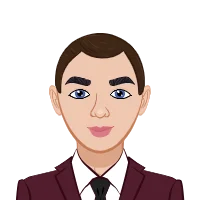
MATLAB, a condensed term for MATrix LABoratory, stands as a robust programming language and numerical computing environment extensively employed in both academic and industrial spheres. As students embark on their educational journey, they frequently encounter MATLAB assignments intertwined with their coursework. While the software boasts formidable capabilities, students often find themselves in need of assistance to navigate the intricacies of these assignments. This blog serves as a beacon of support for those seeking help with MATLAB assignment. We aim to alleviate the challenges associated with MATLAB tasks by addressing commonly asked questions and providing insightful answers gleaned from experts in the field.
Understanding the fundamental significance of MATLAB in both theoretical understanding and practical applications is crucial. As a programming language, MATLAB offers an array of functionalities, making it indispensable for engineers, scientists, and students alike. Its widespread use in academia and industry underscores its relevance and highlights the importance of mastering its nuances.

In the subsequent sections, we delve into the intricacies of MATLAB assignments, catering to the needs of both novices and experienced users. Whether you're grappling with the basics or seeking ways to optimize your code, our FAQs will serve as a comprehensive resource to aid you in overcoming hurdles associated with MATLAB assignments. Join us on this journey as we unravel the complexities, providing not only answers but also valuable insights from experts who have navigated the intricacies of MATLAB with proficiency.
Why MATLAB?
Before delving into the FAQs, it's essential to understand why MATLAB is a popular choice for academic and industrial applications. MATLAB's versatility in handling mathematical computations, data analysis, and visualization makes it an invaluable tool. Its user-friendly interface and extensive library of functions simplify complex tasks, making it a preferred platform for engineers, scientists, and students alike.
Common MATLAB Assignment FAQs
Embarking on MATLAB assignments introduces students to a landscape of challenges, where questions naturally arise as they navigate the intricacies of this dynamic programming language. These frequently asked questions (FAQs) encapsulate the common hurdles and complexities encountered during MATLAB assignments. By delving into these inquiries, students gain a roadmap that illuminates the path to proficiency.
These FAQs act as beacons, guiding students through the labyrinth of MATLAB syntax, debugging intricacies, and the handling of substantial datasets. As students grapple with the multifaceted nature of MATLAB programming, these questions provide not just answers but insights that foster a deeper comprehension of the language.
Arming themselves with this knowledge, students can approach assignments with heightened confidence and efficiency. The FAQs not only demystify common stumbling blocks but also empower students to harness MATLAB's full potential. In essence, understanding these common questions transforms the challenges of MATLAB assignments into opportunities for growth, ensuring that students emerge not just with solutions but with a strengthened foundation in MATLAB proficiency.
1. How Do I Get Started with MATLAB Assignments?
Getting started with MATLAB assignments involves familiarizing yourself with the basics. Begin by understanding the syntax, variables, and basic functions. Online tutorials and the official MATLAB documentation are excellent resources. Moreover, universities often provide introductory MATLAB courses to help students gain proficiency.
2. How Can I Efficiently Debug MATLAB Code?
Debugging is a crucial skill in MATLAB assignments. Utilize the built-in debugger by setting breakpoints, inspecting variables, and using the step-through feature. Additionally, MATLAB's 'fprintf' function is handy for displaying intermediate results and identifying errors in your code.
3. What Resources Can Help Me Learn MATLAB?
Numerous resources cater to MATLAB learners. Online platforms like Coursera and Udacity offer MATLAB courses, covering topics from the basics to advanced applications. MATLAB's official website provides documentation, examples, and forums where users can seek help from the community.
4. How Do I Handle Large Datasets in MATLAB?
Efficient handling of large datasets is critical in various assignments. Leveraging MATLAB's built-in functions for data manipulation, such as 'readtable' and 'writetable,' can enhance performance. Additionally, understanding memory management techniques, like preallocating arrays, prevents memory overflow issues.
5. What Are the Best Practices for MATLAB Programming?
Adhering to best practices ensures clean, maintainable code. Meaningful variable names, proper indentation, and commenting are essential. Embrace modular programming by breaking down tasks into functions, promoting reusability and readability.
Advanced MATLAB Assignment FAQs
As students advance in their MATLAB journey, they inevitably encounter assignments that necessitate a more profound grasp of the software's sophisticated features. The advanced MATLAB assignment FAQs presented here delve into intricate subjects, offering nuanced insights that extend beyond the fundamental concepts. By exploring these advanced topics, learners gain a comprehensive understanding of the intricacies involved, equipping them with the knowledge and confidence needed to navigate and successfully overcome complex challenges within their assignments. These FAQs serve as a valuable resource for students seeking to elevate their MATLAB proficiency, providing guidance on optimizing code for efficiency, tackling assignments in specialized domains like image processing, and seamlessly incorporating Simulink into their MATLAB workflows. As the difficulty level escalates, these insights aim to empower students to not only comprehend the complexities of advanced MATLAB applications but also to approach them with a newfound assurance and capability.
1. How Can I Optimize MATLAB Code for Speed?
Optimizing MATLAB code involves identifying bottlenecks and employing vectorization. Utilize element-wise operations and replace loops with vectorized functions to enhance performance. MATLAB's built-in profiler is a valuable tool for pinpointing areas that require optimization.
2. What Approaches Can I Use for Image Processing Assignments?
MATLAB excels in image processing, and assignments in this domain may involve tasks like filtering, segmentation, and feature extraction. Familiarize yourself with MATLAB's Image Processing Toolbox, which offers a plethora of functions for these tasks. Experiment with different algorithms and techniques to understand their impact on results.
3. How Do I Incorporate Simulink into MATLAB Assignments?
Simulink, MATLAB's graphical simulation environment, is widely used in control systems, signal processing, and other engineering disciplines. Understanding how to integrate Simulink models into MATLAB scripts is crucial for assignments involving simulation and modeling. Explore Simulink tutorials and documentation for a seamless integration experience.
MATLAB Assignment FAQs: Navigating Challenges and Enhancing Understanding
Embarking on MATLAB assignments, students frequently encounter diverse challenges that demand strategic navigation. Navigating through these challenges not only fosters a deeper understanding of MATLAB but also enhances overall proficiency in programming with this versatile language. Let's delve into some prevalent stumbling blocks and unravel effective solutions.
One common challenge involves grappling with the syntax and functions of MATLAB, especially for those new to programming. Overcoming this hurdle requires a solid foundation in the basics, often attainable through online tutorials and dedicated MATLAB courses.
Debugging proves to be another stumbling block. However, understanding the built-in debugging tools, such as setting breakpoints and utilizing the step-through feature, can significantly ease the process of identifying and rectifying errors.
Efficiently handling large datasets is a frequent challenge in MATLAB assignments. Students can overcome this by leveraging MATLAB's robust data manipulation functions and adopting memory management techniques to ensure optimal performance.
These challenges, though daunting at first, serve as opportunities for growth. By proactively addressing and conquering these obstacles, students not only navigate their assignments more effectively but also build a robust foundation for mastering MATLAB programming.
1. How Can I Tackle Complex Mathematical Problems in MATLAB Assignments?
MATLAB is renowned for its prowess in solving intricate mathematical problems, but navigating through complex assignments may still pose a challenge. Break down the problem into smaller, more manageable components. Leverage MATLAB's symbolic math toolbox for symbolic computations, allowing you to work with variables, equations, and expressions symbolically. This approach not only simplifies problem-solving but also enhances your understanding of the underlying mathematical concepts.
2. What Strategies Exist for Collaborative MATLAB Assignments?
Collaboration is often an integral part of academic and professional settings. MATLAB assignments can be collaborative endeavors, and version control becomes crucial. Utilize platforms like GitHub for collaborative coding, enabling multiple contributors to work seamlessly on the same codebase. Clearly define roles, establish coding standards, and maintain effective communication to ensure a smooth collaborative experience.
3. How Can I Effectively Visualize Data in MATLAB Assignments?
Data visualization is a key aspect of many MATLAB assignments, and mastering it adds a valuable skill to your repertoire. Utilize MATLAB's extensive plotting capabilities to create visually appealing and informative plots. Experiment with different plot types, colors, and annotations. Understanding the nuances of visualization not only enhances the quality of your assignments but also aids in conveying complex information in a comprehensible manner.
4. What Role Does Machine Learning Play in MATLAB Assignments?
As machine learning continues to gain prominence, MATLAB offers a robust environment for implementing and experimenting with various algorithms. If your assignment involves machine learning, acquaint yourself with MATLAB's Machine Learning Toolbox. Explore algorithms for classification, regression, clustering, and deep learning. Understanding the principles of machine learning enhances your problem-solving skills and opens doors to a wide range of applications.
5. How Can I Ensure Code Reproducibility in MATLAB Assignments?
Reproducibility is a fundamental aspect of scientific computing. To ensure your MATLAB code is reproducible, adopt good coding practices. Comment your code thoroughly, use version control, and create a clear README file outlining the steps to reproduce your results. This not only helps you in future endeavors but also allows others to understand and replicate your work.
By addressing these advanced FAQs, you'll not only tackle the intricacies of MATLAB assignments more effectively but also develop a deeper understanding of the language's capabilities, setting a strong foundation for your academic and professional endeavors.
Conclusion
To sum up, achieving mastery in MATLAB for assignments demands a blend of theoretical comprehension and practical experience. Tapping into the extensive range of resources, spanning online courses and community forums, can markedly elevate your proficiency in MATLAB. Whether you find yourself at the novice stage, grappling with fundamental assignments, or at an advanced level, fine-tuning code for optimal speed, the insights provided in these FAQs serve as valuable companions on your MATLAB journey. It's crucial to bear in mind that persistent effort and an unwavering commitment to ongoing learning are pivotal factors in attaining proficiency in this robust programming language. As you navigate through various assignments, let curiosity be your guide, and embrace challenges as opportunities for growth. In the dynamic landscape of MATLAB, each assignment is a stepping stone, contributing to the development of skills that extend beyond the immediate task at hand. With dedication and a thirst for knowledge, you can not only conquer MATLAB assignments but also cultivate a lasting expertise in this versatile programming tool.