Efficient FFT Implementation in MATLAB: A Step-by-Step Guide
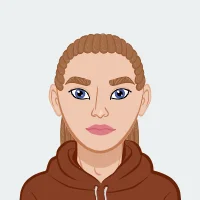
The Fast Fourier Transform (FFT) stands as a cornerstone in the realms of signal processing, data analysis, and various MATLAB applications, playing a pivotal role in transforming the way we perceive and manipulate information. In the vast landscape of signal processing, the FFT emerges as a powerful algorithm capable of swiftly converting time-domain signals into their frequency-domain counterparts. This transformation opens avenues for unraveling intricate patterns, deciphering hidden frequencies, and extracting essential information from signals, thereby facilitating a deeper understanding of the underlying phenomena. If you need help with your Signal Processing assignment, understanding the principles and applications of the FFT algorithm is essential for effectively analyzing and processing signals, enabling students to excel in their Signal Processing assignments and apply FFT techniques to solve real-world problems in various fields.
In the domain of data analysis, the FFT serves as a formidable tool for examining and interpreting complex datasets. Its ability to efficiently decompose signals into their constituent frequencies renders it indispensable in tasks such as identifying trends, detecting anomalies, and extracting meaningful features. The transformative power of the FFT is particularly evident in disciplines like audio processing, image analysis, and telecommunications, where intricate data sets require meticulous dissection to extract relevant information.
MATLAB, as a versatile numerical computing environment, seamlessly integrates the FFT into its repertoire of functions, empowering users to harness the algorithm's capabilities for various applications. Whether it be in the analysis of physiological signals in biomedical engineering, the processing of audio signals in acoustics, or the examination of vibration patterns in mechanical engineering, MATLAB leverages the FFT to provide users with a comprehensive toolbox for signal processing. Students grappling with the complexities of signal processing assignments find MATLAB to be an invaluable ally, offering a platform where theoretical knowledge is translated into practical solutions.
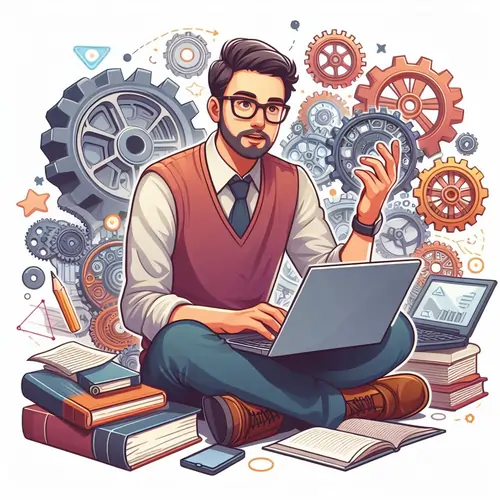
For those seeking assistance with Signal Processing assignment, the incorporation of the FFT into MATLAB assignments becomes a pivotal aspect. Understanding and implementing the FFT algorithm allows students to delve into the intricate world of signal analysis with confidence, enabling them to tackle assignments that demand a nuanced comprehension of frequency-domain transformations. MATLAB's user-friendly interface, coupled with its extensive documentation and community support, ensures that students can navigate the intricacies of the FFT with ease, empowering them to excel in their Signal Processing assignments.
As students embark on the journey of mastering MATLAB for signal processing tasks, the FFT becomes a gateway to unlocking the full potential of their analyses. Its significance reverberates not only in the theoretical understanding of signal processing principles but also in the practical application of these principles to solve real-world problems. Whether unraveling the mysteries of a biomedical signal or enhancing the clarity of an audio recording, the FFT in MATLAB stands as a beacon, guiding students toward a deeper comprehension of signal processing intricacies and providing a robust foundation for academic success.
Understanding the FFT Algorithm
The Fast Fourier Transform (FFT) algorithm is a crucial mathematical tool widely used in signal processing, data analysis, and various scientific and engineering applications. Its significance lies in its ability to efficiently compute the Discrete Fourier Transform (DFT), enabling the rapid analysis of signals and systems in the frequency domain. Unlike other Fourier transform methods that may involve time-consuming computations, the FFT algorithm offers a more efficient approach, drastically reducing the number of operations required for transforming a signal from the time domain to the frequency domain.
At its core, the FFT algorithm leverages the divide-and-conquer strategy to compute the DFT more efficiently than direct methods. The key mathematical concept underlying FFT is the decomposition of a DFT of any composite size into many smaller DFTs of prime sizes. This recursive decomposition is achieved by breaking down the computation into smaller subproblems, reducing the overall computational complexity. The FFT exploits symmetries and redundancies in the computation, allowing it to achieve a time complexity of O(N log N), where N is the size of the input data.
In contrast to the FFT, traditional Fourier transform methods, such as the Discrete Fourier Transform (DFT) and the Cooley-Tukey algorithm, involve more straightforward but computationally expensive calculations. The direct computation of DFT involves evaluating a set of complex exponentials for each frequency component in the signal, resulting in a time complexity of O(N^2). The Cooley-Tukey algorithm, a precursor to the FFT, introduced the idea of recursive decomposition, significantly improving efficiency with a time complexity of O(N log N).
The FFT algorithm's efficiency becomes particularly evident when dealing with large datasets or real-time signal processing, where the reduced computational burden translates into faster computations. This makes FFT a preferred choice in applications ranging from audio signal processing and image analysis to communication systems and scientific simulations.
In conclusion, the FFT algorithm stands out as a powerful tool due to its efficiency in computing the Discrete Fourier Transform. By employing a divide-and-conquer approach and exploiting mathematical symmetries, the FFT algorithm has become a cornerstone in various disciplines, offering a substantial improvement in computational speed compared to other Fourier transform methods. Its significance in accelerating signal processing tasks has made it an indispensable tool for researchers, engineers, and practitioners across diverse fields.
FFT in MATLAB – The Basics
The fft() function in MATLAB is a powerful tool for signal processing, widely employed for its efficiency in computing the discrete Fourier transform (DFT) and its inverse. Its syntax is relatively straightforward, typically taking the form Y = fft(X), where X represents the input signal, and Y is the resulting Fourier transform. The function is essential in analyzing signals and extracting frequency information, making it indispensable for various applications, including audio processing, image analysis, and communication systems.
To utilize the fft() function for simple signal processing tasks, one begins by acquiring or generating a signal, represented as a vector in MATLAB. This signal is then passed as an argument to the fft() function. For instance, consider a simple sine wave represented by the equation f(x) = sin(2πft), where f is the frequency, t is time, and x is the signal vector. Applying fft(x) allows for the transformation of the time-domain signal into the frequency domain, revealing the underlying frequency components of the sine wave.
The versatility of the fft() function extends to various data types in MATLAB. It seamlessly handles both real and complex signals, providing flexibility for diverse applications. For real-valued signals, the resulting spectrum exhibits symmetry, enabling more efficient computation by considering only half of the spectrum. Complex signals, on the other hand, capture both magnitude and phase information, offering a more comprehensive representation of the signal.
Consider a practical example involving audio processing. If x represents an audio signal loaded into MATLAB, applying fft(x) unveils the frequency components present in the audio waveform. This is invaluable for tasks such as identifying dominant frequencies, filtering out noise, or even modifying the audio by manipulating specific frequency bands. The ease with which the fft() function integrates into MATLAB workflows enhances its accessibility for users, whether they are beginners exploring signal processing concepts or seasoned engineers tackling complex projects.
In conclusion, the fft() function in MATLAB serves as a cornerstone for signal processing tasks, providing a simple yet powerful tool for transforming signals from the time domain to the frequency domain. Its syntax is user-friendly, making it accessible to a broad audience. By using the fft() function, MATLAB users can gain valuable insights into the frequency components of their signals, facilitating a wide range of applications in fields such as engineering, communications, and data analysis.
Optimizing FFT Performance
Optimizing Fast Fourier Transform (FFT) implementations is crucial for achieving superior performance in MATLAB, especially in applications where signal processing and data analysis demand efficiency. The FFT algorithm, while powerful, can be computationally intensive, making it imperative to employ optimization techniques to enhance code execution speed.
Vectorization stands out as a fundamental strategy for optimizing FFT in MATLAB. MATLAB is designed to perform array and matrix operations efficiently, and vectorization leverages this capability by expressing operations as array-based computations. By avoiding explicit loops and leveraging MATLAB's built-in functions, vectorized code takes advantage of optimized underlying libraries, resulting in faster execution. In the context of FFT, vectorization can significantly reduce computation time, making the algorithm more suitable for handling large datasets and complex analyses.
Preallocation is another vital technique to improve FFT performance. In MATLAB, dynamically growing arrays within loops can lead to memory reallocation, causing overhead and slowing down the execution. Preallocating arrays before entering loops eliminates the need for repeated reallocation, enhancing efficiency. This strategy is particularly beneficial when processing large datasets with FFT, where minimizing unnecessary memory operations is critical for achieving optimal performance.
To illustrate these optimization techniques, consider the following MATLAB code snippets:
% Example of Vectorization
% Inefficient Non-Vectorized Version
result = zeros(1, N);
for i = 1:N
result(i) = fft(input_data(i, :));
end
% Efficient Vectorized Version
result = fft(input_data, [], 2);
% Example of Preallocation
% Inefficient Non-Preallocated Version
result = zeros(1, N);
for i = 1:N
temp_result = fft(input_data(i, :));
result(i) = temp_result(1);
end
% Efficient Preallocated Version
result = zeros(1, N);
temp_result = zeros(1, fft_size);
for i = 1:N
temp_result = fft(input_data(i, :));
result(i) = temp_result(1);
end
In the vectorized versions, MATLAB's built-in functions are leveraged to perform FFT operations on entire arrays efficiently. Additionally, the preallocation examples demonstrate the importance of initializing result arrays with the correct size, preventing unnecessary resizing during the loop.
In conclusion, optimizing FFT implementation in MATLAB through techniques like vectorization and preallocation is pivotal for achieving enhanced performance. These strategies leverage MATLAB's inherent strengths, ensuring that the computation-intensive FFT algorithm operates efficiently, making it well-suited for a wide range of signal processing and data analysis applications.
Overcoming Common Challenges
When delving into the realm of Fast Fourier Transform (FFT) implementation in MATLAB, users often encounter challenges that can impede the accuracy and efficiency of their signal processing tasks. Among these hurdles, zero-padding, signal leakage, and the selection of appropriate window functions stand out as common stumbling blocks.
Zero-padding, a technique employed to enhance frequency resolution, can introduce challenges such as increased computational complexity and potential misinterpretation of results. However, strategic implementation of zero-padding can alleviate these concerns. By carefully choosing the amount of zero-padding based on the specific requirements of the analysis, users can strike a balance between precision and computational efficiency.
Signal leakage, another prevalent issue, arises when the input signal does not precisely fit into the time domain window. This phenomenon can distort frequency spectra and lead to inaccurate results. One solution involves the use of window functions, such as the Hamming or Blackman window, to taper the signal before applying the FFT. These windows reduce the impact of leakage by smoothly tapering the signal's edges, mitigating abrupt changes that contribute to spectral leakage.
The selection of an appropriate window function plays a pivotal role in FFT accuracy. Different window functions exhibit distinct characteristics, and the choice depends on the specific requirements of the analysis. For instance, the Hann window is known for its balance between resolution and leakage reduction, making it suitable for various applications. Users must carefully consider the trade-offs between resolution and suppression of side lobes when opting for a particular window function.
To address these challenges effectively, MATLAB users should adopt a multi-faceted approach. Firstly, a thorough understanding of the underlying principles of zero-padding, signal leakage, and window functions is essential. Armed with this knowledge, users can make informed decisions based on the specific demands of their signal processing tasks. Additionally, leveraging MATLAB's extensive documentation and online resources provides valuable insights into best practices and implementation techniques.
In conclusion, navigating the challenges associated with FFT in MATLAB requires a nuanced approach. By embracing techniques such as strategic zero-padding, employing appropriate window functions, and understanding the intricacies of signal leakage, users can enhance the accuracy and reliability of their FFT implementations. These considerations not only pave the way for more precise results but also contribute to a deeper appreciation of the intricacies involved in effective FFT utilization within the MATLAB environment.
Tips and Best Practices
When working with Fast Fourier Transform (FFT) in MATLAB, optimizing its implementation involves considering various factors, from parameter selection to handling large datasets and memory usage. One crucial aspect is choosing appropriate parameters for the FFT operation. Carefully select the sampling frequency, data length, and windowing functions based on the specific characteristics of your signal. It's essential to understand the impact of these parameters on the accuracy and efficiency of the FFT results. Experiment with different settings to find the optimal combination for your particular application.
Dealing with large datasets requires thoughtful considerations to prevent performance bottlenecks. Utilize MATLAB's built-in functions for memory management, such as the efficient use of memory-mapped files and employing parallel computing capabilities when applicable. Additionally, consider breaking down large datasets into smaller chunks for processing, reducing the overall memory footprint and enhancing computational efficiency. Striking a balance between granularity and processing speed is key to managing substantial amounts of data effectively.
Optimizing for memory usage is critical, especially when dealing with resource-intensive FFT operations. MATLAB provides tools like memory profiling to identify memory-consuming parts of your code. Minimize unnecessary variable allocations and releases, and prefer in-place operations to reduce memory overhead. Utilize data structures efficiently, considering the storage format and type to minimize memory consumption. Additionally, take advantage of MATLAB's ability to perform multithreaded computations, enhancing parallelism and optimizing memory usage for FFT operations.
For enhanced performance, consider utilizing MATLAB's parallel computing toolbox to distribute FFT computations across multiple processors or cores. Parallelization can significantly speed up FFT calculations, particularly when dealing with extensive datasets. However, be mindful of the trade-offs between parallel efficiency and communication overhead. Experiment with different parallelization strategies to find the optimal balance for your specific workload.
Furthermore, optimizing FFT performance involves selecting appropriate hardware configurations. MATLAB supports GPU acceleration, allowing you to offload FFT computations to the graphics processing unit for improved speed. Ensure compatibility with your GPU and explore the potential acceleration gains through MATLAB's parallel computing toolbox.
In conclusion, achieving an efficient FFT implementation in MATLAB requires a holistic approach. By fine-tuning parameters, managing large datasets judiciously, optimizing memory usage, and exploring parallel computing options, MATLAB users can unlock the full potential of FFT for diverse applications. These considerations not only improve the speed and accuracy of FFT computations but also contribute to a more streamlined and resource-efficient MATLAB workflow.
Conclusion
In conclusion, this step-by-step guide on efficient FFT implementation in MATLAB serves as a valuable resource for students and professionals seeking to enhance their signal processing and data analysis skills. Understanding the fundamentals of the FFT algorithm is crucial, and by delving into the intricacies of the fft() function in MATLAB, users gain the capability to unlock the full potential of this powerful tool. The guide not only covers the basics but also emphasizes the significance of optimization for superior performance.
Optimizing FFT implementation is more than just a technical endeavor; it's a practical necessity for anyone working with MATLAB. By incorporating techniques like vectorization and preallocation, users can significantly boost code efficiency, enabling faster and more accurate results in their assignments and projects. The provided code snippets and examples offer practical insights into the application of these optimization strategies, empowering readers to implement them seamlessly into their own MATLAB code.
Overcoming common challenges is another critical aspect addressed in the guide. From handling zero-padding issues to mitigating signal leakage, readers gain valuable insights into troubleshooting potential roadblocks. The inclusion of real-world case studies further reinforces the practical relevance of an efficient FFT implementation. By showcasing examples of how these techniques can be applied to actual projects, users can bridge the gap between theoretical understanding and practical application.
The guide concludes by emphasizing the importance of adopting the discussed techniques to elevate the quality of MATLAB assignments and projects. A well-optimized FFT implementation not only enhances computational efficiency but also contributes to more accurate and reliable results. Whether users are tackling academic assignments or industry projects, the guide encourages them to apply these techniques as a means of ensuring the success and efficiency of their MATLAB endeavors.
In the broader context, mastering efficient FFT implementation in MATLAB is a skill set that transcends the immediate scope of assignments. It is a foundational competency that empowers individuals in various fields, from engineering to data science. As readers conclude their journey through this guide, they are encouraged to not only grasp the technical intricacies but also to embrace a mindset of optimization and efficiency in their MATLAB endeavors. By doing so, they not only enhance their current projects but also lay the groundwork for continued success and proficiency in MATLAB applications.