Why Curve Fitting in MATLAB Matters for Engineering and Data Science Students and How Do Students Use It Effectively
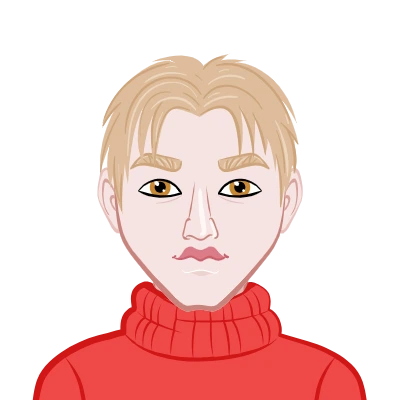
In engineering and data science, data never lies — but it rarely speaks clearly either. That’s where curve fitting in MATLAB comes in. It helps students and researchers identify patterns, uncover trends, and transform raw, scattered data into understandable relationships.
At Matlab Assignment Experts, we’ve worked with hundreds of students who struggle not with MATLAB’s syntax but with understanding the concept behind it. Curve fitting isn’t just about generating equations — it’s about understanding how systems behave and how data translates into predictive insights.
This guide explores the theory, steps, and student applications of curve fitting in MATLAB, showing why it’s such a crucial skill for university learners in engineering, computer science, and applied data analysis.
What Curve Fitting Really Means
In simple terms, curve fitting is the process of finding a mathematical function that best represents a given set of data points. It’s like drawing a line or curve that captures the overall trend of your data, even if each individual point doesn’t lie exactly on it.
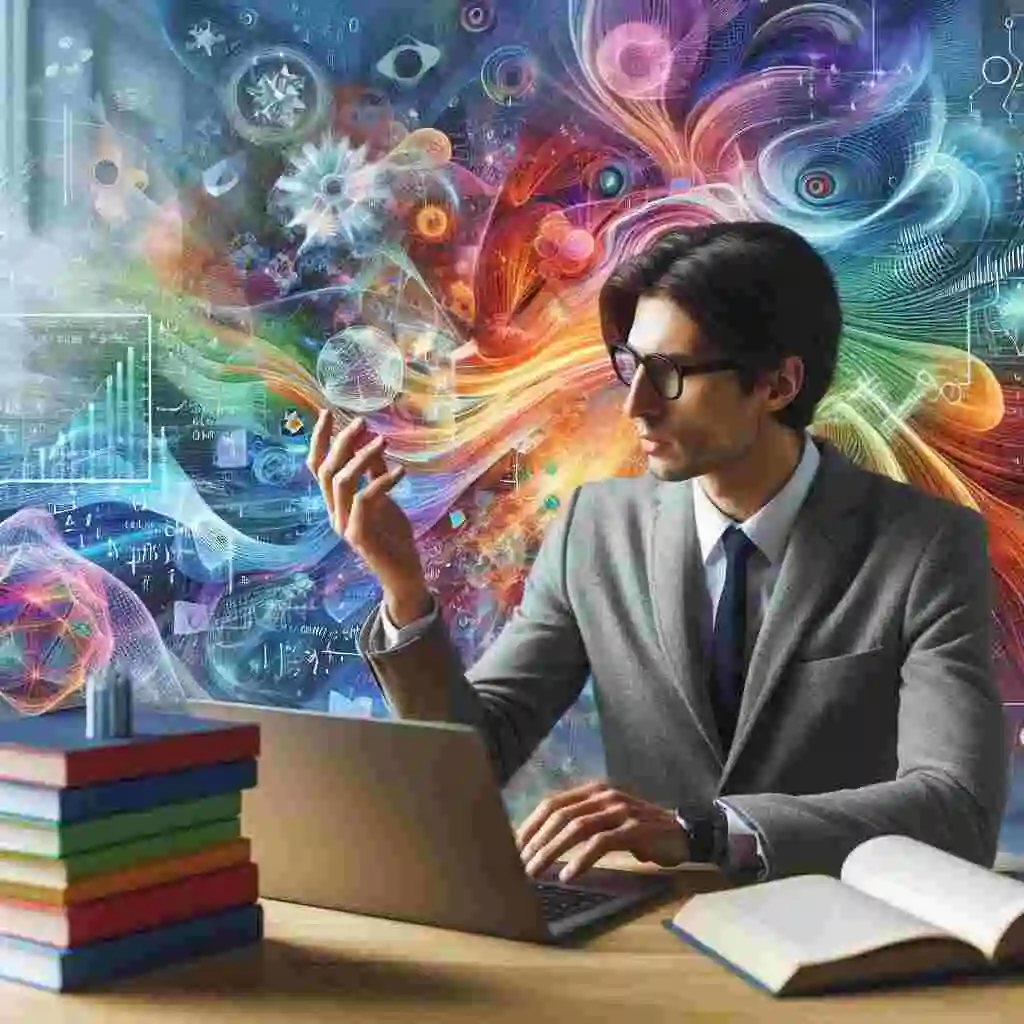
For example, imagine you’re studying the relationship between temperature and energy consumption. The data may not be perfectly linear, but a fitted curve helps you visualize how one variable generally depends on the other.
From a theoretical standpoint, curve fitting helps you:
- Simplify complex datasets
- Predict unknown values
- Identify relationships between dependent and independent variables
- Build mathematical models that can be used in simulations or optimizations
In essence, it’s not just about fitting data — it’s about making sense of it.
Why MATLAB Is the Preferred Platform
MATLAB has been the academic world’s go-to platform for numerical computation and data visualization for decades. It combines the power of mathematical computation with simple visualization tools, making it ideal for curve fitting.
Here’s why students and researchers prefer MATLAB for such tasks:
- User-friendly environment: MATLAB’s workspace, variable editor, and data import tools simplify data handling.
- Built-in functions: Commands like polyfit and polyval make fitting tasks quick and efficient.
- Powerful visualization: MATLAB lets you plot and compare data with ease.
- Flexibility: Works equally well with small academic datasets and large-scale research data.
- Integration: Curve fitting results can directly feed into simulations, control systems, or predictive models.
Our Matlab Assignment Help team regularly assists students in mastering these concepts for coursework, lab projects, and research-based assignments.
The Conceptual Steps of Curve Fitting in MATLAB
Most students jump straight to coding, but understanding the logic behind each step helps build a stronger foundation. Here’s a theoretical breakdown of how curve fitting is approached in MATLAB.
Step 1: Creating a Script
In MATLAB, every analysis begins with a new script file.
The idea behind this is simple: it keeps your work organized, reusable, and editable. Naming and saving your script correctly allows you to revisit or modify it later for related experiments.
From a learning perspective, a MATLAB script acts like a lab notebook — it tells the story of your data, from raw import to final visualization.
Step 2: Importing Data
Curve fitting starts with having data. This could be data collected from experiments, sensors, surveys, or simulations. MATLAB offers a graphical interface that makes importing this data effortless.
By selecting the correct file type and column vectors, you define which variables will act as your independent variable (X) and dependent variable (Y).
This step forms the foundation of your analysis because the accuracy of curve fitting depends on how clean and structured your data is.
From a theoretical perspective, this is where you convert real-world observations into computational variables.
Step 3: Defining Variables
Once the data is imported, MATLAB assigns each column as a variable within the workspace. These are the building blocks for curve fitting.
You’ll typically assign two vectors — one for the independent variable and one for the dependent variable.
In practice:
- X could represent time, distance, or pressure.
- Y could represent temperature, output voltage, or force.
Conceptually, this step mirrors setting up your input-output system. Before fitting, you must clearly define what causes what — which variable influences the other.
Step 4: Choosing the Fitting Model
Now comes the theoretical heart of curve fitting — model selection.
Every dataset behaves differently. Some relationships are linear, while others are exponential, polynomial, or logarithmic.
MATLAB allows you to test these models efficiently.
In polynomial fitting (commonly used in academic exercises), the goal is to find a polynomial of degree n that best represents the data trend.
But here’s the thing: increasing the degree doesn’t always mean better accuracy. High-degree polynomials might “overfit” — meaning they match existing data perfectly but fail to predict new data correctly.
The theoretical takeaway is that fitting is a balance between accuracy and simplicity.
Step 5: Evaluating the Fitted Curve
Once MATLAB generates a fitted model, the next step is evaluation.
This means predicting new dependent variable values using the model for every known independent variable.
From a theoretical point of view, evaluation helps you verify whether the model captures the overall pattern. If the fitted curve closely follows your original data points, it indicates a good fit. If it deviates significantly, you might need to adjust the model type or degree.
Evaluation isn’t just computation — it’s interpretation.
Step 6: Plotting and Visualization
Visualization is the final and most satisfying part of curve fitting. MATLAB excels here because it can plot both the original data and the fitted curve in the same graph.
Seeing both together helps you instantly assess fit quality.
- If the fitted curve aligns smoothly with the data points, your model is strong.
- If it oscillates or drifts away, the fitting parameters might need refinement.
Visualization bridges theory and practice. It transforms abstract data relationships into something visually intuitive.
Understanding the Logic Behind Each Step
The six steps above represent not just MATLAB commands but logical progressions in scientific reasoning.
Let’s break this down further from a theoretical lens:
- Step 1 ensures reproducibility — every experiment should be repeatable.
- Step 2 ensures reliability — correct data import prevents later-stage errors.
- Step 3 defines causality — understanding which variable drives the relationship.
- Step 4 builds your hypothesis — choosing the right model type.
- Step 5 validates your hypothesis — checking if predictions match observations.
- Step 6 communicates results — turning numbers into understandable visuals.
This flow represents how data science and engineering problems are structured in real academic and professional environments.
Curve Fitting in Engineering
In engineering, curve fitting is used in everything from analyzing experimental results to modeling system behavior.
For example:
- Mechanical engineers fit curves to stress-strain data to understand material properties.
- Electrical engineers use fitting to interpret sensor readings or signal responses.
- Civil engineers apply it to load-displacement data in structural tests.
What this really means is that curve fitting bridges theory and experiment. It connects raw measurements to mathematical models, helping engineers predict future outcomes with confidence.
At Matlab Assignment Experts, our engineers often assist students in interpreting these fitted models and explaining them in academic reports.
If you’re facing difficulty connecting theory to MATLAB implementation, our Matlab Assignment Help team can guide you through real-world engineering examples.
Curve Fitting in Data Science
Data science students encounter curve fitting in regression analysis, trend prediction, and feature modeling.
Unlike pure engineering cases, data science focuses on making predictions and generalizing patterns rather than analyzing physical behavior.
In theory:
- Curve fitting forms the foundation of regression models.
- It helps identify how independent features influence target variables.
- It’s used in everything from forecasting energy consumption to predicting market behavior.
MATLAB provides multiple algorithms for fitting, allowing data scientists to explore relationships before moving to more advanced tools like machine learning models.
That’s why our Matlab Assignment Experts often advise students to master MATLAB’s fitting techniques first — they’re the conceptual building blocks for advanced analytics.
Theoretical Importance of Curve Fitting
Beyond assignments and grades, curve fitting represents something deeper — mathematical modeling.
It helps students:
- Understand how real systems can be approximated by equations
- Develop an analytical mindset for interpreting data
- Build predictive reasoning skills essential for research and design
In academics, it’s often the first topic that connects classroom math to real-world applications. Whether you’re working with thermal systems, sensor data, or economic indicators, curve fitting gives structure to your data.
Common Challenges Students Face
Curve fitting sounds simple until you actually apply it. Some common conceptual and practical challenges include:
- Choosing the wrong model type — leading to poor accuracy.
- Using too high a polynomial degree — which causes overfitting.
- Poor data quality — missing or noisy data affects fitting accuracy.
- Misinterpretation of visual results — students often assume a perfect fit means a perfect model.
At Matlab Assignment Experts, we focus on addressing these exact challenges in our tutoring and coursework assistance.
Our experts explain not just how to code but also how to interpret model accuracy, visualize residuals, and choose the right fitting type.
You can also explore our related support pages:
- MATLAB Data Analysis Help
- MATLAB Simulation Help
- MATLAB Homework Help
The Balance Between Theory and Practice
Here’s what students often overlook: MATLAB is just a tool. The real skill lies in understanding when and why to use it.
Curve fitting in MATLAB teaches you to think critically about data — not just process it.
When used effectively:
- It strengthens your grasp of applied mathematics.
- It enhances your ability to model complex systems.
- It improves your analytical writing in reports and dissertations.
That’s why understanding the theory behind curve fitting matters more than just executing commands.
How Matlab Assignment Experts Help Students
Our team at Matlab Assignment Experts specializes in helping university students learn and apply MATLAB concepts effectively.
Through personalized Matlab Assignment Help, we guide learners in:
- Understanding theoretical principles
- Writing clear, well-documented MATLAB scripts
- Explaining curve fitting results in academic language
- Avoiding common fitting and modeling mistakes
We’ve supported students from major universities across the USA, UK, and Australia in completing MATLAB coursework, research papers, and final-year projects with confidence.
Conclusion
Curve fitting in MATLAB is more than a technical topic — it’s an essential analytical skill for any engineering or data science student.
It teaches you how to connect theory with data, how to visualize relationships, and how to build predictive models that hold real-world value.
At Matlab Assignment Experts, our goal is to make these concepts simple, practical, and academically meaningful. Whether you’re just learning curve fitting or preparing a full MATLAB report, our Matlab Assignment Help team is ready to assist.
Mastering curve fitting today means mastering the language of data tomorrow.