Creating Spectrograms in MATLAB for Signal Analysis

Signal analysis plays a pivotal role in various scientific and engineering disciplines, providing invaluable insights into the behavior of systems through the study of signals. These signals, which can represent diverse phenomena such as audio, images, or sensor data, contain rich information that, when properly analyzed, can unveil hidden patterns and trends. The importance of signal analysis spans fields like telecommunications, audio processing, medical diagnostics, and environmental monitoring, where understanding and interpreting signals are crucial for making informed decisions and improvements. If you require help with your Signal Processing assignment, this exploration offers valuable insights to support your academic endeavors.
In the realm of signal analysis, MATLAB emerges as a powerful and versatile tool, offering a comprehensive environment for processing, visualizing, and interpreting signals. MATLAB's capabilities make it an indispensable asset for students and professionals alike, seeking to delve into the complexities of signal processing. One particularly significant aspect of signal analysis is the visualization of signals using spectrograms, a graphical representation that provides a comprehensive view of the signal's frequency content over time.
Spectrograms hold immense relevance in MATLAB for several reasons. Firstly, they allow for a dynamic representation of signals, showcasing how the frequency components change over time. This temporal-frequency analysis is particularly useful in applications like audio processing, where identifying changes in frequency can aid in music analysis or speech recognition. The ability to visualize these changes in a spectrogram enhances the understanding of signal behavior and facilitates more informed decision-making in various fields.
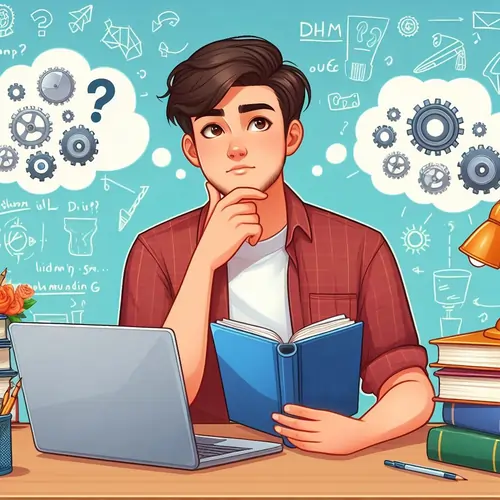
For students seeking assistance with Signal Processing assignment, understanding the intricacies of creating and interpreting spectrograms in MATLAB is essential. MATLAB's rich set of functions and tools for signal processing provides a robust foundation for tackling assignments related to spectrogram analysis. Whether dealing with audio signals, biomedical data, or communication signals, the application of spectrograms allows students to gain a deeper understanding of the underlying patterns within the signals.
Assignments related to creating spectrograms in MATLAB often involve loading and preprocessing data, choosing appropriate parameters for the spectrogram function, and interpreting the results. These assignments not only enhance students' MATLAB proficiency but also equip them with practical skills applicable across various domains where signal analysis is paramount. With MATLABAssignmentExperts.com, students can access comprehensive assistance tailored to their Signal Processing assignments, ensuring a thorough grasp of spectrogram analysis and related concepts.
What is a Spectrogram?
Spectrograms are powerful tools in the realm of signal processing, offering a visual representation of the frequency content of a signal as it evolves over time. In essence, a spectrogram provides a 3D representation of a signal's spectrum, with time on the x-axis, frequency on the y-axis, and signal magnitude represented by color or intensity. This dynamic visualization allows for a comprehensive analysis of signals, especially in scenarios where understanding frequency variations over time is crucial.
The significance of spectrograms in signal processing is multifaceted. One key aspect lies in their ability to uncover the frequency components within a signal, offering valuable insights into its composition. This is particularly useful in applications such as audio processing, where identifying the frequencies associated with different sounds can aid in tasks ranging from speech recognition to music analysis. Additionally, in telecommunications and radar systems, spectrograms enable the identification of specific frequency patterns indicative of various signals, contributing to efficient signal demodulation and interpretation.
Advantages of using spectrograms for signal analysis are rooted in their ability to capture both temporal and spectral characteristics simultaneously. Traditional frequency-domain representations, like Fourier transforms, provide static snapshots of a signal's frequency content, but they lack the temporal dimension. Spectrograms overcome this limitation, offering a time-frequency representation that unveils how a signal's frequency makeup evolves over time. This is particularly beneficial in scenarios where signals are dynamic or non-stationary, as common in biomedical signal processing or environmental monitoring.
Furthermore, spectrograms excel in revealing transient events and changes in signal characteristics. By displaying variations in frequency content over short time intervals, spectrograms facilitate the identification of sudden spikes, frequency shifts, or other anomalies that may go unnoticed in static spectral analyses. This is instrumental in fault detection, where unexpected changes in a signal's behavior may signify equipment malfunctions.
In educational contexts, spectrograms serve as invaluable teaching aids, aiding students in grasping complex signal processing concepts. Their visual nature makes them accessible and facilitates a deeper understanding of the relationship between time and frequency components within signals. Moreover, for students seeking MATLAB assignment help or engaging in signal analysis tasks, mastering spectrogram interpretation becomes a fundamental skill.
MATLAB Basics:
MATLAB, short for MATrix LABoratory, is a powerful numerical computing environment widely used in academia, research, and industry for various applications, including signal processing. Before diving into signal analysis, beginners should familiarize themselves with some fundamental MATLAB commands and the installation process.
To begin, installing MATLAB involves obtaining a license and downloading the software from MathWorks, the company behind MATLAB. Follow the provided installation instructions, which typically involve running an installer and activating the license. Once installed, MATLAB provides an interactive environment where users can execute commands, create scripts, and develop functions.
Basic MATLAB commands serve as building blocks for more complex operations. The command window is where users can enter commands directly. For instance, simple arithmetic operations like addition, subtraction, multiplication, and division can be performed straightforwardly:
a = 5;
b = 3;
result = a + b;
disp(result);
This script sets variables 'a' and 'b', adds them, and displays the result. MATLAB's syntax is designed for easy manipulation of matrices and arrays. Users can create, index, and modify arrays efficiently:
matrix = [1, 2, 3; 4, 5, 6; 7, 8, 9];
disp(matrix(2, 3)); % Access element at row 2, column 3
MATLAB's functions play a pivotal role in simplifying complex tasks. For signal processing, functions like fft (Fast Fourier Transform) and spectrogram are essential. The fft function computes the discrete Fourier transform, crucial for frequency domain analysis, while spectrogram generates spectrograms, visualizing signal characteristics over time and frequency.
% Example of using spectrogram function
load('example_signal.mat'); % Load your signal data
fs = 1000; % Set the sampling frequency
window = hamming(256); % Define the window function
noverlap = 128; % Set the overlap between windows
nfft = 512; % Set the number of FFT points
spectrogram(example_signal, window, noverlap, nfft, fs, 'yaxis');
This example loads a signal, defines window parameters, and generates a spectrogram. Beginners can experiment with these functions and explore the extensive documentation available online to enhance their understanding of MATLAB's capabilities for signal processing. Moreover, leveraging MATLAB's visualization tools, beginners can gain insights into their data and build a solid foundation for more advanced analyses in signal processing.
Loading and Preprocessing Data:
Loading and preparing data for spectrogram analysis in MATLAB is a crucial step in signal processing. MATLAB provides powerful tools for handling various types of data, making it an ideal platform for spectrogram analysis. To begin, you need to understand the nature of the signals suitable for this type of analysis.
In MATLAB, loading data is often accomplished using functions like load or audioread for different file formats, such as WAV or MP3. Once the data is loaded, it is essential to preprocess it to ensure compatibility with the spectrogram function. Preprocessing steps may include filtering out noise, normalizing amplitudes, or converting the signal to a specific format.
The types of signals suitable for spectrogram analysis are diverse, ranging from audio signals to vibration patterns and beyond. Audio signals, such as speech or music, are common applications for spectrogram analysis. The time-frequency representation provided by spectrograms allows for a detailed examination of how different frequencies contribute to the overall signal over time. This is particularly useful in music analysis, where variations in pitch and intensity can be visually inspected.
Beyond audio, spectrogram analysis finds applications in fields like biomedical signal processing. For instance, electroencephalogram (EEG) signals, which measure electrical activity in the brain, can be analyzed using spectrograms to identify patterns associated with specific brain states or abnormalities. Similarly, vibration signals from machinery can be examined using spectrograms to identify frequency components indicative of potential faults or irregularities.
In the realm of communication, spectrogram analysis plays a vital role in signal processing for modulated signals. The ability to visualize the time-frequency characteristics of a signal is crucial for tasks like demodulation and understanding how information is encoded over time.
To prepare data for spectrogram analysis effectively, it's essential to choose the appropriate signal representation and sampling rate. MATLAB's Signal Processing Toolbox offers functions for resampling and filtering to adjust the data to the desired format. Additionally, considering the trade-off between time and frequency resolution is crucial when selecting parameters for the spectrogram function. Adjusting parameters such as window size and overlap can impact the level of detail in the resulting spectrogram.
Generating a Spectrogram in MATLAB:
The spectrogram function in MATLAB is a powerful tool for analyzing and visualizing the frequency content of a signal over time. This function is particularly useful in signal processing applications, where understanding the time-varying characteristics of a signal is crucial. The basic syntax for the spectrogram function is:
spectrogram(x, window, noverlap, nfft, fs)
- x: The input signal to be analyzed.
- window: The window function applied to each segment of the signal. It determines the shape of the segments and plays a crucial role in frequency analysis. Common window functions include 'hamming,' 'hann,' and 'rectwin.'
- noverlap: The number of samples by which the segments overlap. Overlapping segments help in producing a smoother spectrogram and capturing more details in the signal. It's a trade-off between time and frequency resolution.
- nfft: The number of points used in the Fast Fourier Transform (FFT). It determines the frequency resolution of the spectrogram. A larger value provides finer frequency details but requires more computational resources.
- fs: The sampling frequency of the input signal.
One of the key strengths of the spectrogram function lies in its customization options, allowing users to tailor the analysis to their specific needs. Users can manipulate various parameters to achieve desired visualizations and extract meaningful information from the signal.
Adjusting the window type and length directly impacts the spectrogram's resolution. For instance, a longer window provides better frequency resolution but sacrifices time resolution. Experimenting with different window functions allows users to find the balance that suits their analysis requirements. Additionally, the choice of the overlap parameter influences the smoothness of the spectrogram; a higher overlap results in a smoother representation of the signal's time-frequency content.
The spectrogram function also allows users to focus on specific frequency ranges of interest. By customizing the 'y-axis' limits, users can zoom in on particular frequency bands, aiding in the identification of significant features within the signal. Furthermore, color mapping options enhance the interpretability of the spectrogram, enabling users to assign distinct colors to different intensity levels.
Visualizing and Interpreting Spectrograms:
Interpreting a spectrogram involves understanding the visual representation of a signal's frequency content over time. This analysis is crucial for extracting meaningful information from signals in various fields such as audio processing, communication systems, and biomedical engineering. One of the fundamental aspects of a spectrogram is the color intensity, where different shades represent the magnitude or power of the corresponding frequency components. Darker regions signify higher power, and lighter regions indicate lower power.
Common patterns in spectrograms offer valuable insights into the characteristics of a signal. For instance, a continuous and coherent vertical band of high intensity across a range of frequencies suggests a sustained signal in that frequency range. This can be observed in musical notes or certain continuous sounds. On the other hand, intermittent or scattered vertical bands may indicate the presence of transient events or abrupt changes in the signal. These transient features are crucial in identifying anomalies or specific events within a signal, making them particularly useful in fault detection or event classification.
Horizontal lines in a spectrogram signify persistent frequencies over time. A straight, horizontal line represents a constant frequency, while an upward or downward slope indicates a frequency change. This dynamic aspect is especially relevant in the analysis of time-varying signals, such as modulated signals in communication systems. Detection of modulation patterns in a spectrogram assists in understanding the underlying modulation scheme, a key aspect in demodulation processes.
Another noteworthy pattern involves the identification of harmonics. Harmonics appear as regularly spaced vertical lines parallel to each other, indicating multiples of a fundamental frequency. Recognizing harmonics is vital in fields like music analysis or power system monitoring, where the presence of harmonics can signify issues such as equipment malfunction or power quality problems.
Moreover, the presence of diagonal lines or curves in a spectrogram may indicate frequency modulation or pitch variations in a signal, common in speech analysis or musical instruments. The ability to interpret these nuanced features allows for a comprehensive understanding of the signal's characteristics, aiding in tasks like speech recognition or musical genre classification.
Advanced Techniques:
Advanced techniques for improving spectrogram analysis in MATLAB involve leveraging additional functions and toolboxes to enhance signal processing capabilities. One key aspect is to consider advanced windowing functions beyond the standard options provided by the spectrogram function. MATLAB offers a variety of windowing functions such as Kaiser, Chebyshev, and Dolph-Chebyshev, each with unique properties that can significantly impact spectrogram resolution and sensitivity to specific frequency components. Experimenting with different windowing techniques can help optimize the trade-off between time and frequency resolution.
Another valuable avenue for enhancing spectrogram analysis involves utilizing MATLAB's Signal Processing Toolbox. This toolbox provides a rich set of functions for filtering, denoising, and extracting relevant features from signals. Techniques like bandpass filtering can help isolate specific frequency bands of interest, allowing for a more focused analysis. Moreover, the Signal Processing Toolbox offers advanced methods for time-frequency analysis, including wavelet transforms and time-frequency representations beyond traditional spectrograms.
Additionally, incorporating machine learning algorithms can elevate the sophistication of spectrogram analysis. MATLAB's Machine Learning Toolbox enables the implementation of algorithms for pattern recognition and classification. By training models on labeled spectrogram data, it becomes possible to automate the identification of specific signal patterns or anomalies, offering a more advanced and efficient analysis workflow.
For applications requiring a higher level of precision and complexity, the use of MATLAB's Parallel Computing Toolbox can be advantageous. Parallel processing allows for the simultaneous execution of multiple tasks, significantly reducing computation time for large datasets or complex signal analyses. This is particularly beneficial when dealing with extensive time-series data or when implementing computationally intensive algorithms for advanced signal processing tasks.
Furthermore, integrating techniques from the Image Processing Toolbox can be beneficial in certain cases. Spectrograms can be treated as image data, enabling the application of image processing algorithms for tasks such as feature extraction, segmentation, or noise reduction. This interdisciplinary approach can uncover hidden patterns and details in the spectrogram, leading to more accurate and insightful signal analysis results.
Applications:
Spectrogram analysis in MATLAB finds diverse applications across various fields, making it a crucial skill for students pursuing MATLAB assignments. In the field of telecommunications, spectrograms are employed to analyze and optimize signal processing in communication systems. Engineers use this technique to identify and mitigate interference, ensuring robust and efficient data transmission. Similarly, in audio processing and music production, spectrogram analysis aids in visualizing and modifying sound frequencies. Students mastering spectrogram analysis in MATLAB gain the ability to contribute to the improvement of audio quality and the development of innovative sound processing algorithms.
Furthermore, in the biomedical field, spectrograms play a vital role in the analysis of physiological signals such as electroencephalograms (EEGs) or heart rate variability. Medical researchers use MATLAB to create spectrograms, allowing them to identify patterns and anomalies in these signals, aiding in the diagnosis of neurological disorders or cardiac conditions. This knowledge is not only academically relevant but also directly applicable to real-world healthcare challenges.
In environmental science, the study of seismic signals through spectrogram analysis in MATLAB is indispensable for understanding earthquake patterns and predicting potential seismic events. By visualizing frequency variations over time, researchers can discern critical information about the Earth's crust and make informed decisions regarding earthquake preparedness and risk assessment.
For students engaging in MATLAB assignments, the practical applications of spectrogram analysis extend to fields like image processing, where it is used to enhance and analyze images, and to the domain of mechanical engineering, aiding in the monitoring and maintenance of machinery through vibration analysis. The ability to apply spectrogram analysis across such diverse domains not only enhances a student's proficiency in MATLAB but also equips them with valuable skills for future research and industry applications.
Tips and Best Practices:
Optimizing spectrogram analysis in MATLAB is essential for obtaining accurate and meaningful results. Here are some tips to enhance the efficiency of your spectrogram analysis and troubleshoot common issues:
To optimize your spectrogram analysis in MATLAB, start by ensuring efficient data handling. Load and preprocess your data judiciously to reduce unnecessary computations. Consider using memory-efficient techniques, such as reading data in chunks, to handle large datasets without overwhelming system resources.
Choose the appropriate parameters for the spectrogram function. Adjust the window size, overlap, and sampling rate based on the characteristics of your signal. Experiment with different parameter settings to find the optimal configuration for your specific analysis. This fine-tuning can significantly impact the clarity and accuracy of the spectrogram.
Parallelize your computations to take advantage of multi-core processors. MATLAB supports parallel computing, allowing you to distribute the workload and speed up the analysis. Utilize the 'parfor' loop or other parallel computing tools to enhance the performance of your spectrogram calculations, especially when dealing with extensive datasets.
Consider implementing time-frequency filtering techniques to isolate specific components of interest in your signal. MATLAB offers various filtering functions and tools that can help enhance the resolution of your spectrogram, making it easier to identify relevant features.
When troubleshooting common issues in spectrogram analysis, start by checking your data for anomalies. Ensure that the input signal is correctly formatted and that there are no missing or corrupted values. If anomalies are detected, preprocess the data accordingly to address any discrepancies.
Address potential artifacts introduced by the choice of parameters. If your spectrogram exhibits undesired patterns or lacks clarity, revisit the parameter settings. Adjust the time and frequency resolution to strike a balance between capturing fine details and obtaining a smooth representation of the signal.
Check for spectral leakage, a common issue that can distort the spectrogram. Spectral leakage occurs when the chosen window function does not adequately represent the characteristics of the signal. Experiment with different window functions to minimize spectral leakage and improve the accuracy of your analysis.
Incorporate advanced denoising techniques, such as wavelet denoising or adaptive filtering, to enhance the signal-to-noise ratio in your spectrogram. MATLAB provides a range of signal processing tools that can help mitigate noise and reveal hidden patterns in your data.
By implementing these optimization tips and troubleshooting strategies, you can elevate the quality and efficiency of your spectrogram analysis in MATLAB, ensuring more accurate and insightful results for your signal processing tasks.
Conclusion:
In "Creating Spectrograms in MATLAB for Signal Analysis," we embarked on a comprehensive journey into the world of signal processing using MATLAB. The blog began by emphasizing the significance of signal analysis across various domains and highlighted the pivotal role of spectrograms in this analytical landscape. Providing a foundational understanding, the post introduced readers to the basics of MATLAB, ensuring even beginners could follow along with ease.
Moving forward, the discussion delved into the core concept of spectrograms, elucidating their importance and versatility in signal processing. The advantages of using spectrograms became evident as the narrative unfolded, showcasing their ability to provide a visual representation of complex signals. Practicality ensued with a step-by-step guide on loading and preprocessing data in MATLAB, laying the groundwork for subsequent spectrogram analysis.
The heart of the blog post focused on generating spectrograms in MATLAB, introducing the pertinent function along with a thorough exploration of its parameters and customization options. Readers gained insights into manipulating these parameters to tailor their analyses to specific needs, ensuring a nuanced understanding of signal characteristics.
With the emphasis on visualization and interpretation, the post equipped readers with the ability to decipher the nuances of different features in a spectrogram. Real-world applications illuminated the practicality of spectrogram analysis across fields, reinforcing the relevance of this knowledge for students engaged in MATLAB assignments.
The blog post did not stop at the basics; it ventured into advanced techniques, showcasing the potential for refinement in spectrogram analysis. From additional MATLAB functions to leveraging specialized toolboxes, readers were encouraged to explore these advanced avenues for a deeper understanding and application of their newfound knowledge.
Guiding readers through the intricacies of MATLAB, the blog concluded by summarizing key takeaways. The call-to-action resonated strongly, urging readers to explore further and translate their theoretical understanding into practical applications. As a parting note, the encouragement extended beyond the blog's confines, inviting readers to reach out for MATLAB assignment help and additional support.
In essence, "Creating Spectrograms in MATLAB for Signal Analysis" served as a comprehensive guide, fostering a solid foundation in spectrogram analysis while inspiring readers to embark on a journey of continuous exploration and application in their MATLAB assignments.