Cracking Image Processing Assignments: Expert MATLAB Strategies

In the realm of MATLAB assignments, the significance of image processing cannot be overstated. Image processing is a critical domain within MATLAB that involves the manipulation and analysis of visual data to extract meaningful information. It plays a pivotal role in various scientific, engineering, and technological applications, ranging from medical image analysis to computer vision and remote sensing. As students delve into MATLAB assignments related to image processing, they are not merely tackling lines of code; they are unraveling the complexities of a field that lies at the intersection of mathematics, computer science, and visual interpretation.
However, navigating the landscape of image processing assignments in MATLAB is not without its challenges. Students often find themselves grappling with the intricacies of handling digital images, understanding the underlying mathematical algorithms, and effectively implementing these algorithms using MATLAB's robust programming environment. The challenges extend beyond mere technicalities; they encompass the ability to conceptualize and translate theoretical knowledge into practical solutions. Moreover, the diverse nature of image processing tasks, ranging from basic operations like filtering and enhancement to more advanced tasks such as image segmentation and pattern recognition, adds layers of complexity that can be overwhelming for students.
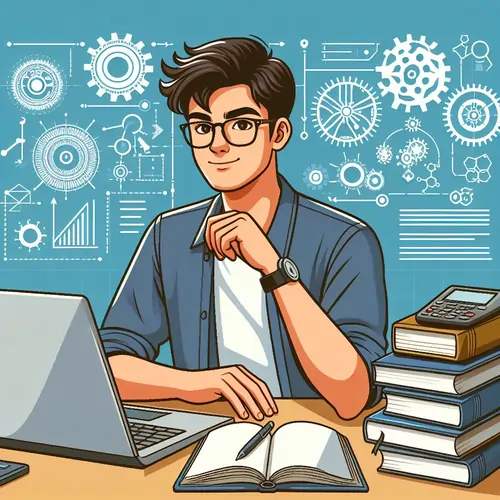
One of the primary obstacles encountered by students is the intricate nature of the algorithms involved in image processing. MATLAB assignments in this domain often demand a profound understanding of algorithms for tasks like edge detection, noise reduction, and feature extraction. The mathematical intricacies intertwined with these algorithms can be formidable, requiring students to not only grasp the theoretical foundations but also implement them accurately in MATLAB code. Additionally, the sheer diversity of image processing applications demands versatility from students, who must adapt their knowledge to address specific challenges posed by different tasks.
Another notable challenge lies in the debugging and optimization of MATLAB code for image processing assignments. As students work on translating algorithms into functional code, they often encounter issues related to syntax errors, logical flaws, or performance bottlenecks. Debugging becomes an essential skill, and efficient optimization of code is crucial for ensuring that image processing tasks are executed in a timely and resource-effective manner. These challenges further underscore the need for comprehensive assistance with image processing assignmentguiding students through the intricacies of coding and problem-solving.
Recognizing the multifaceted challenges faced by students in the realm of image processing assignments, seeking assistance becomes a logical and beneficial choice. Expert guidance can provide clarity on theoretical concepts, offer insights into algorithmic implementations, and streamline the coding process. Assistance with image processing assignments not only aids in overcoming technical hurdles but also cultivates a deeper understanding of MATLAB's capabilities in the context of visual data manipulation.
In conclusion, image processing within MATLAB assignments is a dynamic and integral field that demands a fusion of mathematical acumen, programming skills, and practical application. The challenges encountered by students underscore the necessity for proficient guidance and support. As students embark on the journey of cracking image processing assignments, seeking assistance becomes a strategic move towards mastering the intricacies of MATLAB in the realm of visual data manipulation.
Understanding Image Processing in MATLAB:
Image processing is a fundamental aspect of MATLAB, offering a powerful platform for manipulating and analyzing images. At its core, image processing involves the manipulation of digital images to enhance their quality, extract valuable information, or perform various transformations. In MATLAB, images are represented as matrices, where each element corresponds to a pixel in the image. The dimensions of the matrix determine the image's width and height, and the pixel values represent the image's intensity or color information.
- Image Representation: In MATLAB, grayscale images are represented as 2D matrices, where each element denotes the intensity of a pixel. For color images, three matrices (for red, green, and blue channels) are combined to form a 3D array. Understanding this representation is crucial for effective image manipulation and analysis. MATLAB's support for various image formats and its comprehensive set of functions simplify the process of loading, displaying, and interpreting different types of images.
- Pixel Manipulation: Manipulating pixels lies at the heart of image processing in MATLAB. The ability to access and modify individual pixel values allows for diverse operations. Pixel manipulation includes processes like adjusting brightness and contrast, applying filters for noise reduction or edge detection, and altering color balance. MATLAB provides a range of functions for pixel-wise operations, enabling users to efficiently implement complex image processing tasks. Additionally, users can create custom algorithms by combining basic pixel manipulations, providing a high degree of flexibility in image enhancement and analysis.
- Basic Operations: MATLAB offers a rich set of basic operations for image processing, facilitating essential tasks like resizing, rotation, and cropping. These operations are crucial for preparing images for analysis or display. MATLAB's intuitive syntax and extensive documentation make it easy for users to perform these operations without extensive programming expertise. Furthermore, MATLAB provides tools for histogram equalization, thresholding, and morphological operations, allowing users to extract meaningful information from images.
In the realm of image processing, MATLAB proves to be a versatile tool, empowering users with the capability to implement intricate algorithms and techniques. For students seeking assistance with image processing assignments, MATLAB's user-friendly interface and extensive documentation can be invaluable. Whether it's exploring advanced filtering techniques, implementing image segmentation algorithms, or developing custom solutions, MATLAB's comprehensive suite of functions and the ability to visualize results in real-time make it an ideal platform for honing image processing skills. Students can leverage MATLAB's capabilities with confidence, knowing that it provides the necessary tools for overcoming the complexities of image processing tasks. As they delve into the world of image processing, MATLAB serves as both a learning platform and a powerful tool for translating theoretical concepts into practical applications.
Common Challenges in Image Processing Assignments:
Image processing assignments in MATLAB can pose unique challenges for students, often stemming from the intricate nature of the subject and the complexity of the MATLAB environment. One common stumbling block is the lack of a solid conceptual foundation in image processing principles. Students may struggle to grasp fundamental concepts such as pixel manipulation, image representation, and basic operations. This conceptual gap can hinder their ability to apply MATLAB effectively in solving real-world image processing problems. For instance, understanding how to translate theoretical knowledge into practical code for tasks like image enhancement or noise reduction becomes a significant hurdle.
Another challenge arises from the vast array of MATLAB functions and tools available for image processing. Students may find it overwhelming to navigate through these tools and select the most appropriate ones for a given task. For example, when tasked with implementing a convolution operation, students might face difficulty choosing between the conv2 function and manual convolution using nested loops. This uncertainty can lead to suboptimal solutions and code inefficiencies.
Furthermore, debugging issues can be a persistent challenge for students working on image processing assignments. MATLAB's syntax and the intricate nature of image data can make identifying and rectifying errors a time-consuming task. Consider a scenario where a student encounters a bug in their code while attempting to implement a basic image segmentation algorithm. Without a clear understanding of MATLAB's debugging tools and strategies, resolving the issue can be a daunting task, affecting both the accuracy and efficiency of the solution.
Students also frequently struggle with optimization in MATLAB, especially when dealing with large image datasets. In scenarios where an assignment involves processing high-resolution images or extensive datasets, inefficient code can result in slow execution times. This lack of optimization knowledge might hinder the timely completion of assignments, impacting the overall quality of the submitted work.
To alleviate these challenges and offer assistance with image processing assignments, students can benefit from expert guidance and resources. Seeking clarification on conceptual foundations, understanding the nuances of MATLAB functions, mastering debugging techniques, and learning optimization strategies are crucial aspects. Professional assistance can provide students with the insights needed to overcome these stumbling blocks, enabling them to approach image processing assignments with confidence and proficiency. The road to success in image processing assignments lies not only in grasping theoretical concepts but also in acquiring practical skills through targeted assistance and guidance.
MATLAB Tools and Functions for Image Processing:
In the dynamic realm of image processing, MATLAB stands out as a powerful tool equipped with a myriad of functions tailored to facilitate intricate manipulations of visual data. Understanding and leveraging these tools is pivotal for students seeking assistance with image processing assignments. One fundamental function integral to this domain is the imread() function, which allows users to read and import images into the MATLAB environment. Its counterpart, imshow(), facilitates the display of images, providing a visual context for further analysis.
In the realm of image manipulation, the imresize() function proves indispensable. This function enables users to alter the dimensions of an image, a crucial capability when working with varying sizes of visual data. Additionally, the rgb2gray() function converts color images to grayscale, streamlining the processing of single-channel images.
For fundamental image analysis, the regionprops() function becomes instrumental. This function extracts key properties of image regions, such as centroids, areas, and bounding boxes, enabling a comprehensive understanding of the visual data's characteristics. Another noteworthy function is imfilter(), which applies various filters to images for tasks such as noise reduction or edge detection, enhancing the precision of image processing tasks.
When dealing with image segmentation, the watershed algorithm, implemented through the watershed() function, emerges as a powerful tool. This algorithm divides an image into distinct segments based on gradients, offering a refined approach to partitioning visual data. Moreover, the bwlabel() function facilitates the labeling of connected components in binary images, a crucial step in image segmentation processes.
To illustrate the application of these tools, consider a scenario where a student is tasked with enhancing the clarity of a medical X-ray image. By utilizing the imread() function to import the image and imfilter() to apply a suitable filter for noise reduction, the student can significantly improve the image quality. Subsequently, the watershed() algorithm could be employed for precise segmentation, allowing for a detailed analysis of specific regions within the X-ray.
In conclusion, mastering MATLAB's image processing functions empowers students with the tools necessary to navigate the complexities of image assignments successfully. These functions, from imread() to watershed(), provide a versatile toolkit for tasks ranging from basic image manipulation to advanced segmentation. Seeking assistance with image processing assignments becomes more effective when armed with the knowledge of these functions, enabling students to tackle challenges with confidence and precision in the MATLAB environment.
Step-by-Step Approach to Solving Image Processing Assignments:
Tackling image processing assignments in MATLAB requires a systematic approach to ensure efficiency and accuracy. By breaking down the process into manageable steps, students can navigate the complexities of image processing with confidence. Here's a comprehensive guide to help students successfully complete their image processing assignments:
- Step 1: Understanding the Assignment Requirements Begin by carefully reading and understanding the assignment requirements. Identify the specific objectives, constraints, and desired outcomes. This initial step lays the foundation for the subsequent stages of the process.
- Step 2: Image Preprocessing Before diving into complex image processing algorithms, focus on preprocessing. Cleanse the input images by addressing issues such as noise reduction, contrast enhancement, and image resizing. MATLAB provides a plethora of functions like imresize, imadjust, and medfilt2 that can be utilized for these tasks.
- Step 3: Image Segmentation Segmentation involves dividing an image into meaningful regions for analysis. Leverage MATLAB's segmentation tools like regionprops and imbinarize to isolate specific features within the image. This step is crucial for subsequent processing tasks, as it simplifies the analysis of distinct regions.
- Step 4: Feature Extraction Identify and extract relevant features from the segmented regions. MATLAB offers a wide range of functions for feature extraction, including bwboundaries for boundary extraction and regionprops for obtaining properties of image regions. Carefully choose features that align with the assignment objectives.
- Step 5: Algorithm Selection and Implementation Based on the assignment requirements and the features extracted, choose the appropriate image processing algorithm. MATLAB provides a comprehensive set of built-in functions for various algorithms, such as filtering (imfilter), morphology (imdilate and imerode), and edge detection (edge). Implement the chosen algorithm and fine-tune parameters for optimal results.
- Step 6: Performance Evaluation Evaluate the performance of your implemented algorithm by comparing the results against expected outcomes or ground truth data. Utilize MATLAB's built-in functions like imcompare or metrics such as precision, recall, and F1-score to assess the effectiveness of your solution.
- Step 7: Documentation and Presentation Document your approach, code, and results thoroughly. Clearly explain the rationale behind your decisions and the significance of your findings. Use MATLAB's commenting features to provide insights into the code. Create visualizations and presentations to enhance the clarity of your work.
For students seeking assistance with image processing assignments, consider reaching out to professionals or online platforms that specialize in MATLAB assignment help. These resources can provide guidance, clarify doubts, and offer valuable insights to ensure a comprehensive understanding of image processing concepts and their implementation in MATLAB. Remember, seeking assistance is a proactive step towards mastering the intricacies of image processing assignments and enhancing overall learning outcomes.
Case Studies or Examples:
In the realm of image processing, MATLAB has played a pivotal role in resolving intricate challenges, showcasing its prowess in handling complex problems. One noteworthy case involved the restoration of historical photographs in a cultural preservation project. The methodology employed MATLAB's advanced image processing capabilities to enhance and revive deteriorating images, ensuring their longevity for future generations.
The challenges in this undertaking were multifaceted, primarily stemming from the degradation of the historical photographs due to factors such as aging, discoloration, and physical damage. MATLAB's robust suite of tools, including image filtering, noise reduction, and contrast adjustment, proved indispensable in addressing these issues. The initial obstacle was to devise algorithms that could accurately identify and correct color imbalances, a task that demanded a deep understanding of MATLAB's image representation functions.
Assistance with image processing became crucial in overcoming the intricacies of the project. MATLAB's extensive documentation and online community support played a vital role in guiding the developers through the intricacies of implementing custom algorithms tailored to the unique characteristics of historical photographs. Collaboration with experts and leveraging MATLAB's interactive development environment significantly streamlined the debugging and refinement process.
The ultimate solution involved a multi-step approach. Initially, MATLAB's image segmentation algorithms were applied to delineate the damaged areas of the photographs. Subsequently, a combination of image interpolation techniques and contrast enhancement algorithms was employed to reconstruct missing details and improve overall visual quality. MATLAB's adaptability allowed the developers to fine-tune parameters iteratively, ensuring optimal results and preserving the authenticity of the historical content.
The case study exemplifies how MATLAB's assistance with image processing extends beyond conventional problem-solving. Its versatility enables the development of tailored solutions for diverse challenges, from color restoration to structural reconstruction. The collaboration between the development team and the expansive MATLAB community fostered an environment of shared knowledge, contributing to the project's success.
In conclusion, MATLAB emerged as a powerful ally in overcoming the challenges posed by complex image processing problems. Its extensive toolbox, coupled with a supportive community, enabled the creation of innovative solutions for the restoration of historical photographs. This case study not only underscores MATLAB's efficacy in addressing intricate image processing tasks but also highlights the collaborative and adaptive nature of the MATLAB ecosystem in tackling real-life challenges.
Tips and Best Practices:
Enhancing image processing skills in MATLAB goes beyond understanding the basic concepts and tools. It involves adopting efficient coding practices, mastering debugging techniques, and optimizing MATLAB programs for better performance. In the realm of image processing assignments, where precision and speed are paramount, students can significantly improve their proficiency by incorporating the following tips and best practices.
Efficient coding is fundamental to successful image processing in MATLAB. Emphasizing modular and well-organized code structures helps in comprehensibility and maintenance. Employing meaningful variable names and commenting thoroughly enhances code readability, making it easier for both the coder and potential collaborators to understand the logic behind each line. Furthermore, utilizing built-in MATLAB functions and libraries can significantly reduce the amount of code written, enhancing efficiency and minimizing the likelihood of errors.
Debugging plays a crucial role in the development process. When dealing with complex image processing algorithms, it's imperative to implement systematic debugging practices. MATLAB provides a robust set of debugging tools, including breakpoints, step-by-step execution, and variable inspection. Students should leverage these tools to identify and rectify errors efficiently. Additionally, incorporating error-checking mechanisms within the code can preemptively catch potential issues, saving time in the long run.
Optimizing MATLAB programs for image processing assignments requires a balance between computational efficiency and code simplicity. Utilizing vectorized operations instead of loops can significantly enhance execution speed. Additionally, employing MATLAB's profiling tools helps identify performance bottlenecks, guiding students to focus their optimization efforts where they matter most. Regularly testing and benchmarking code variations enable students to make informed decisions about trade-offs between speed and simplicity.
In their pursuit of mastering image processing in MATLAB, students can seek assistance from various resources, including online tutorials, forums, and specialized services offering expert guidance. Seeking assistance with image processing assignments not only aids in understanding complex concepts but also provides valuable insights into efficient coding practices and optimization strategies. Collaborating with experienced professionals can accelerate the learning curve, helping students overcome hurdles and gain confidence in their MATLAB skills.
In conclusion, excelling in MATLAB image processing assignments requires a holistic approach. By prioritizing efficient coding, adopting effective debugging practices, and optimizing programs for performance, students can elevate their image processing skills to new heights. Seeking assistance with image processing assignments can serve as a valuable supplement to classroom learning, offering students personalized guidance and practical insights that empower them to tackle challenges with confidence.
Conclusion:
In the blog post, "Cracking Image Processing Assignments: Expert MATLAB Strategies," we delved into the intricacies of image processing within the context of MATLAB assignments. The introductory section emphasized the significance of image processing and highlighted the common challenges faced by students in tackling such assignments. We navigated through the fundamental concepts of image processing using MATLAB, unraveling the basics of image representation, pixel manipulation, and key operations.
Acknowledging the hurdles that often perplex students, the post pinpointed common challenges encountered during image processing assignments, providing illustrative examples to enhance understanding. To empower students in overcoming these obstacles, a detailed exploration of MATLAB tools and functions relevant to image processing was undertaken. Practical code snippets were shared to demonstrate the application of these tools, offering students a hands-on guide to leveraging MATLAB's capabilities.
A pivotal section unfolded a systematic, step-by-step approach to solving image processing assignments. By breaking down the process into manageable steps, the blog aimed to equip students with a clear and structured methodology. Real-life case studies and examples showcased how MATLAB could be effectively employed to address complex image processing problems. The inclusion of methodology, challenges, and solutions provided a holistic understanding for readers.
To further aid students, a collection of tips and best practices was presented, offering insights into efficient coding, debugging, and program optimization within the MATLAB environment. The overarching message was to empower readers with practical strategies that extend beyond theoretical knowledge, promoting a deeper comprehension of image processing concepts.
In conclusion, the blog emphasized the applicability of the strategies and tips presented in real-world MATLAB image processing assignments. Encouraging readers to implement these insights, the post served as a practical resource for enhancing their proficiency in MATLAB-based image processing tasks. A call to action invited readers to explore additional assistance with image processing on our website, where comprehensive support and resources await. We urged readers to share their thoughts, experiences, and questions in the comments section, fostering an interactive community for continuous learning and collaboration. Your feedback and insights are not only valued but contribute to the ongoing discourse surrounding MATLAB and image processing, enriching the collective knowledge of the community.